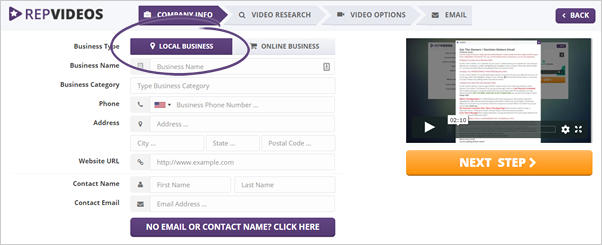
On the first step of the Lead Gen Campaign Setup, you will be able to fill out the details of the business you are reaching out to.
The steps below will guide you on how you can set up the wizard:
Step 1. Select the business type that you will be working with.
When you select an Online Business, you will be asked to add the business category and its niche manually.
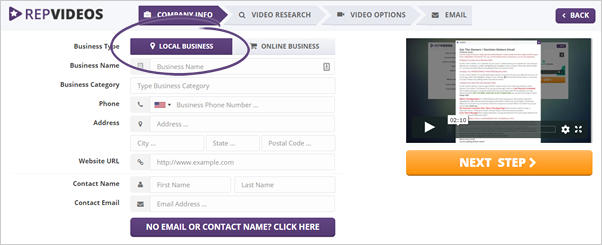
Step 2. Type in the name of the business.
We have an autofill feature that will allow you to select the available business that will show up from this section. Make sure to choose the right business. If the name of the company does not show up, you can manually enter its details.
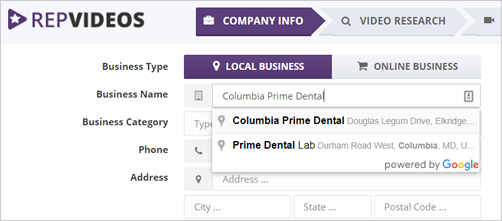
Step 3. We will try to pull out every detail for that business online, including the contact email.
Through this process, you can continue with your sequence and reach out to that business and show them the potential of Rep Videos.
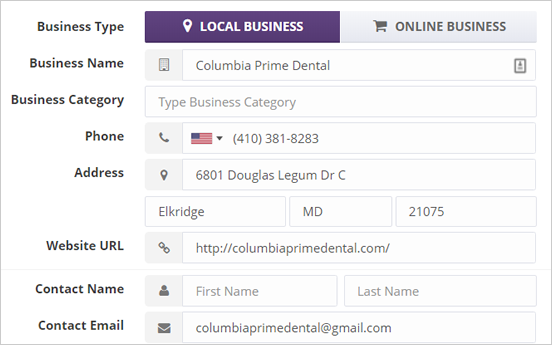
Step 4. If the contact name and contact email are not available, you can click this button to view our script.
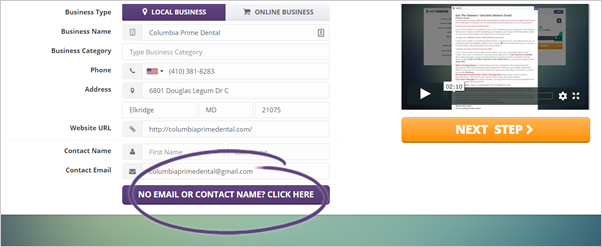
Step 5. With the help of our script, you will be sending the decision-maker of that business and verify the business’s email and contact name.
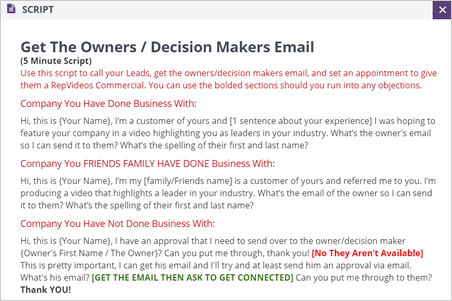
Step 6. Once you are done adding the details needed, click Next Step.
Related Articles:
Lead Gen Campaigns Dashboard Overview
Lead Gen Campaign Step 2: Video Research
Lead Gen Campaign Step 3: Video Options
Lead Gen Campaign Step 4: Email