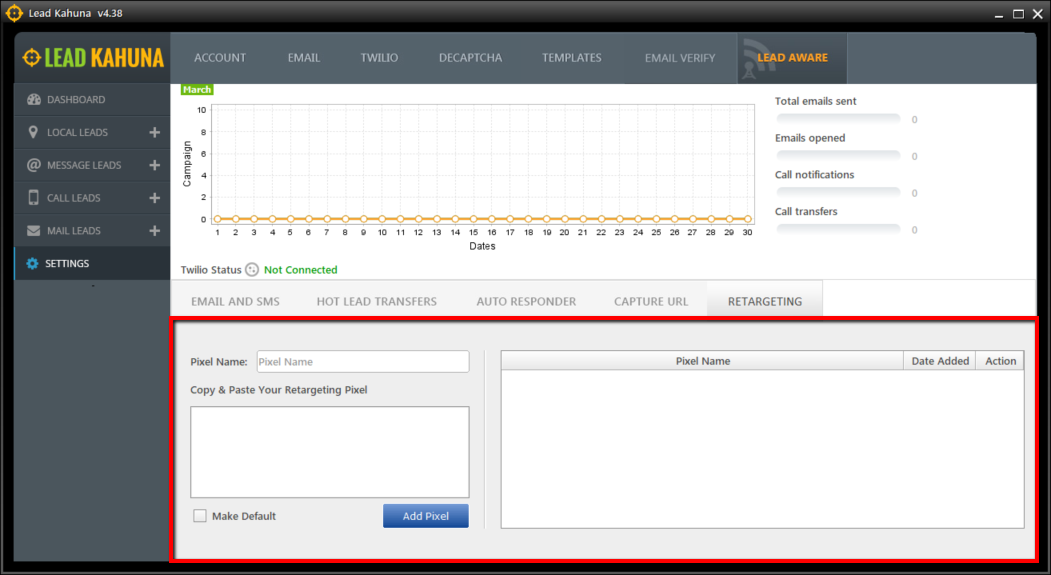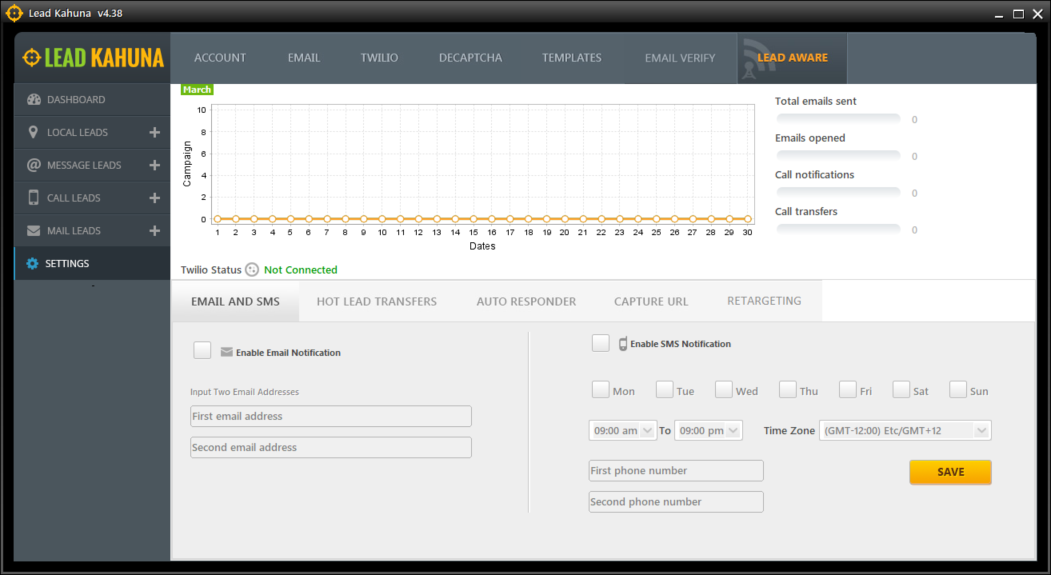
Lead Aware is a third-party add-on in Lead Kahuna, which lets you track your campaign’s bounce rates, opens and clicks. Lead Aware also allows you to drop pixels in your emails and get notifications when your email is opened.
⚠ Lead Aware can track up to 5,000 emails per month.
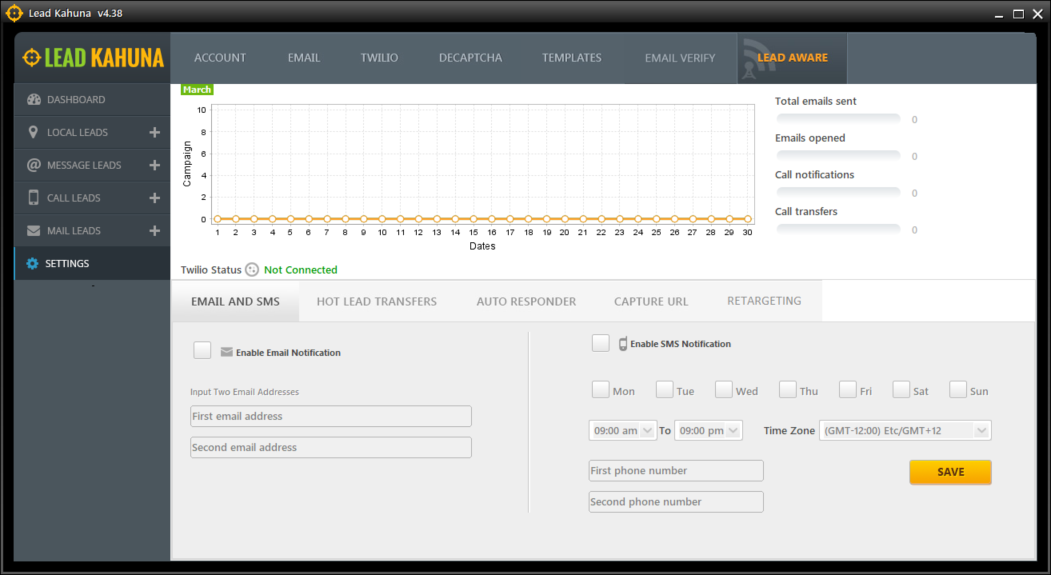
Inside Lead Aware, you can have different notifications. One of these is Email and SMS. You can receive an Email or SMS once someone opens your email. The system also has a feature that will automatically call you when someone opens your email. From there, you can call them when you are available. This is a great way to open a conversation and get past gatekeepers.
🛈 All of these fields are configurable, which gives you the ability to set when you will receive these notifications. You can set the day and time, depending on your preferences.
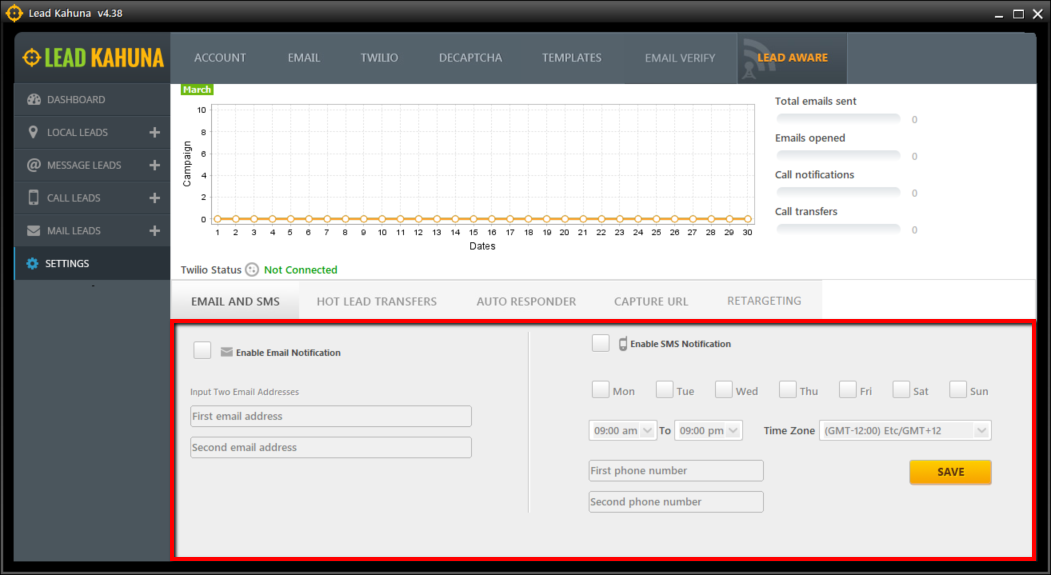
This area lets you setup the schedule when you will be called whenever someone opens an email. By turning on this feature, you have the ability to set the day and time on when you will be called, which is similar on how your Email and SMS works.
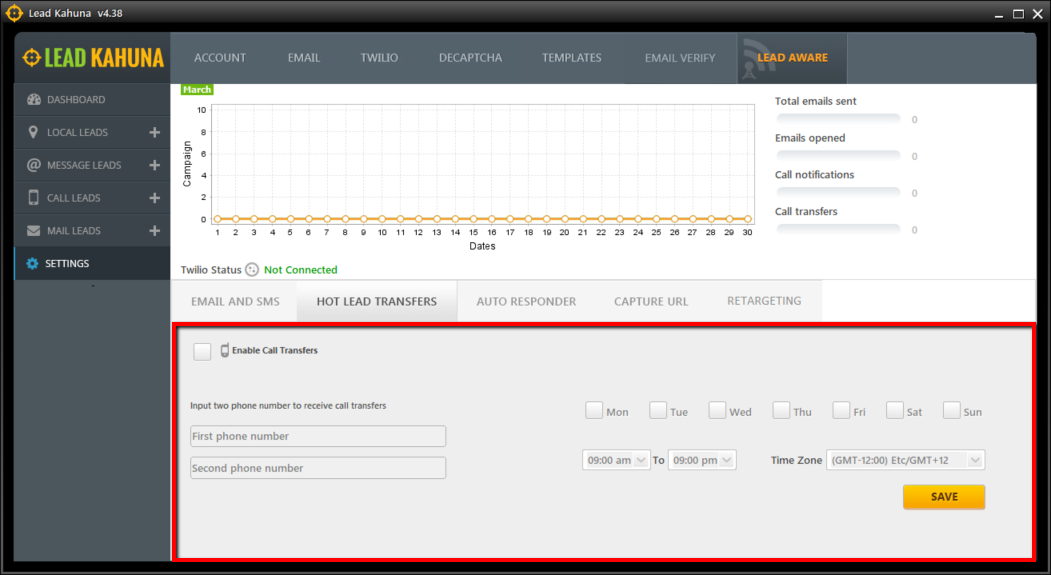
If you are not using Prospect Rocket and you are using InfusionSoft or another auto responder, you can select an Auto Responder so that if someone opens your email, you can automatically send that lead directly to that account.
🛈 We currently support InfusionSoft, SendReach, iContact, GetResponse, SendPepper, Constant Contact and AWeber.
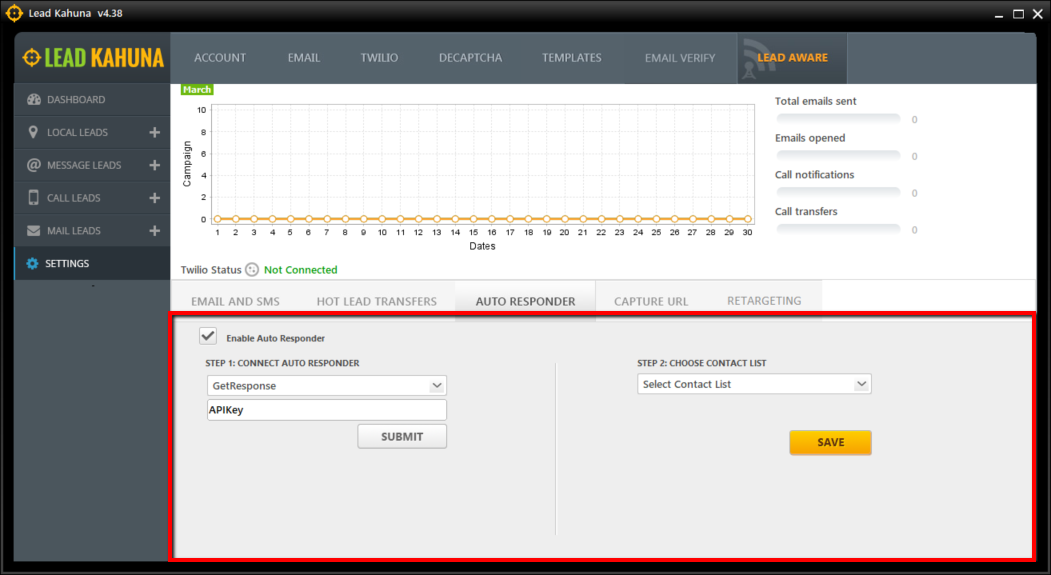
Complete the following steps to setup your auto responder:
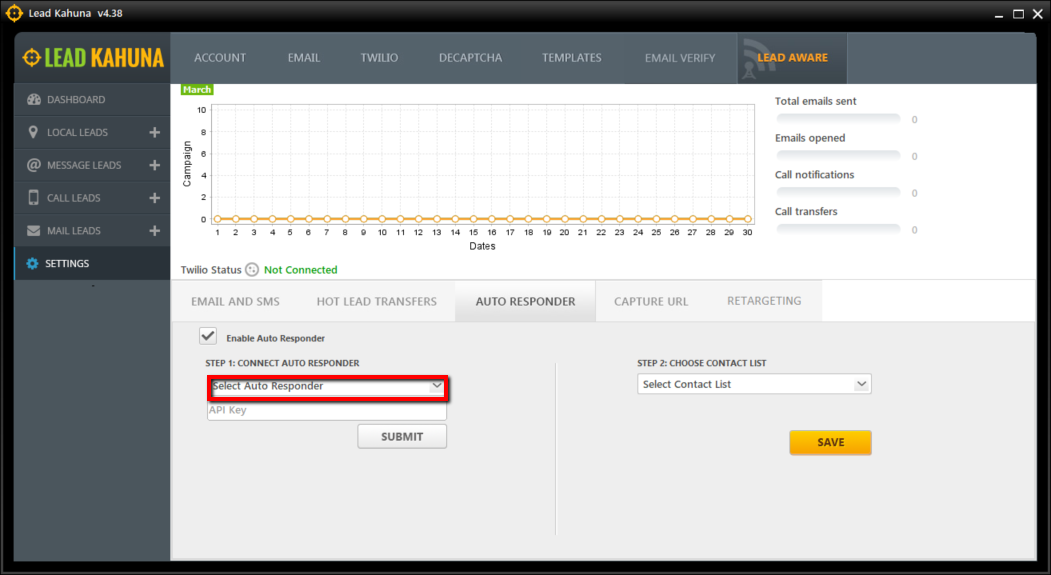
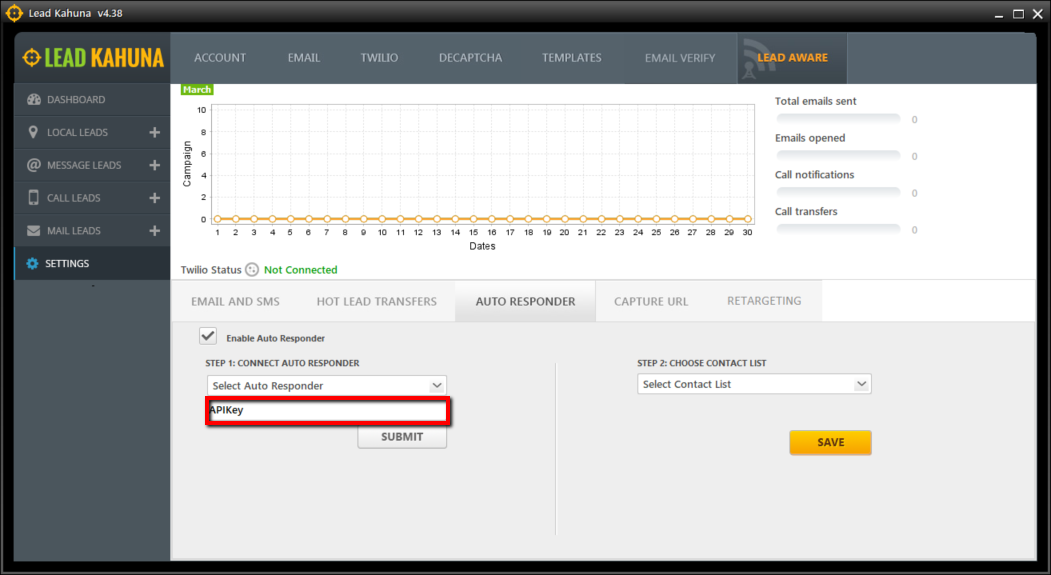
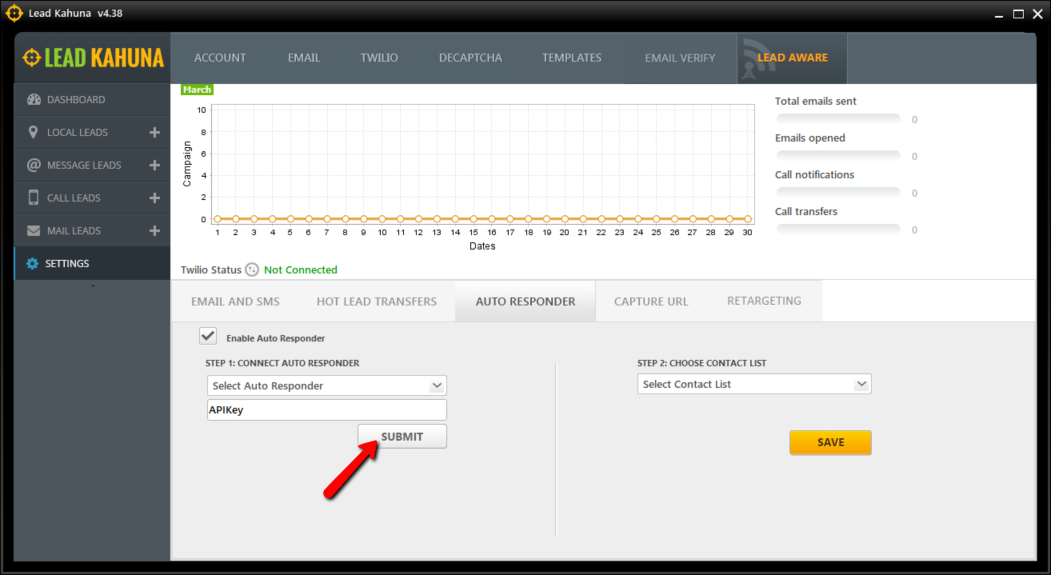
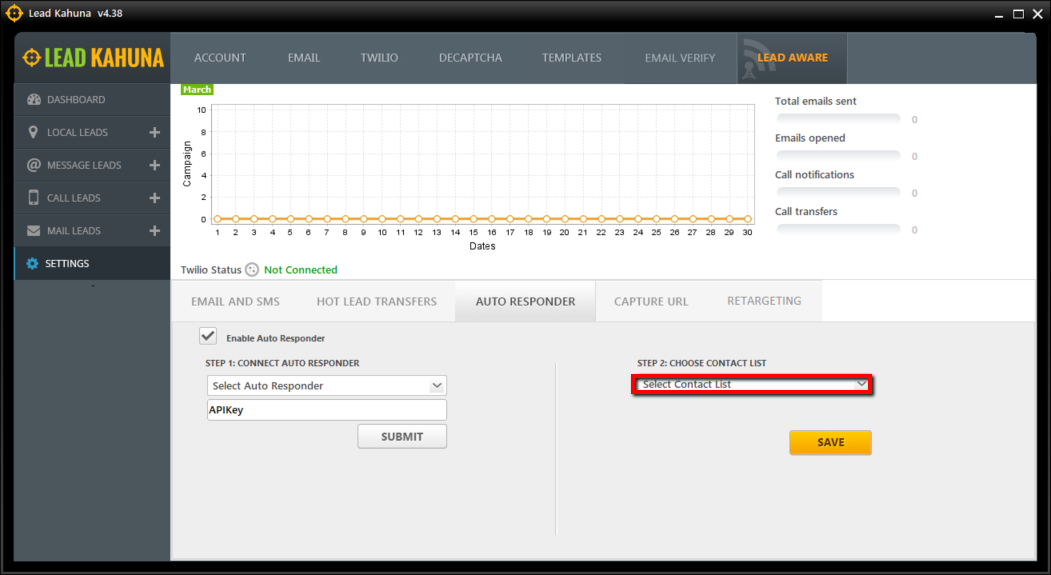
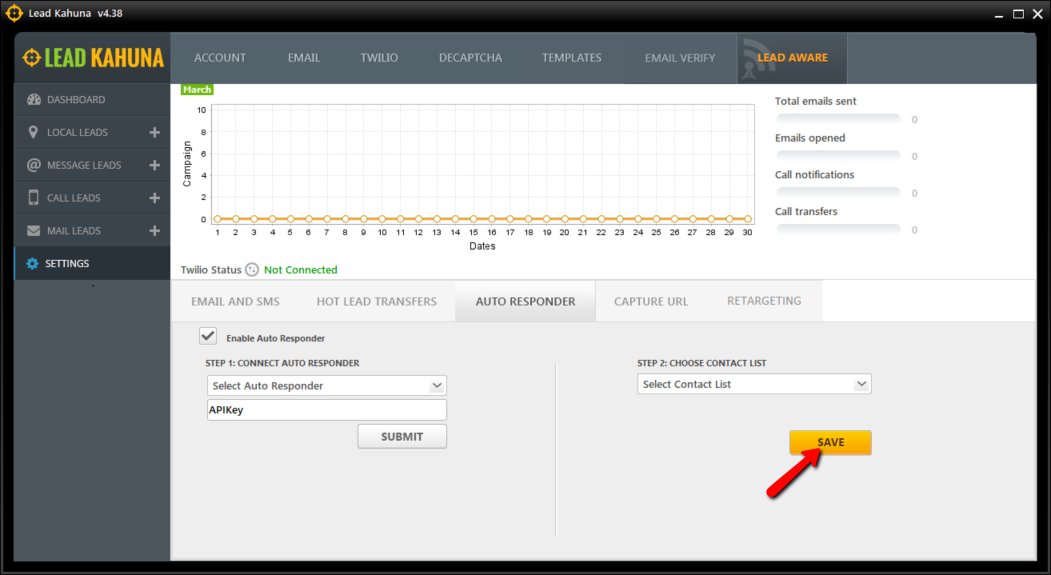
Add a retargeting pixel code that will allow you to track your campaign’s bounce rate, and number of opens and clicks of your emails. Simply name your retargeting pixel and paste the retargeting pixel code of your choice to start tracking them.