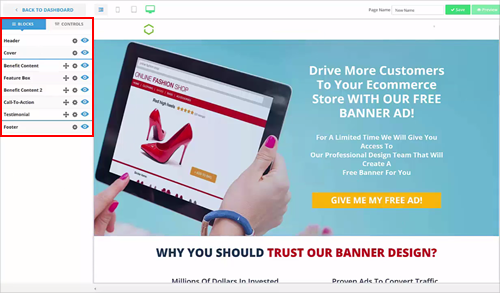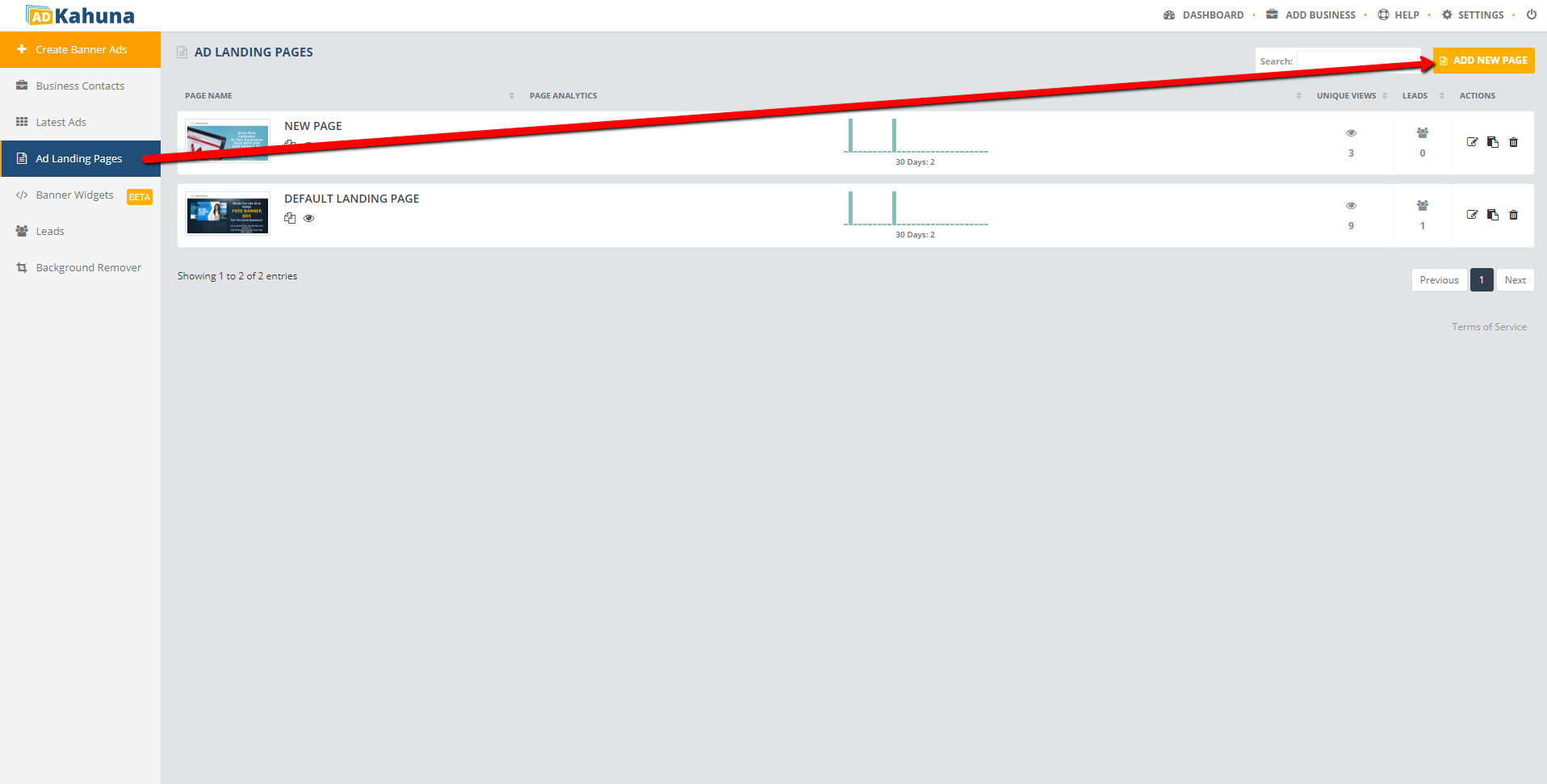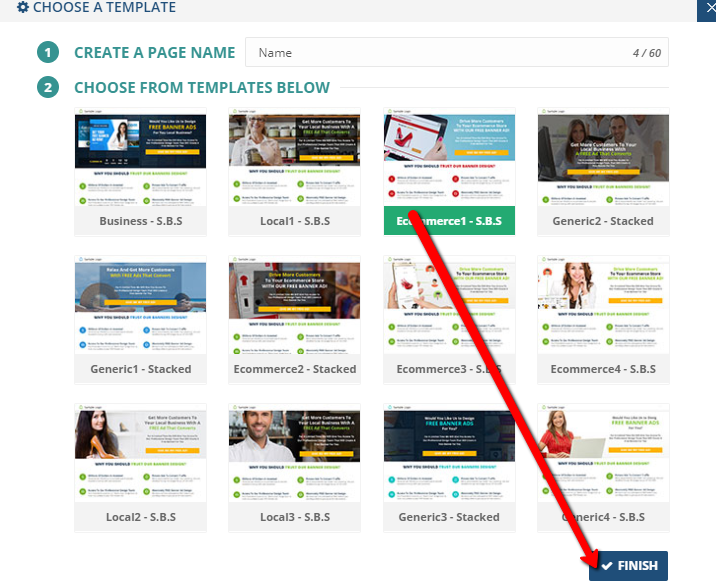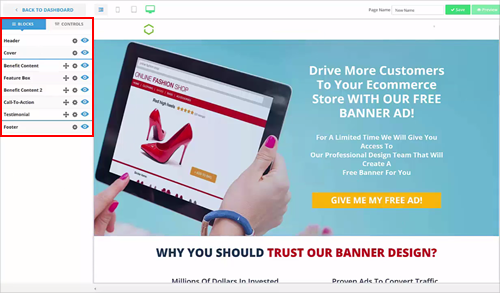Ad Kahuna: Blocks and Controls from Local Genius on Vimeo.
We updated the Landing Pages with new blocks and controls to allow for easier editing and navigating. This article will walk you through on each block and control of the Landing Page and demonstrate how they are used.

- To review the Blocks and Controls from the Dashboard, click Ad Landing Pages. Click Add New Page to create a new Landing Page.
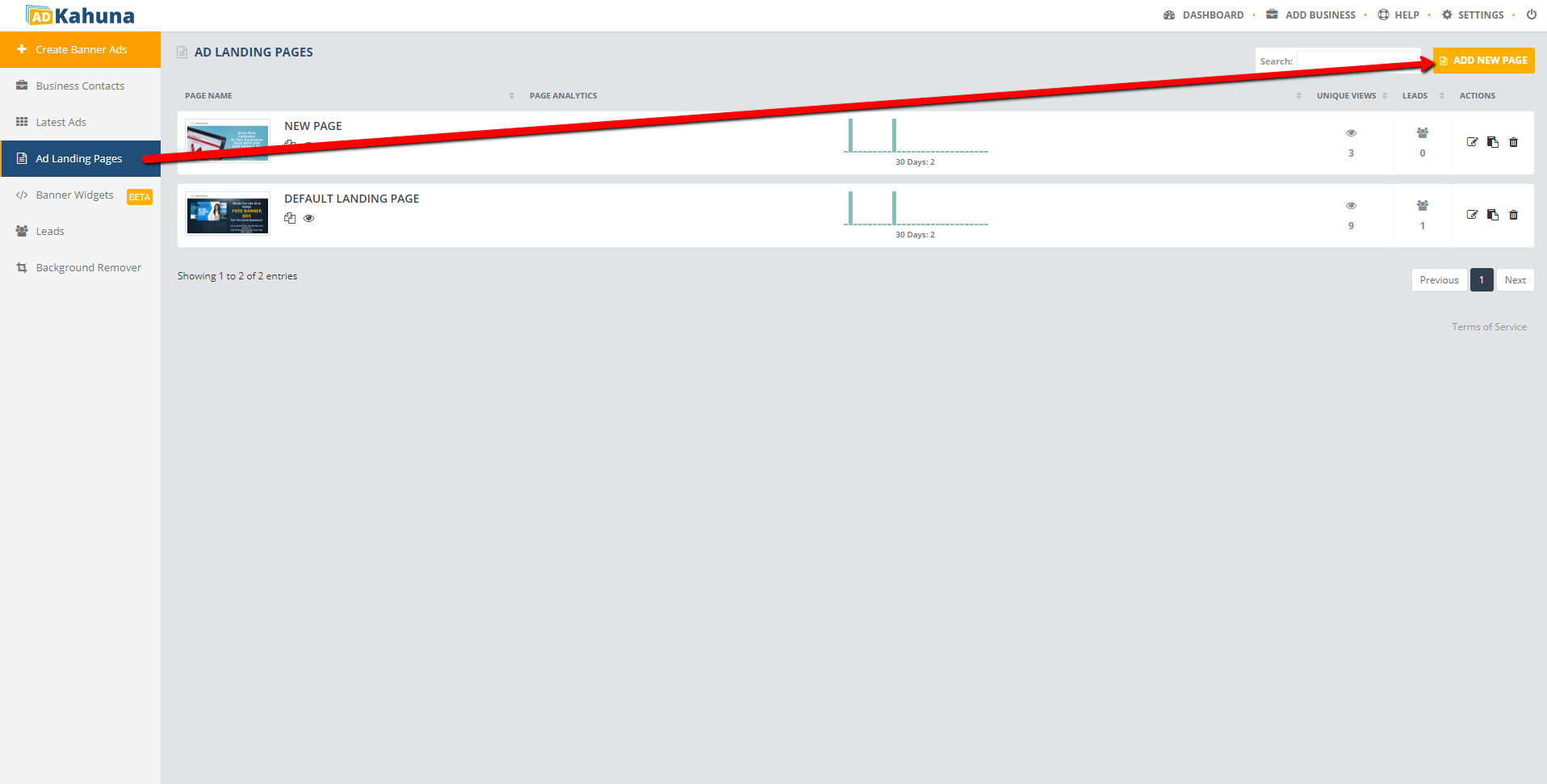
- Type the name of your template and select a template. Click Finish.
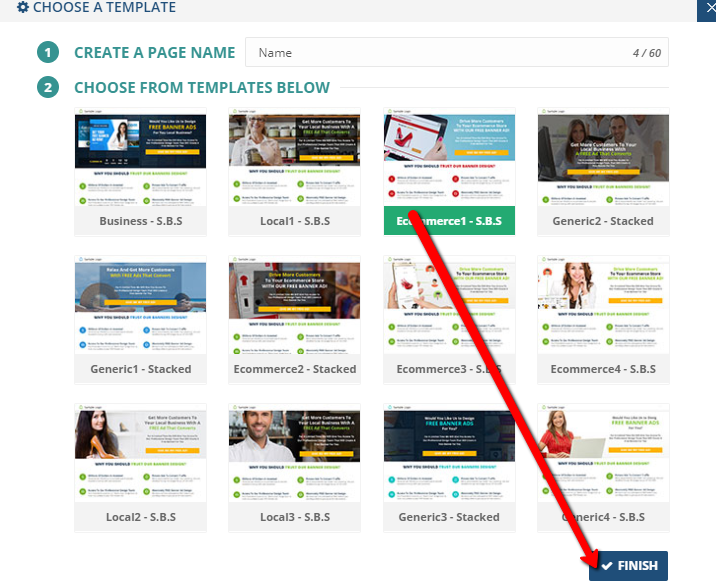
- Once the page loads, you will see the new set of blocks and controls in the sidebar.