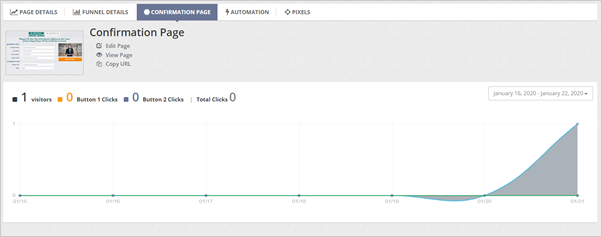
The Confirmation Page Dashboard lets you review the stats for your Confirmation Page. This dashboard also displays the number of visitors, the number of people who clicked the buttons, and total clicks overall. All are represented with a graph.
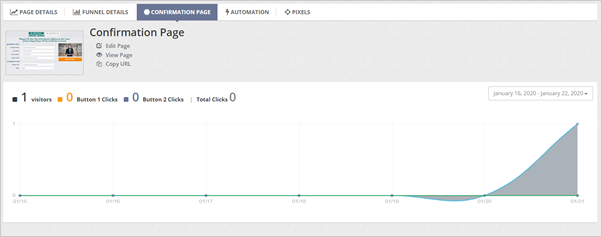
From this dashboard, you can perform these different actions:
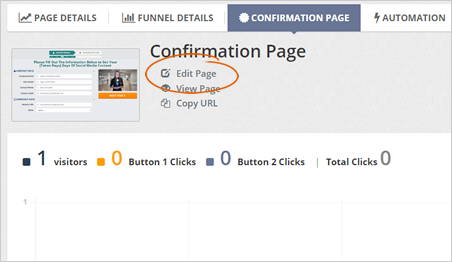
You will be redirected to the Confirmation Page Editor, and you will be able to change the different elements of your choice. 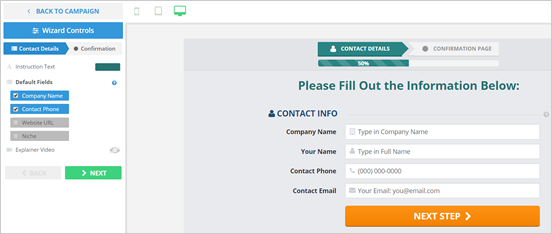
Once you are done editing your Confirmation Page, click Save then click the Finish button.
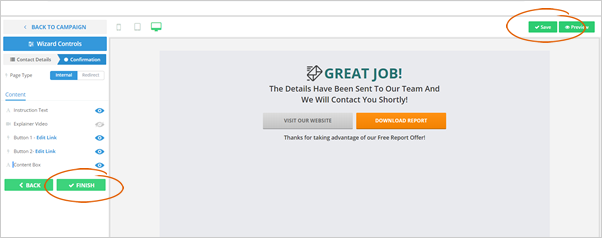
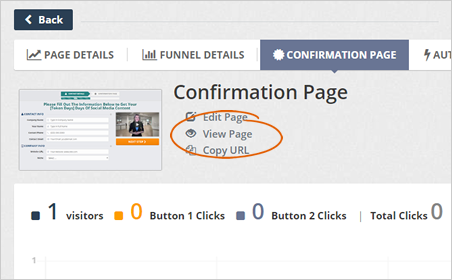
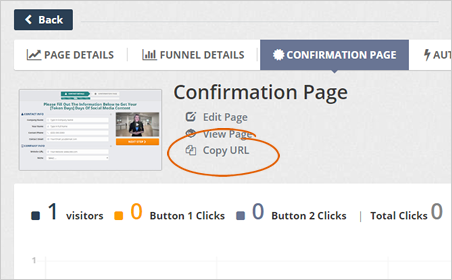
Related Articles:
Landing Pages Funnel Details
Landing Page Analytics
White Label Overview