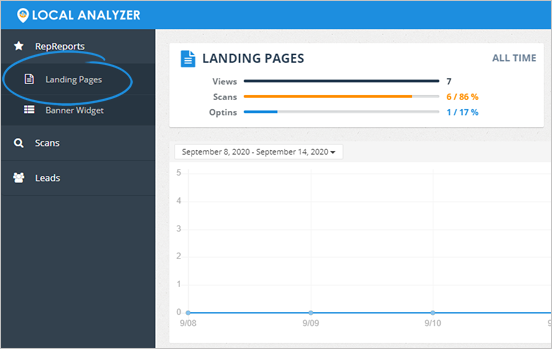
Whenever setting up a white-label for your Local Analyzer Landing Pages, we need to make sure that the Landing Page is assigned the domain you want the Landing Page to use. Additionally, the URL Extension also needs to be set. Without it, the Landing Page may not load.
To update the Domain and URL Extension used, please follow these steps:
1. Go to the Landing Pages section.
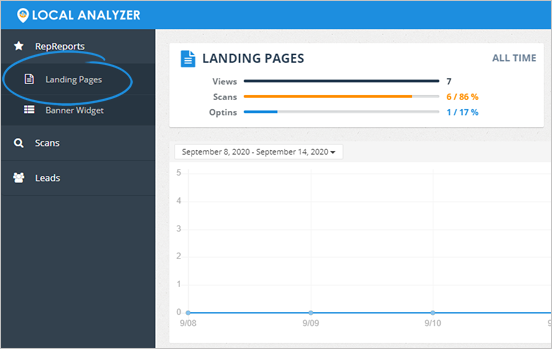
2. Select the landing page you are working on.
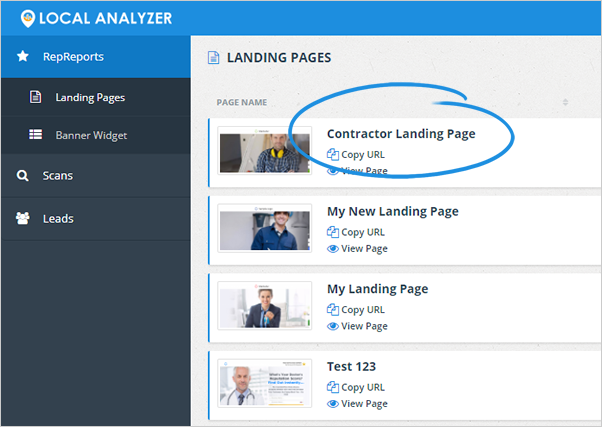
3. Click Page Settings.
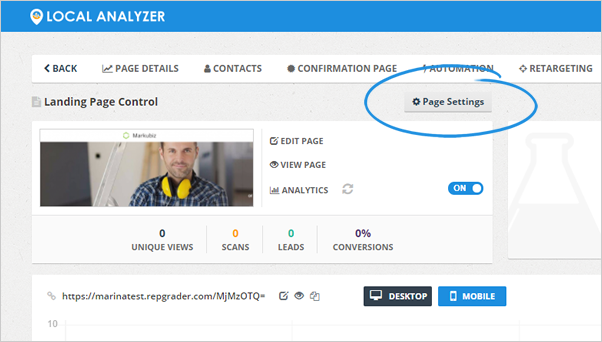
4. Under the Personalized URL section, make sure that the domain is set on the landing page.
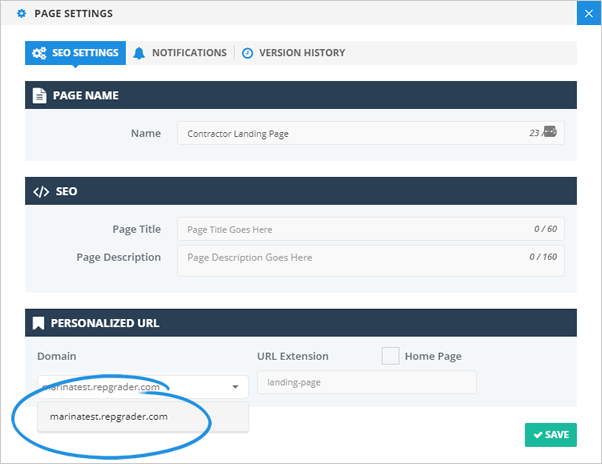
5. Make sure that the URL Extension field is not empty.
This URL shows after the forward-slash “/”. If this field is empty, the landing page will not load correctly.
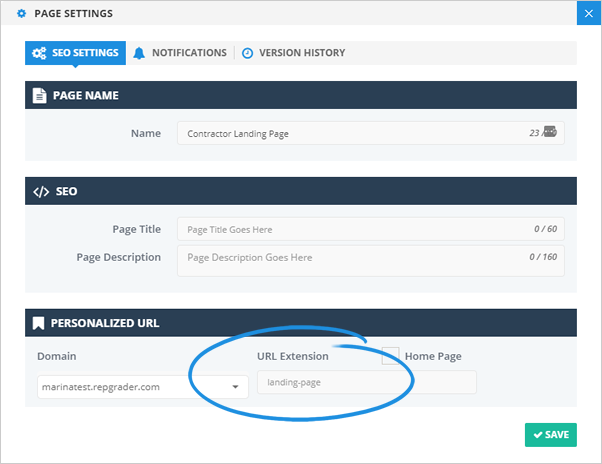
6. Once you are done, click Save.