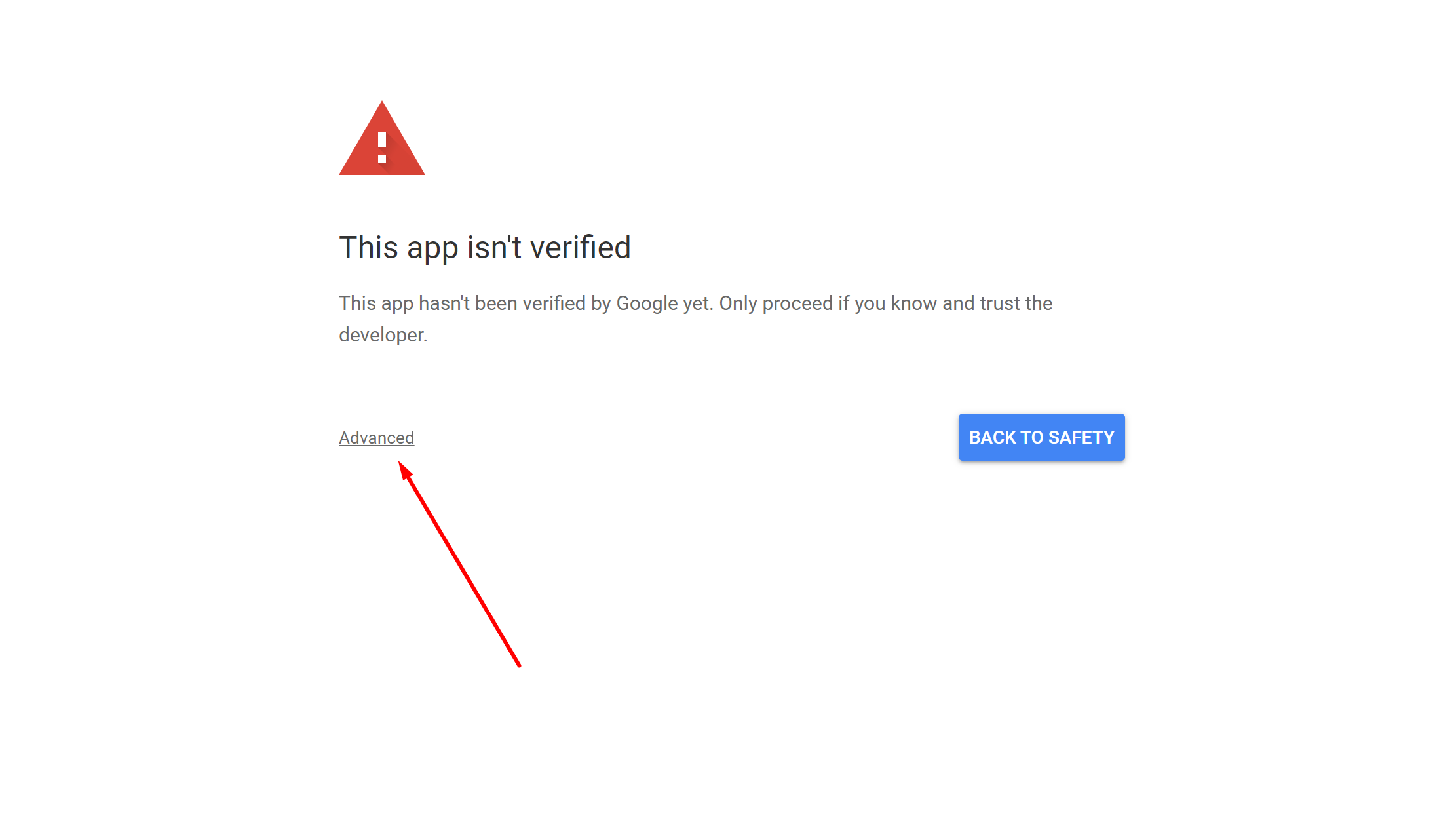
Due to recent changes within Google's platform requirements, all apps and connectors are now required to go through a stringent verification and approval process.
During this new review time, you may encounter several warning banners when trying to connect your new business. This is normal during the verification approval process and does not indicate an actual issue with the app or connector.
The process is still exactly the same to generate your video. However, if you are connecting a NEW business there is a temporary new step to connect.
When connecting your new business, you will see a disclaimer page stating "This app isn't verified".
This doesn't mean that the app is corrupted or unsafe, it simply means that we are going through a new verification process with Google.
To connect, you must click on "Advanced" 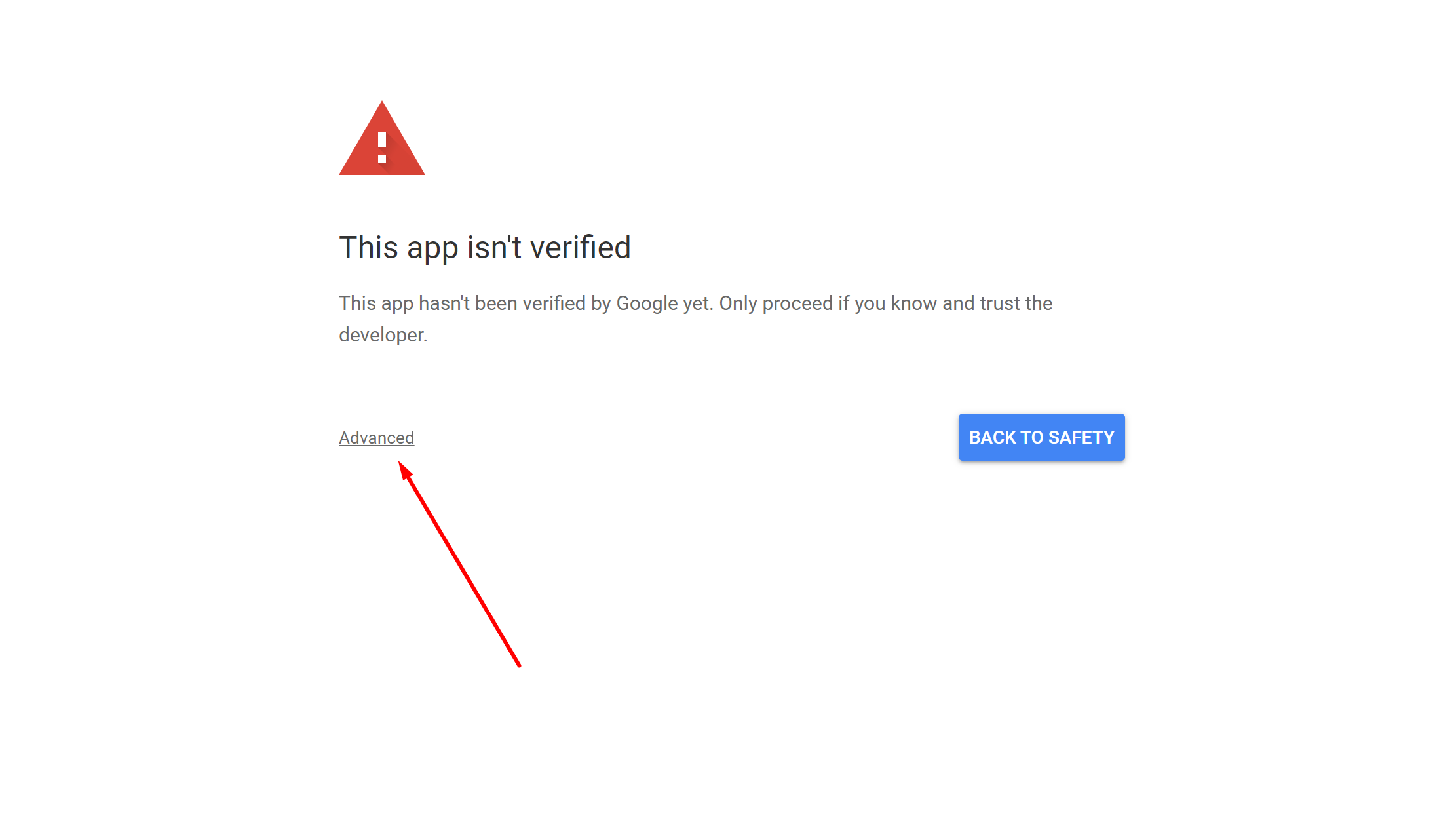
Once there, click "Go to repuationdatabase.com"
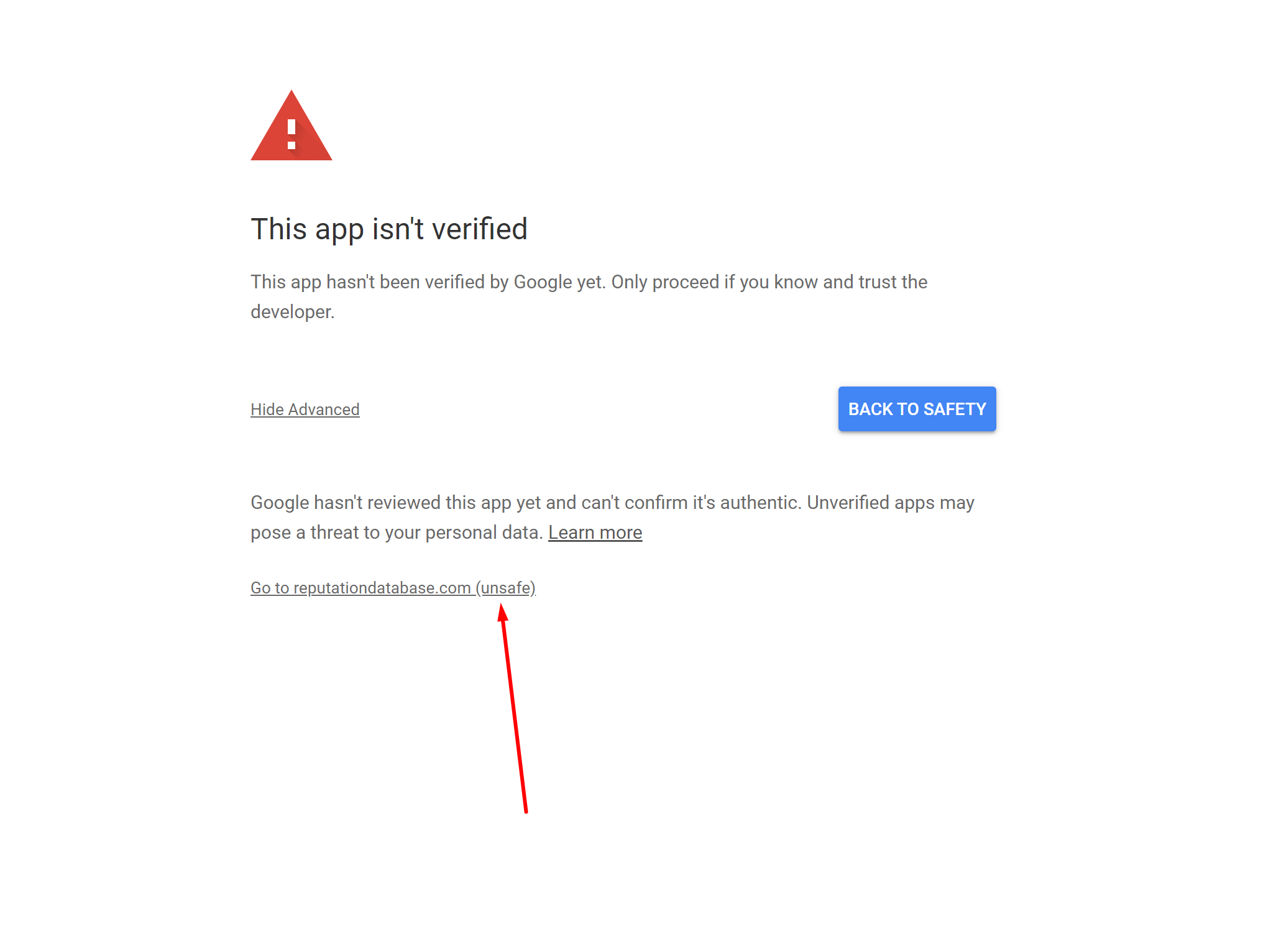
Again, you will see a disclaimer saying "unsafe" but that simply means it's "unverified", as we are going through their new approval process. There is nothing unsafe or troublesome about the app or connection, it just means the verification process has not yet completed.
Once you click on the "Go to reputationdatabase.com", you will be redirected to your YouTube account selection as normal and proceed with the rest of the steps as regular.
We apologize for any inconvenience this may have caused and this extra step will be removed once the verification process it complete.
Thank you so much for your patience in this matter.