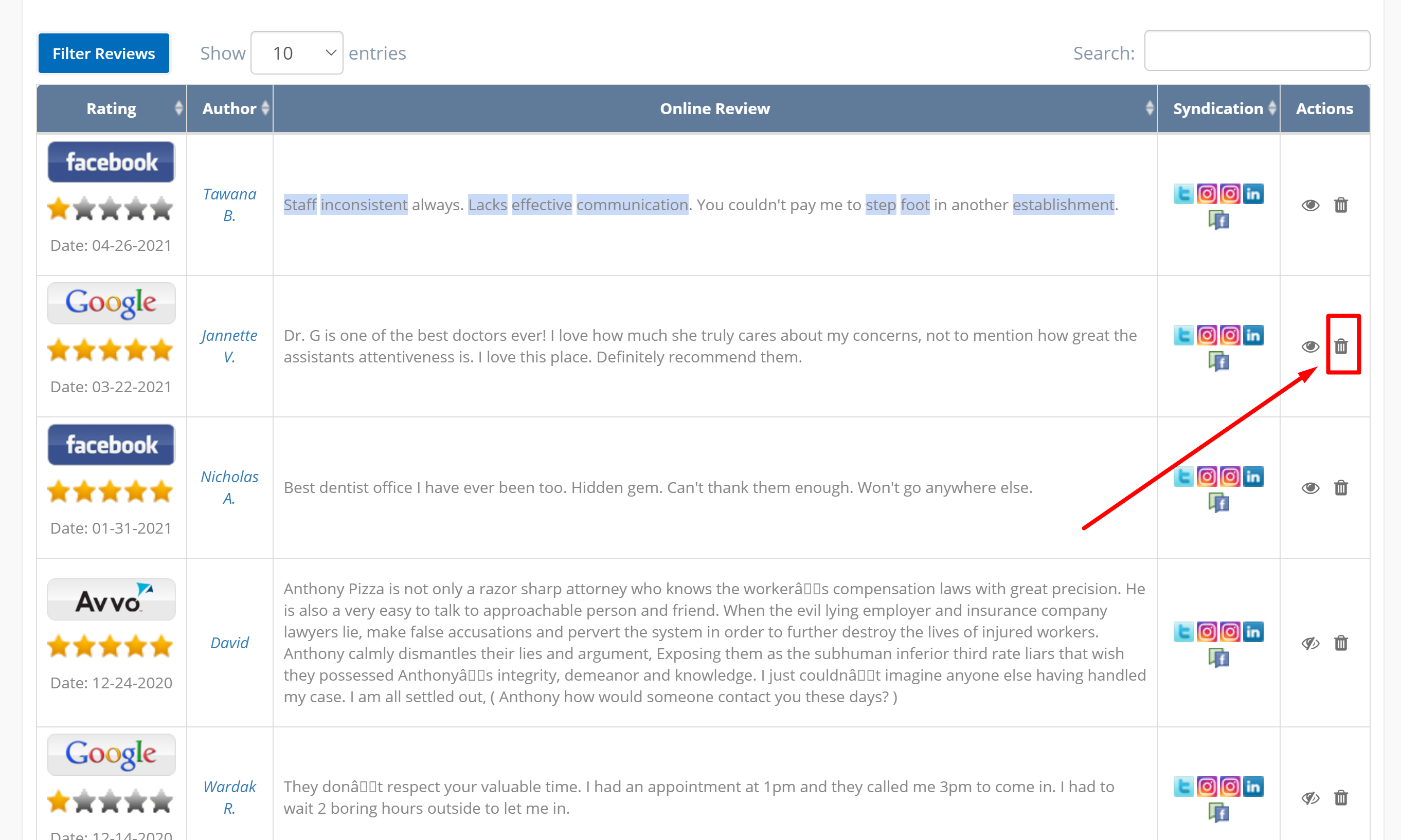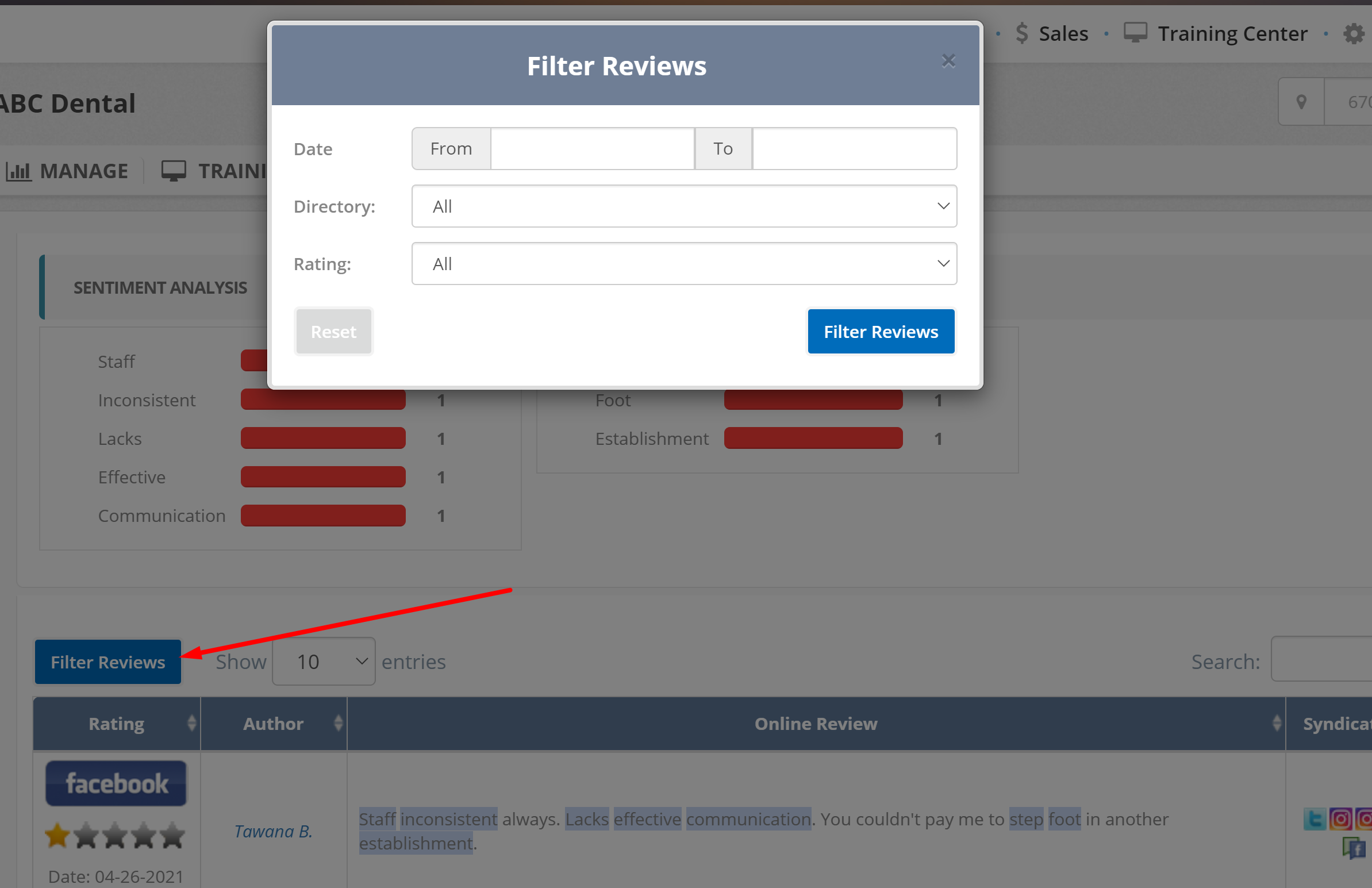
When managing the social marketing options, you will have the full schedule filled with the reviews that we pick up from the various directories, that are not older than 2 years.
If by any chance you need to make sure some reviews are not posted to social media or not shared through the Website broadcasting, you can remove the reviews or hide the reviews in your Review Inbox.
Step 1: Simply navigate to the Manage tab, select the Review Inbox, filter reviews by date, directory or rating:
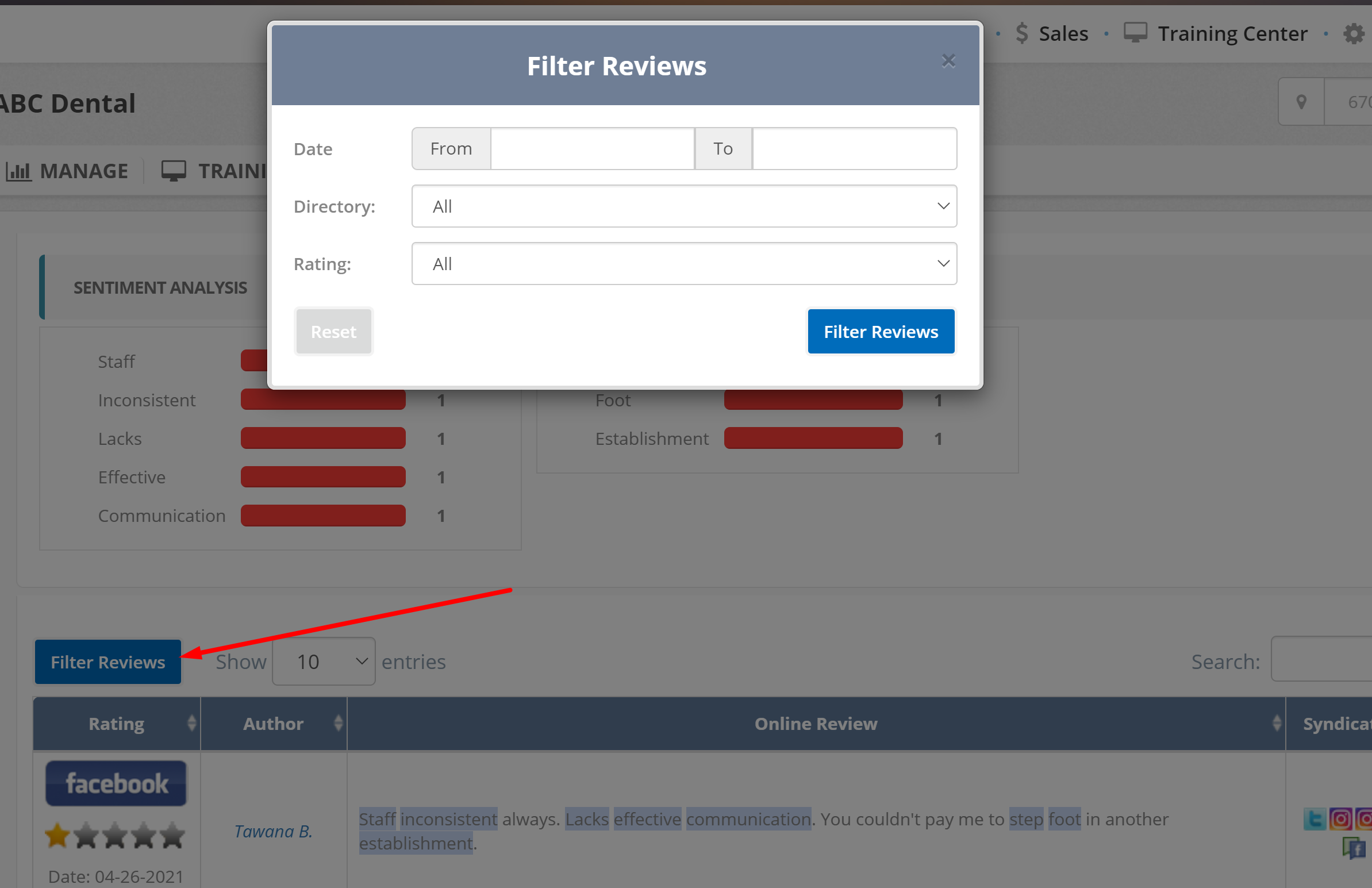
Step 2:
Hide the reviews you don't want to post to social media or the website:
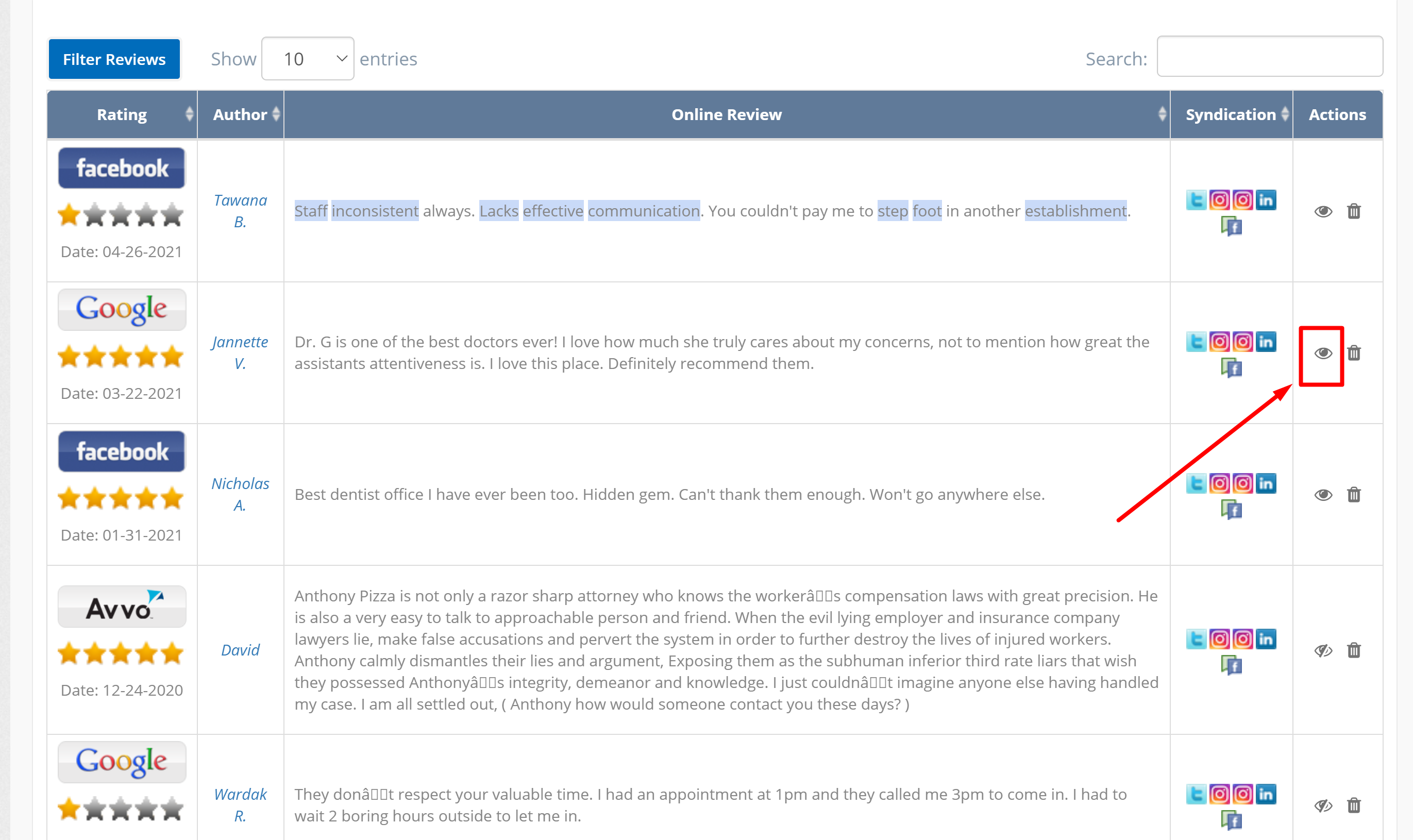
If you would like to delete the review from the system, click the "Erase" button: