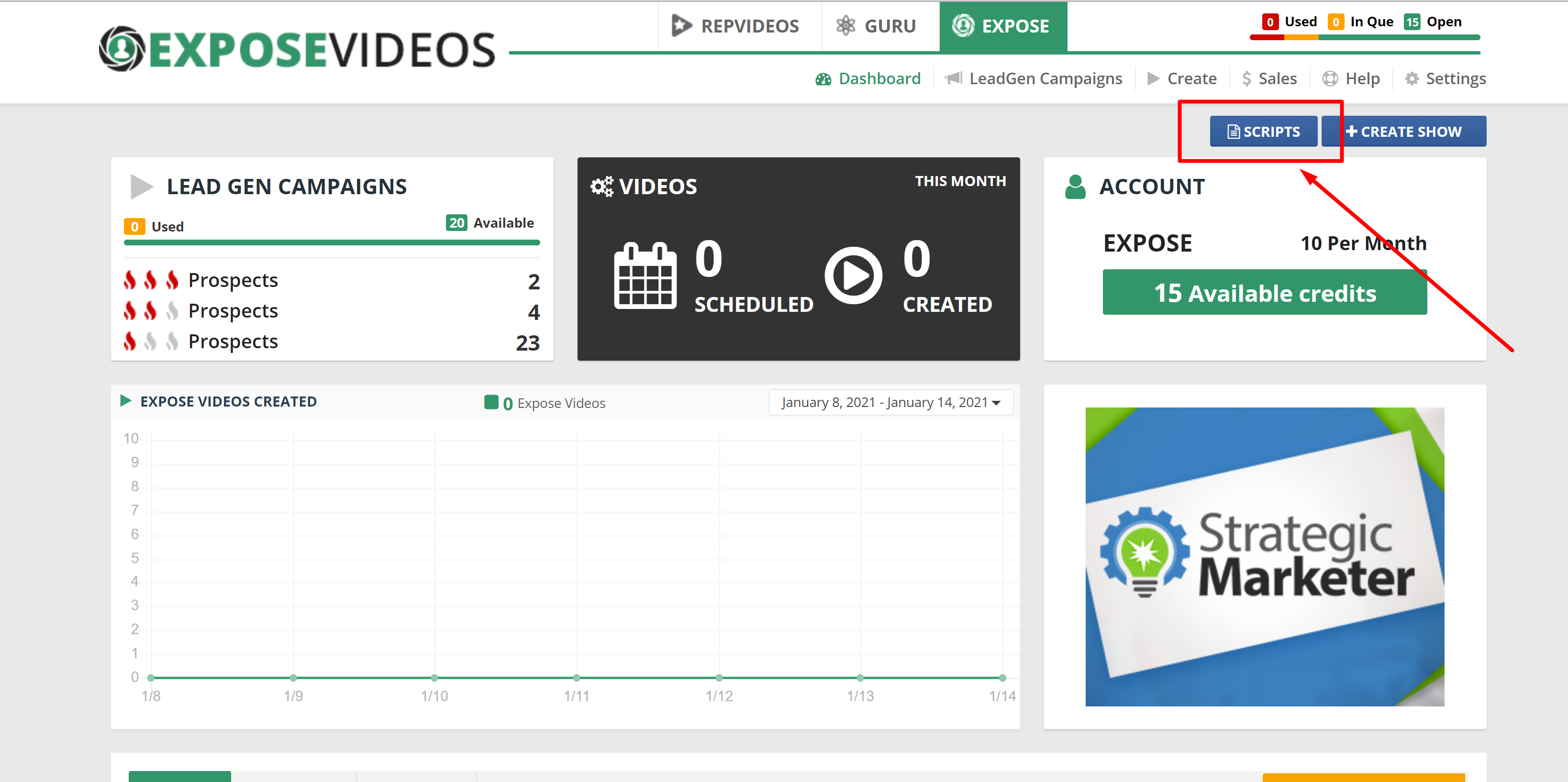
In this article, you will learn how to find your Scripts for Interviews in Expose.
Step 1: Navigate to the Expose Dashboard
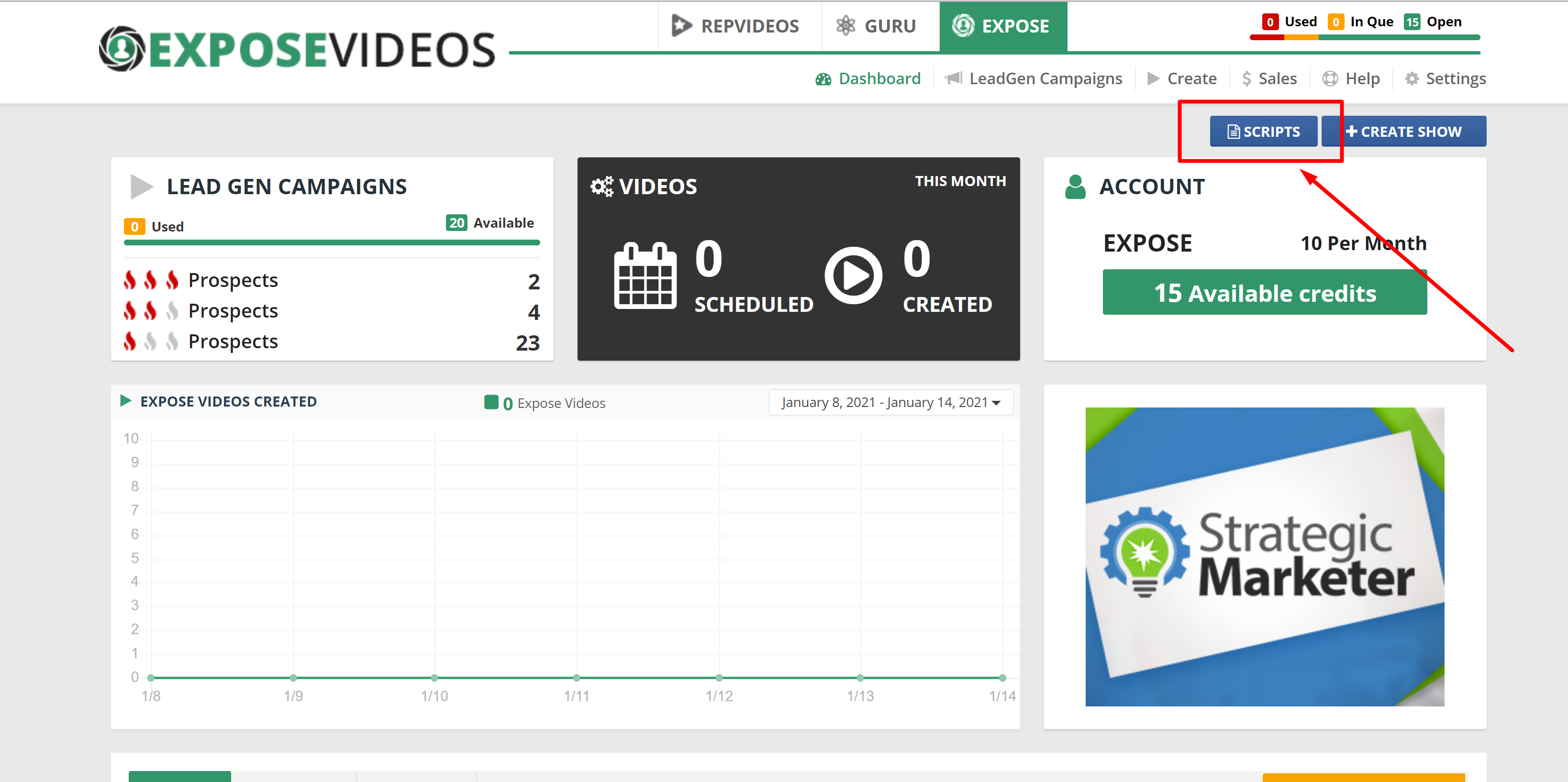
Step 2: Click the "Scripts" button and you'll be redirected to the Scripts dashboard, where you'd be able to download scripts for any of the niches
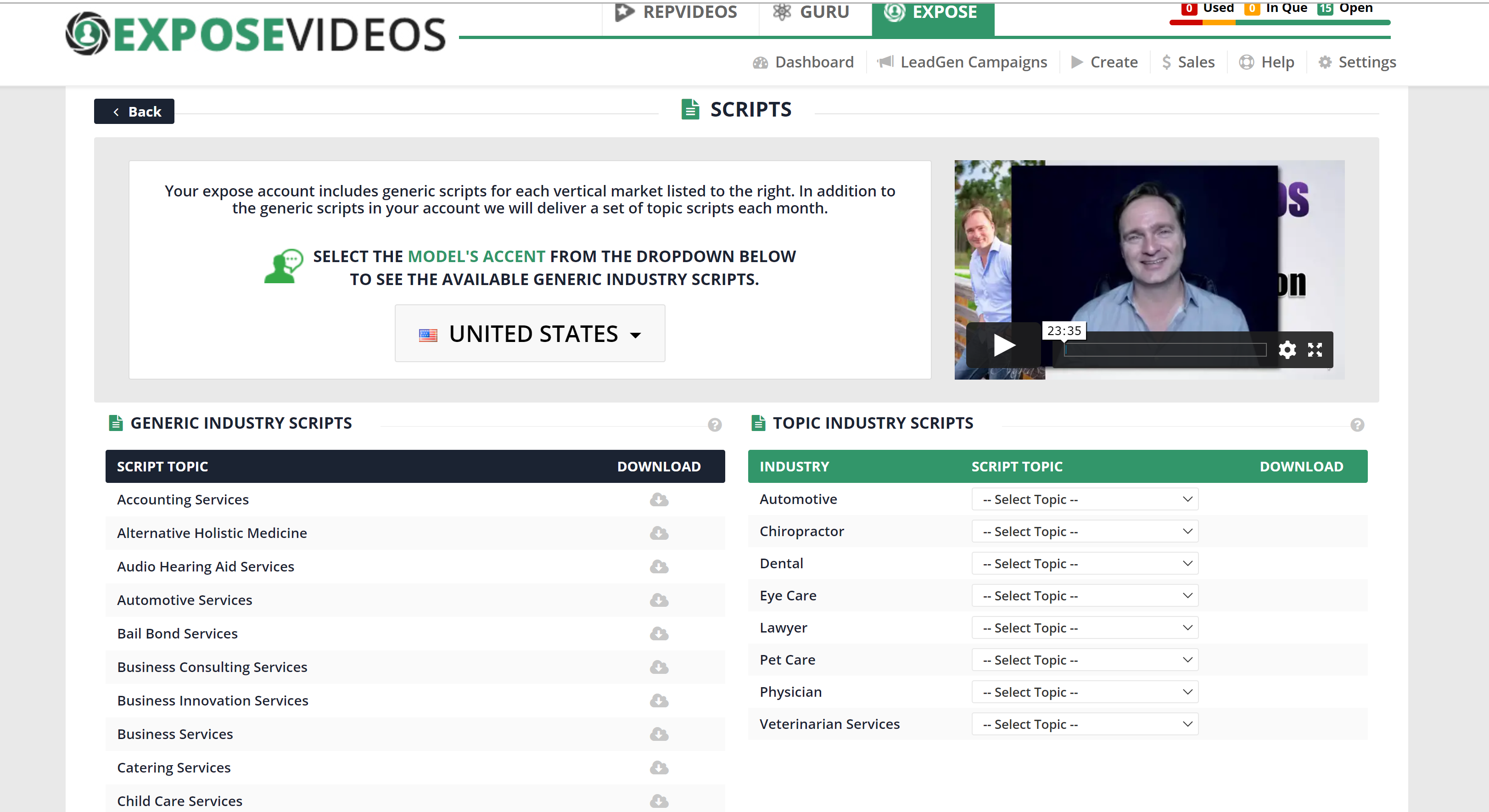
Step 3: Choose a niche, and click "Download icon" to download the script