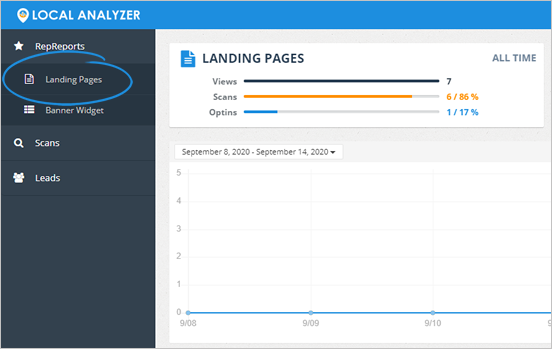
In this article, we will go over enabling the Website Review and SEO Audit section.
There are two ways to enable the Review and SEO Audit on the report:
1. Landing Page
1. To enable the Website Review and SEO Audit section on your newly pulled reports, navigate to the main dashboard and click Landing Pages.
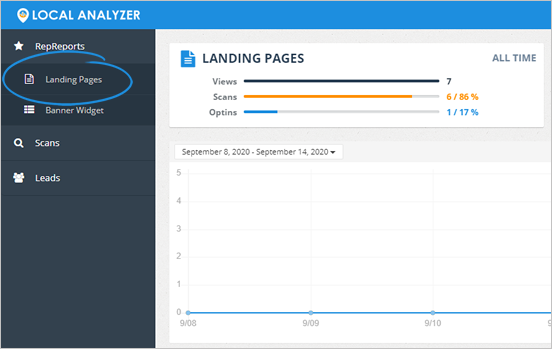
2. Select a landing page or create a new one.
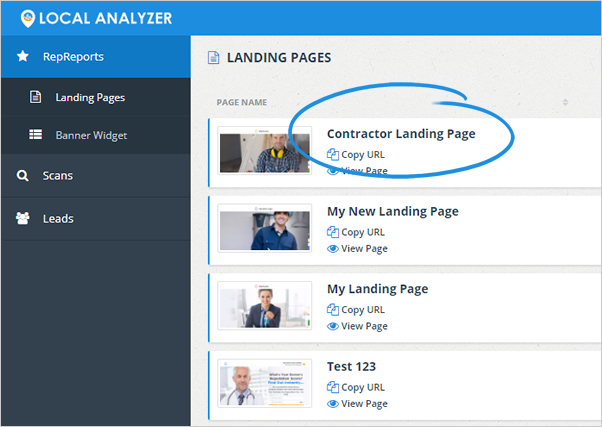
3. Click Edit Page to uptate the Report settings for that Landing Page.
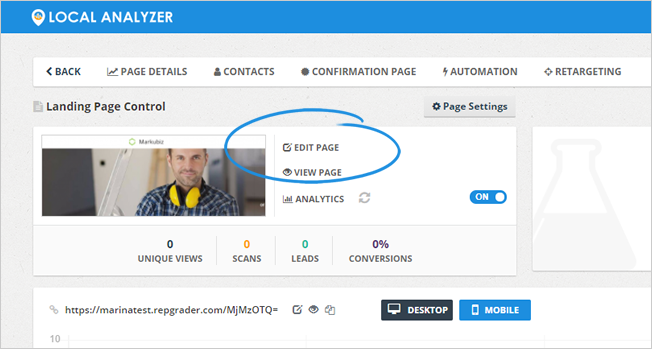
4. Click Report to update the report settings
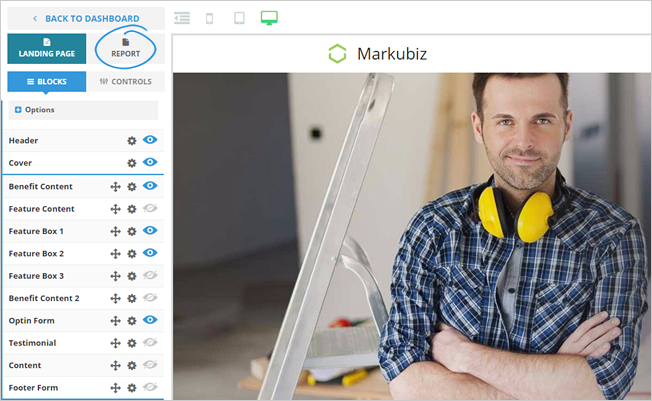
5. Find the Website section and turn the toggle button to the ON position.
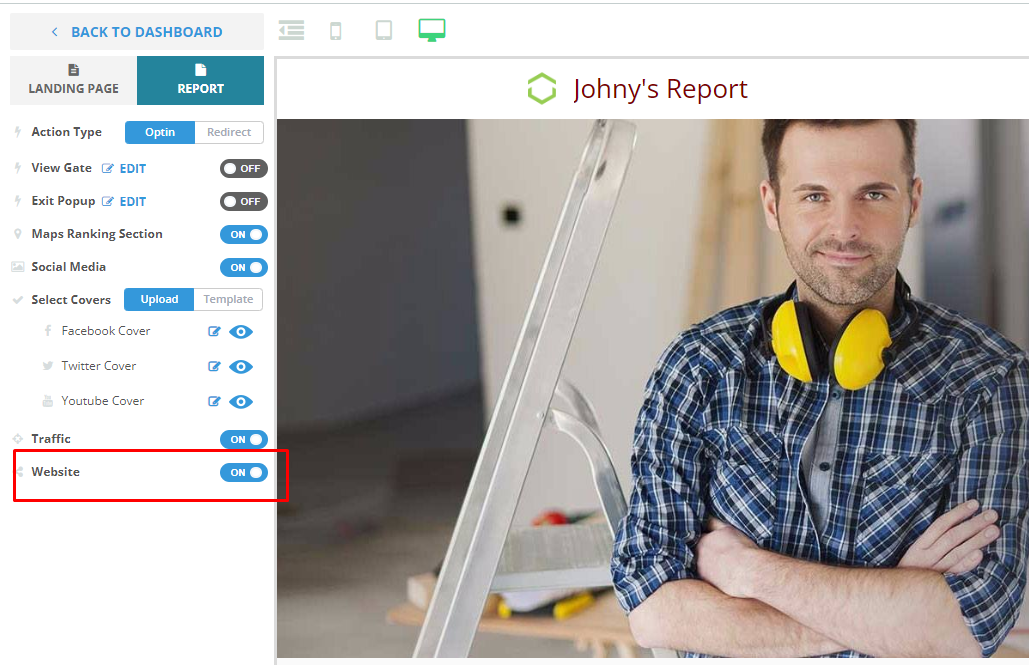
6. Click "Save" to save the landing page
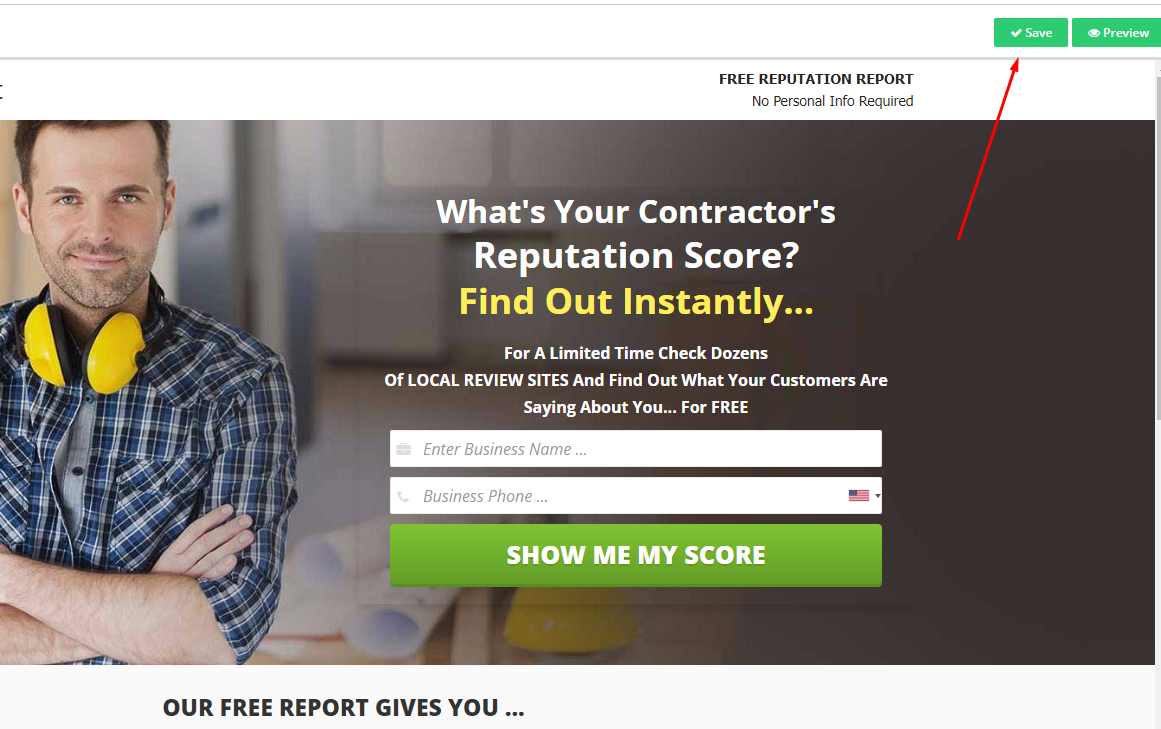 7. Now when the new user will get to the landing page and will
7. Now when the new user will get to the landing page and will
2. Agency Report
1. Navigate to the Dashboard and find "Scans" in the sidebar
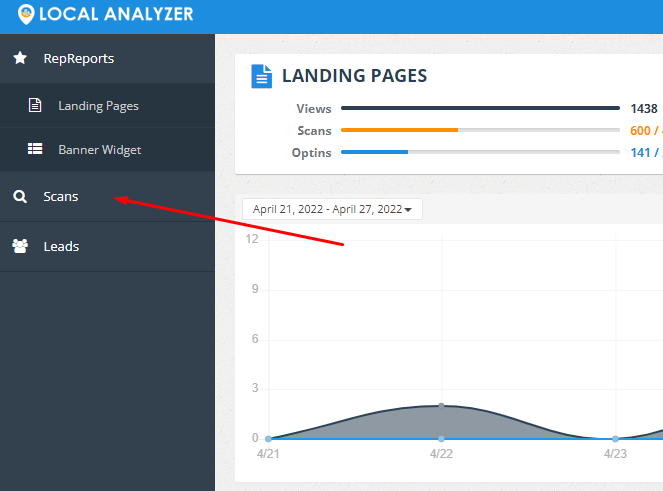
2. Click "Agency Scan"
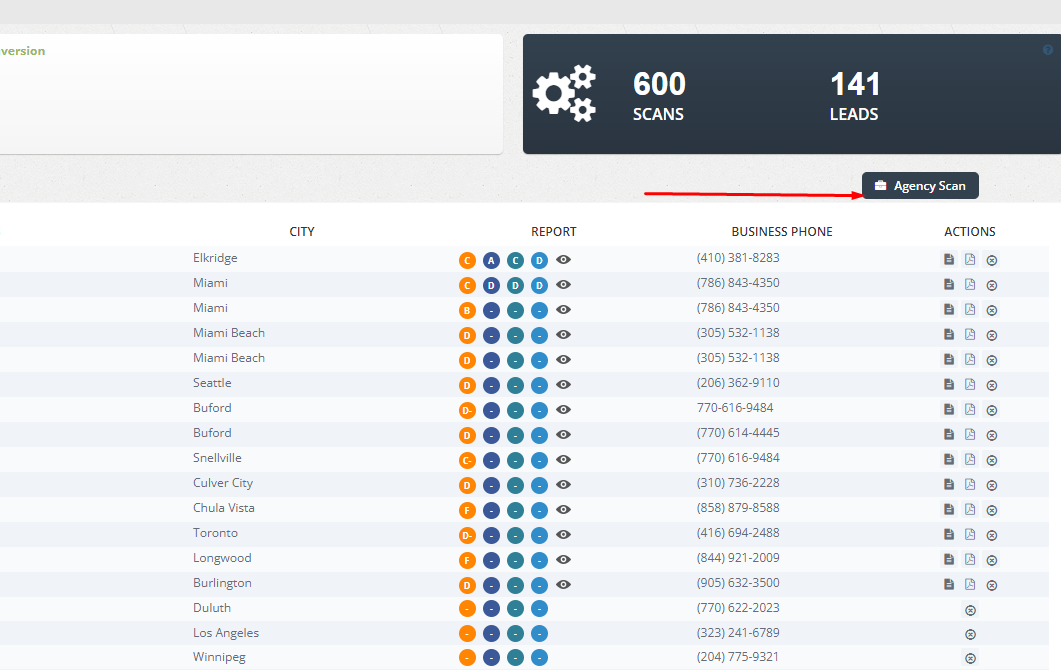
3. Enable the Website Review and SEO Audit section to the "ON" position:

Now that the Website review is enabled, click "Create Report Scan" to create the report for a business that you would like to prospect.