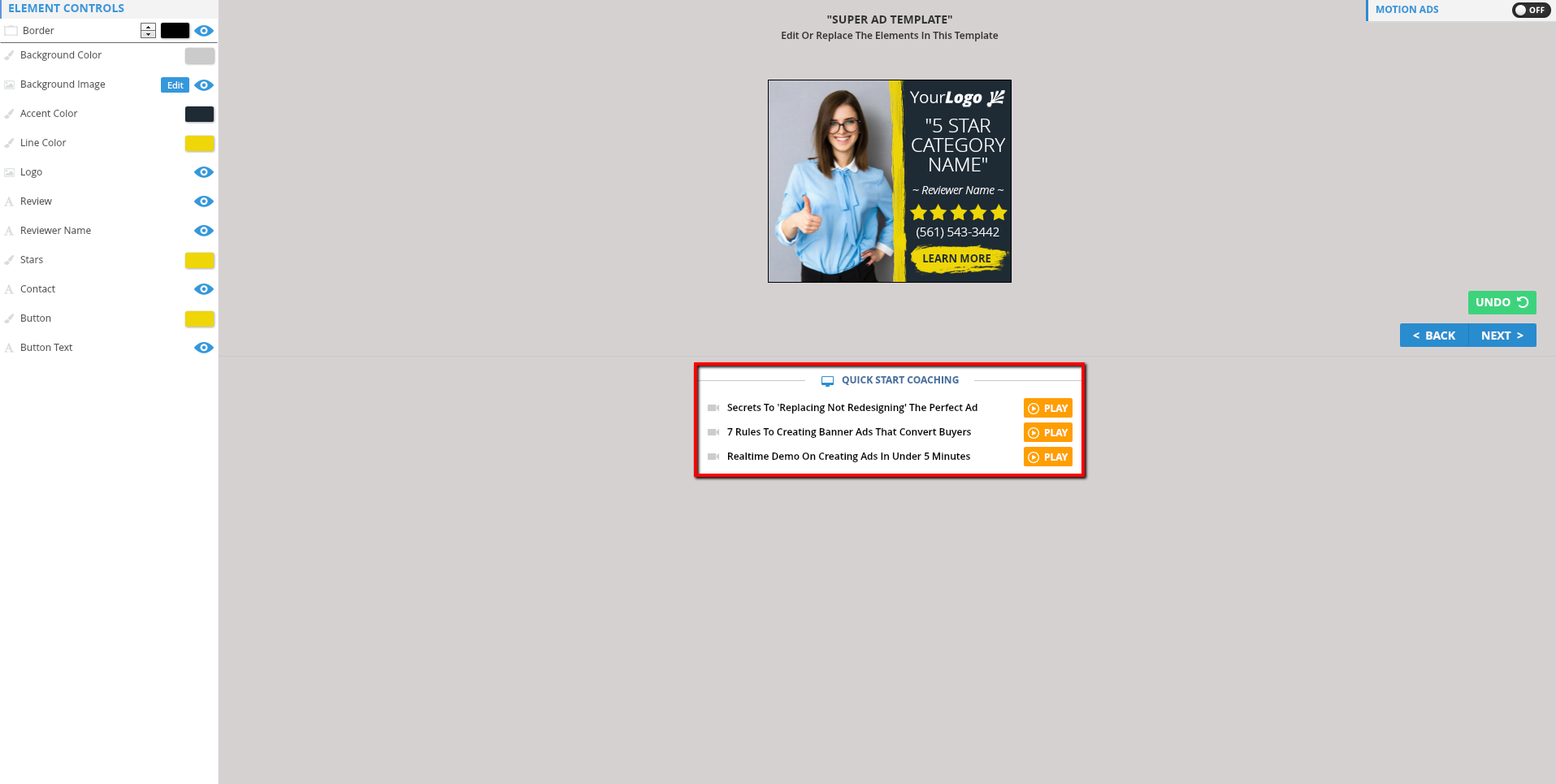With Ad Kahuna Rep Ads, you do not need any technical or graphic design skills to produce a high quality Ad. With just a few clicks, you can instantly create a highly converting ad that will attract many Leads online.
We have 15 designs that you can choose from. You can customize your Rep Ads to best suit your needs and your industry.

Complete the following steps to create a Rep Ad:
- From the Dashboard, click the Create Banners tab.

- Select the merchant where you want to create the ad for. You have two options:
- Choosing a merchant from your Business list.
- Typing the name of the merchant in the Search box.
Once you have selected a merchant, click Next.
 |  |
Select your ad’s template and click Next. By default, all templates can be found inside the Designer Templates Tab. To view your saved templates, click My Templates tab and select your saved design.
💡 Your template does not need to be related to your industry. Select the template that you think is best.

- Select a product and a campaign.

- Create your Banner Group Set Name and select the banner sizes you need to include in your Banner Set.
💡 You can select multiple ads or click All Banner Sizes to select all available ads. To only include all RTB ads, click Only RTB Display Ad Sizes.

- Click Next to proceed to the next section.
⚠ If you have AdBlock Plus or any similar extension installed, please disable it first before proceeding to the Design Section. Rep Ads uses a flash-based editor and might not function properly if AdBlock is active.

- Design and fully customize your banner by using the different Element Controls.
💡 Click here to learn more about the Element Controls.

- Watch our Quick Start Coaching Videos to learn how to create the perfect Ad. Just click Play button to watch a coaching video. Click Next to view the other ad sizes of your design.
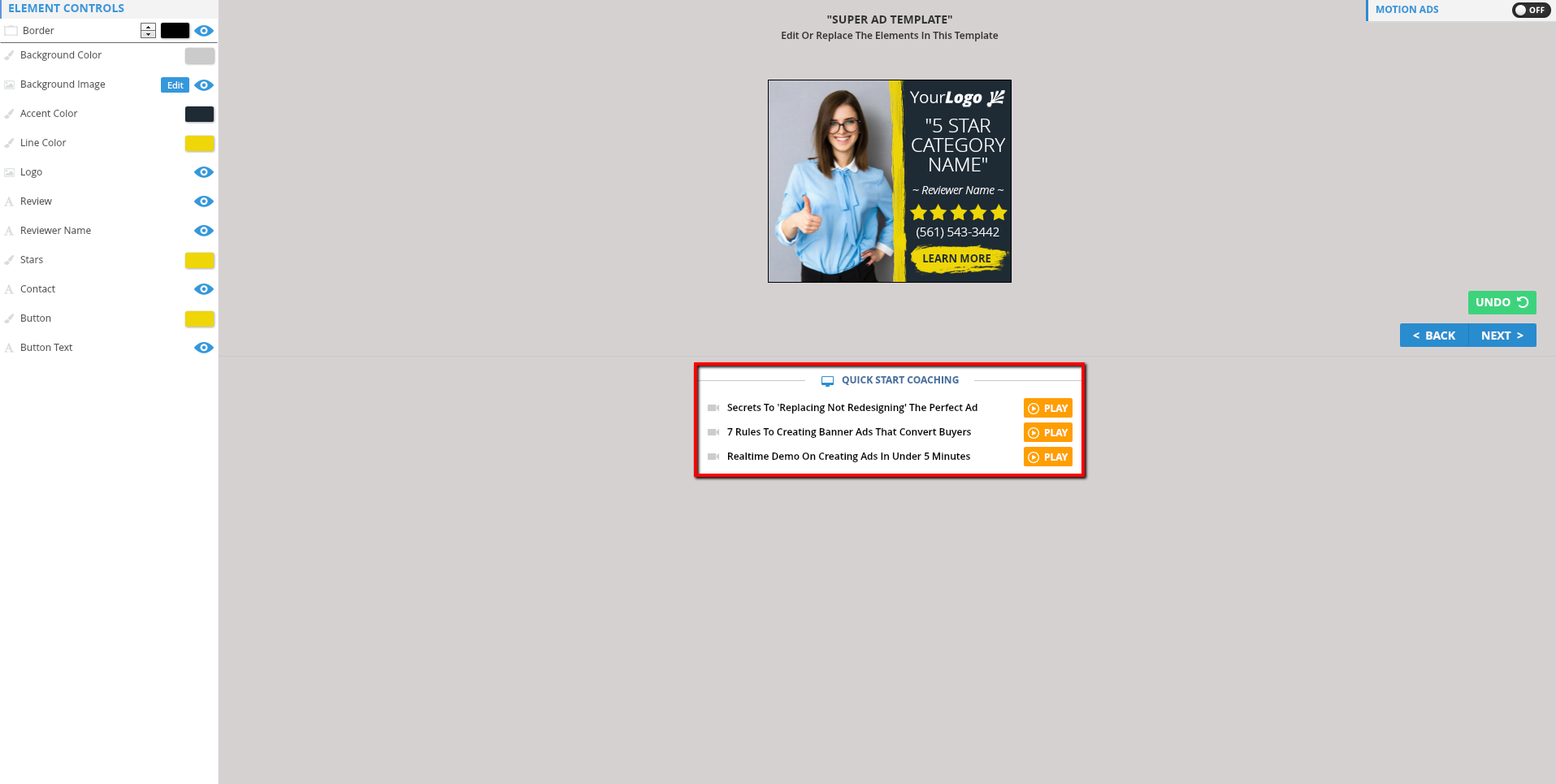
- Click Ok Got It.

- To edit all your banners, click Edit Banners or hover your mouse over a Banner and click Edit Banner. Click Approve All when you are fully satisfied on the design of your banners. Once you approved your Banner Set, we will redirect you to a download page. At this page, you can download all your final Banners. We will email you a link to your Banners.
💡 Click here to learn how to edit your Rep Ads.

💡 To only download a single banner, select a banner and click the Download icon. Click the Preview icon to see the actual design and size of the Banner.