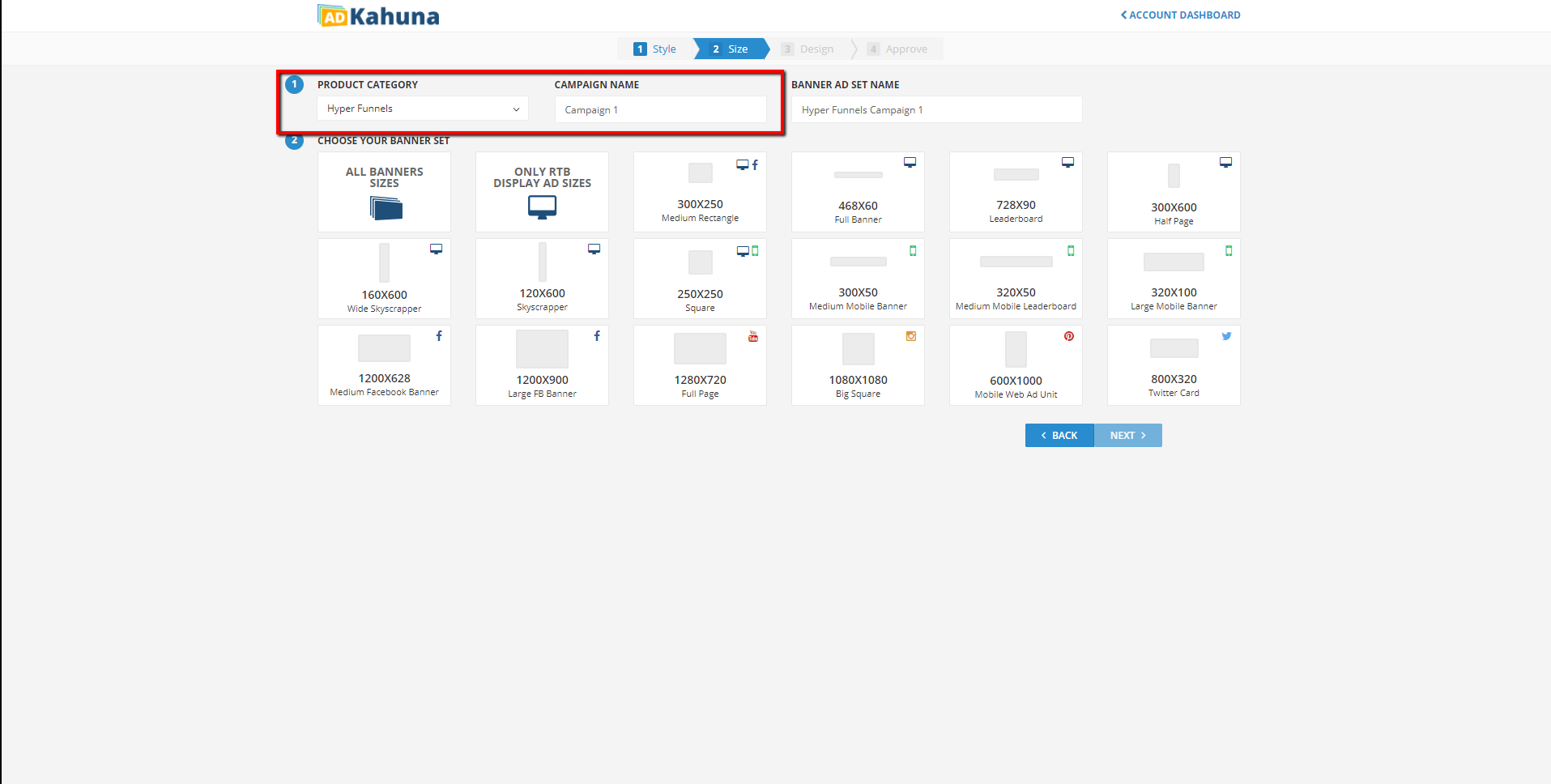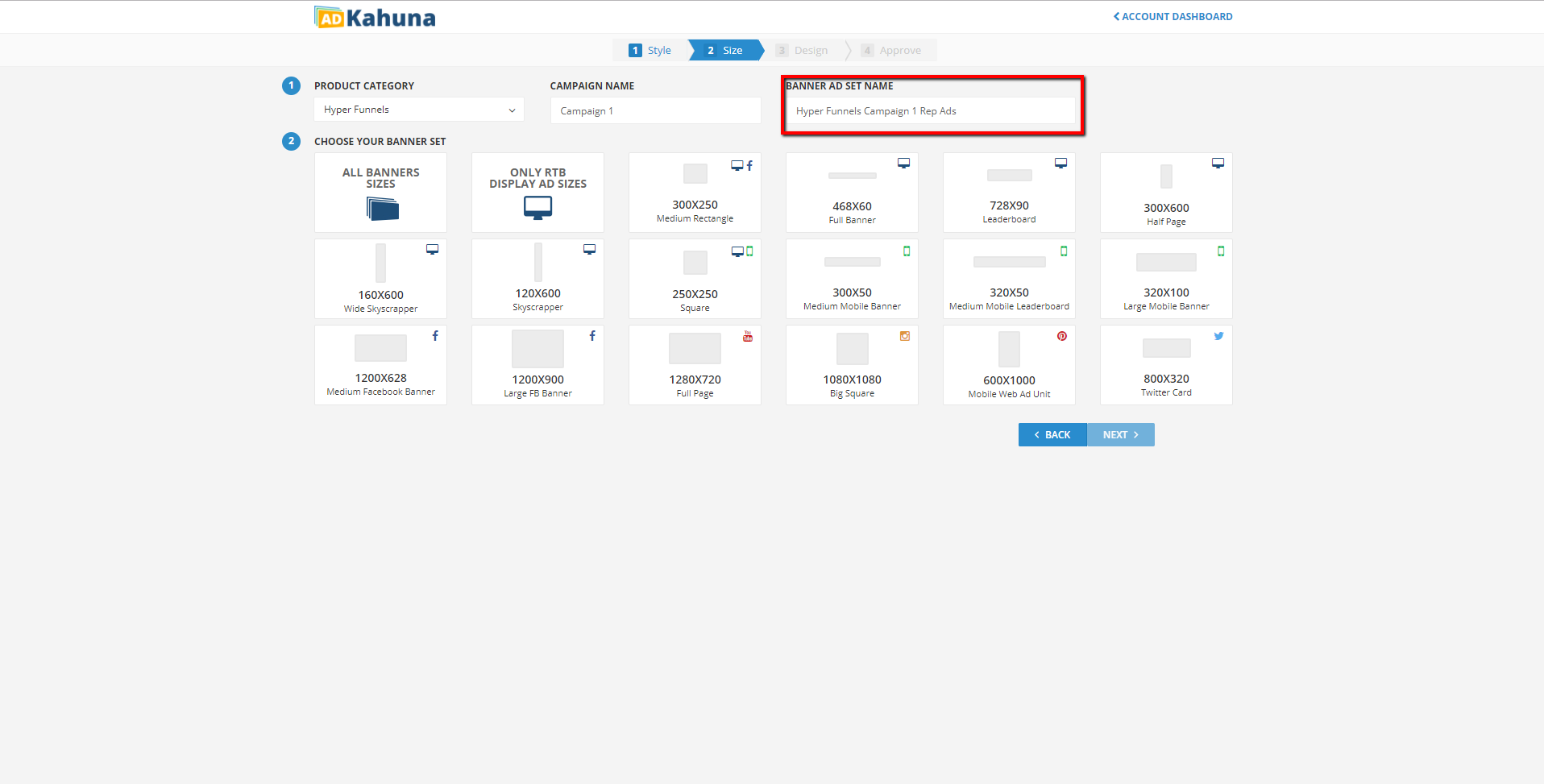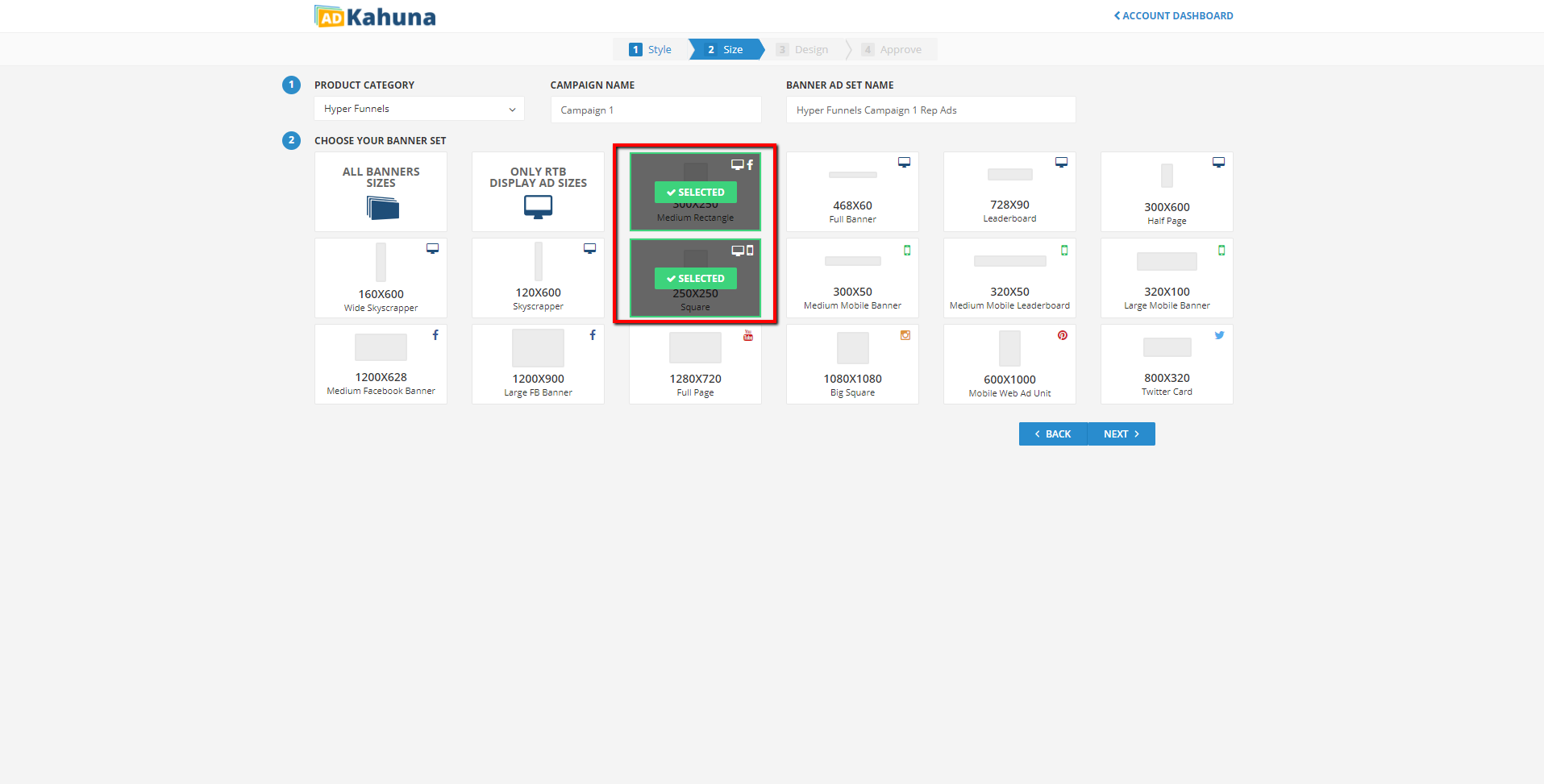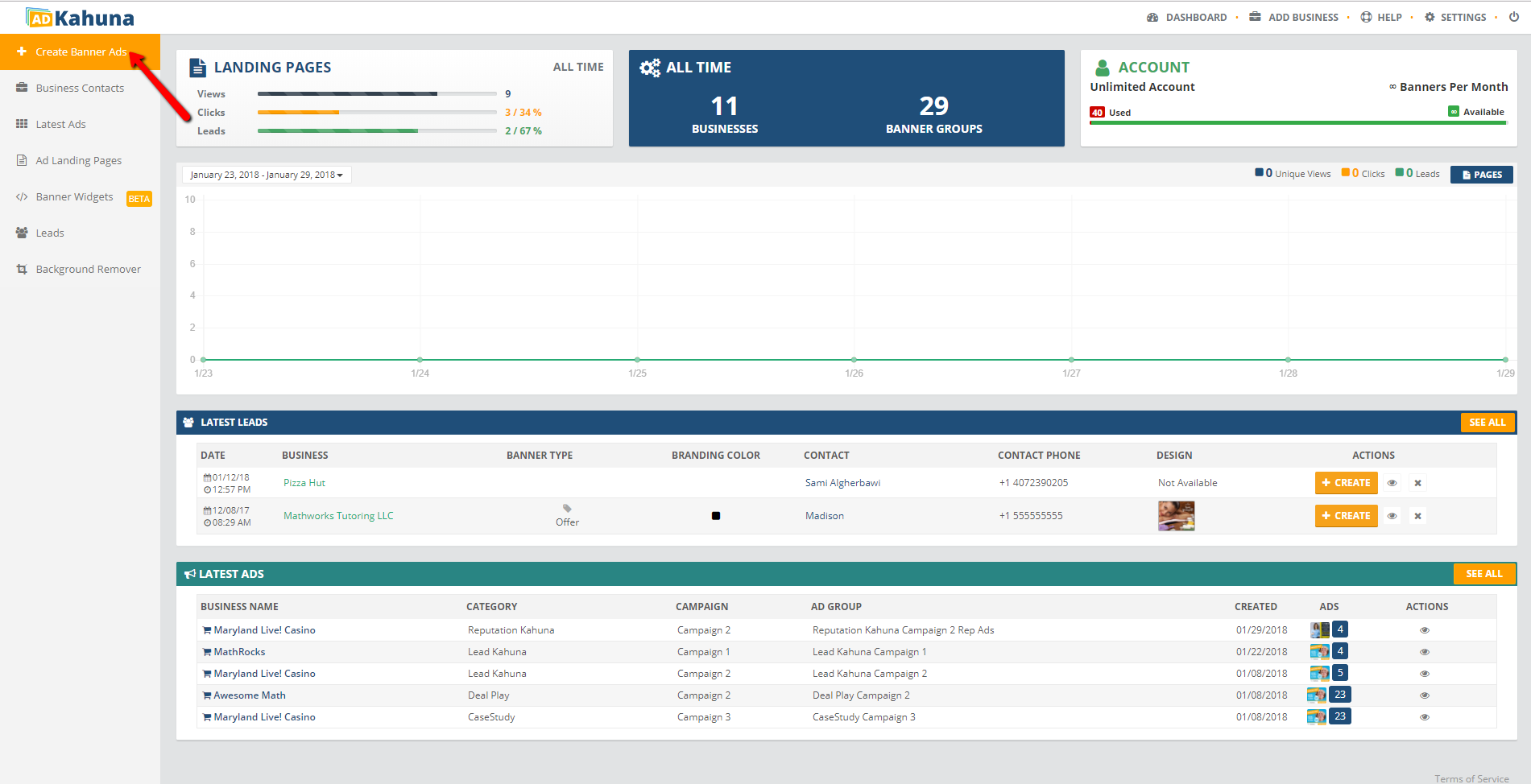
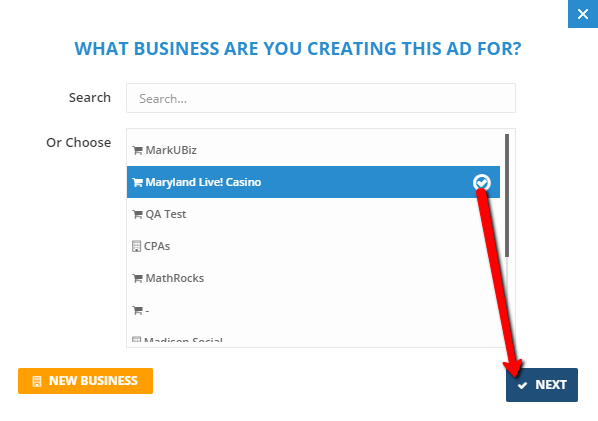

 , To change the current template, click another template and click Select Design button
, To change the current template, click another template and click Select Design button  to select it.
to select it. ⚠ You can only select one template design in this section.
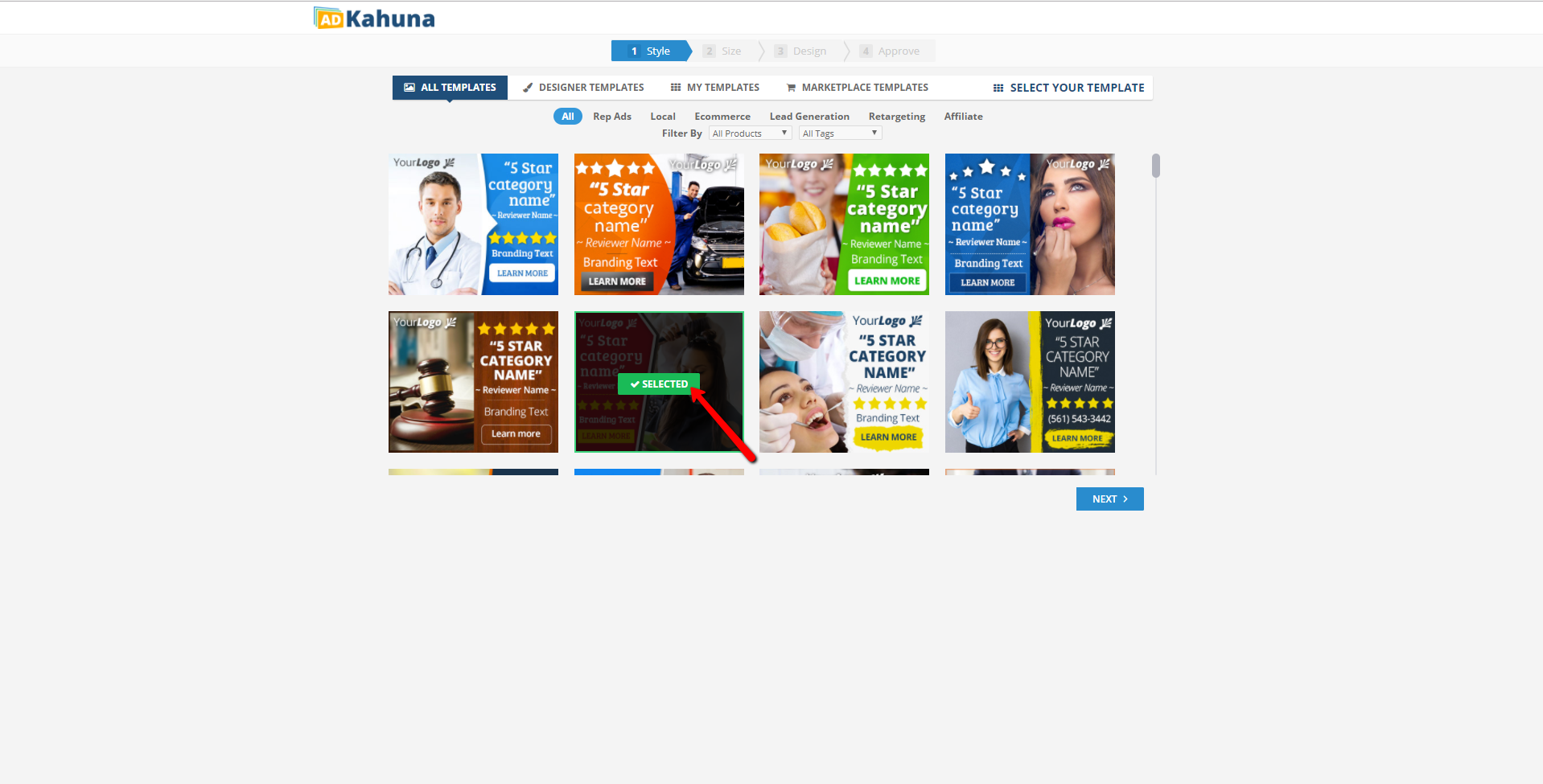
This article addresses:
There are 15 design templates available to choose from for your design. They are proven to be highly convertible and aimed at advertising your 5-star reputation. Select the template that best fits your brand, message, and platform. Any of the 15 designs available will be a great fit for any industry. You have freedom to customize any of the of the templates to match your color scheme, branding, text. You can even change the layout of various elements creating a completely new design and save it to your templates for future use. The options are limitless!
Complete the following steps to select the best design:
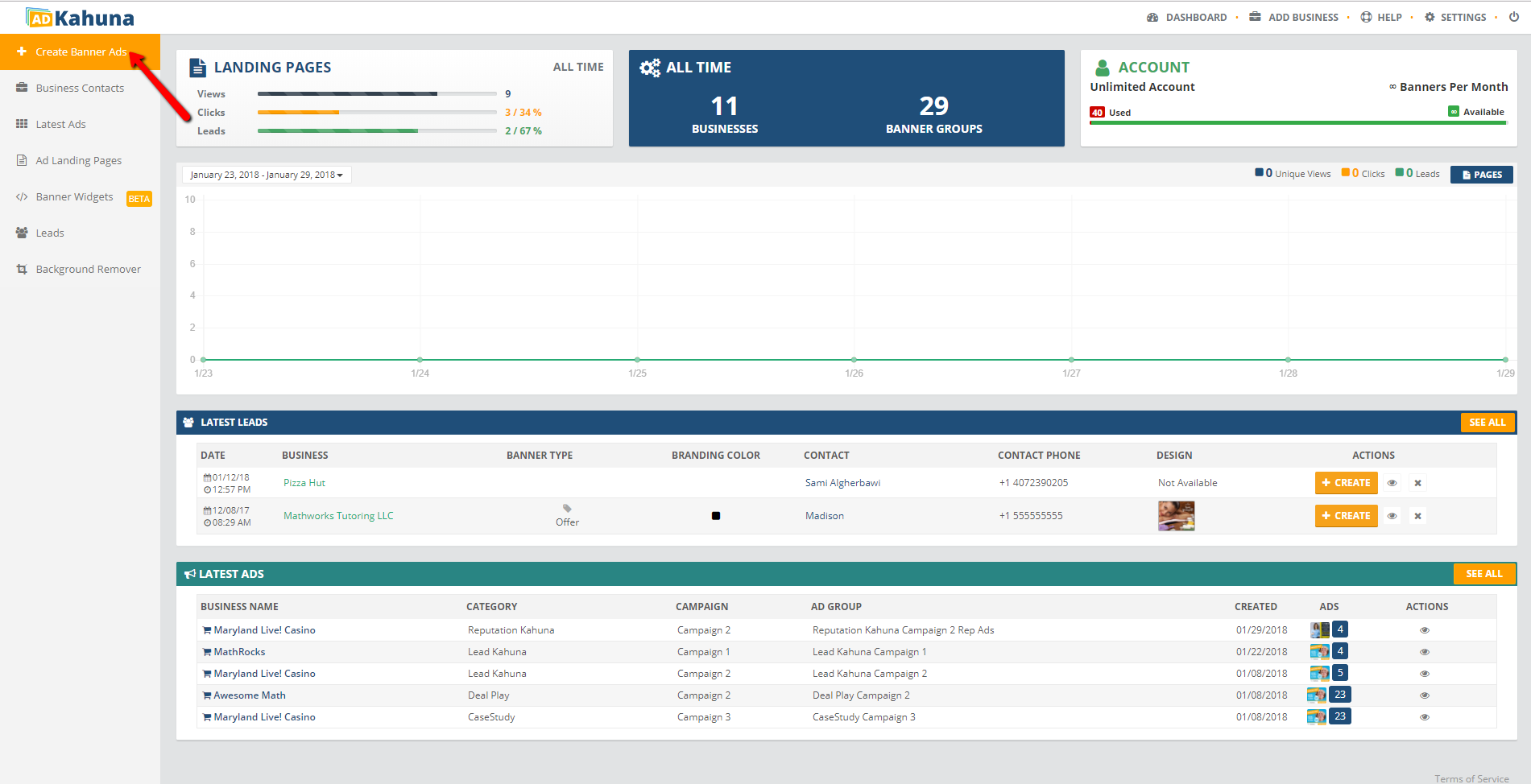
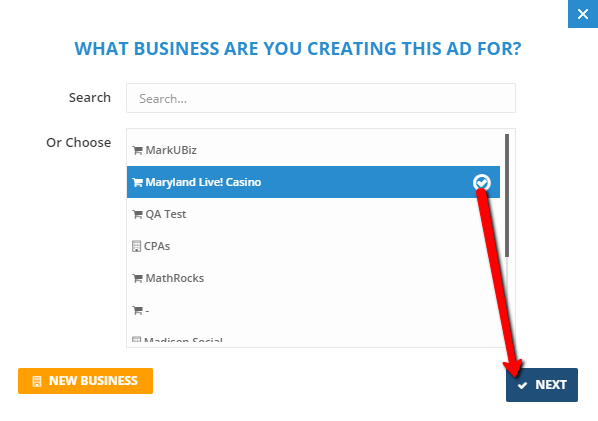

 , To change the current template, click another template and click Select Design button
, To change the current template, click another template and click Select Design button  to select it.
to select it. 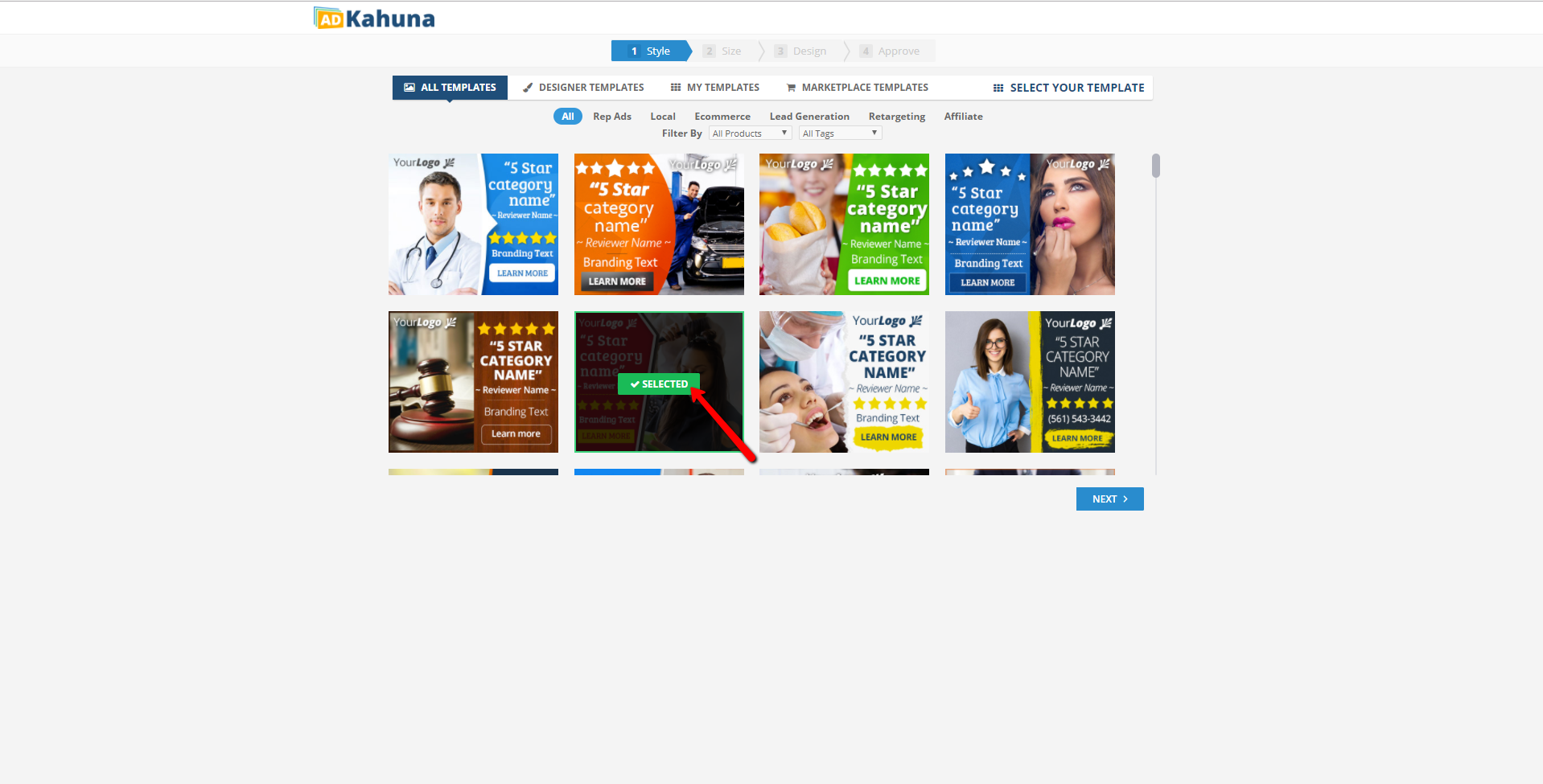
Your Rep Ads sizes are already predefined in this section. You just need to select the banners that will be included in your Banner Group Set.
These are the sizes that you can choose from to best fit your needs:
| Name | Size | Best Fit |
| Medium Rectangle | 300x250 | Desktop RTB Display ads, Facebook |
| Full Banner | 468x60 | Desktop RTB Display ads |
| Leaderboard | 728x90 | Desktop RTB Display ads |
| Half Page | 300x600 | Desktop RTB Display ads |
| Wide Skyscraper | 160x600 | Desktop RTB Display ads |
| Skyscraper | 120x600 | Desktop RTB Display ads |
| Square | 250x250 | Desktop RTB Display ads, Mobile RTB Display Ads |
| Medium Mobile Banner | 300x50 | Mobile RTB Display Ads |
| Medium Mobile Leaderboard | 320x50 | Mobile RTB Display Ads |
| Large Mobile Banner | 320x100 | Mobile RTB Display Ads |
| Large Facebook Banner | 1200x900 | Desktop RTB Display ads, Facebook |
| Full Page | 1280x720 | YouTube |
| Mobile Web Ad Unit | 600x1000 | |
| Twitter Card | 800x320 | |
| Medium Facebook Banner | 1200x628q | Desktop RTB Display ads, Facebook |
| Big Square | 1080x1080 |
You must create a Banner Group Set first before you can select the banners in your Banner Group Set. To do this, complete the following steps: