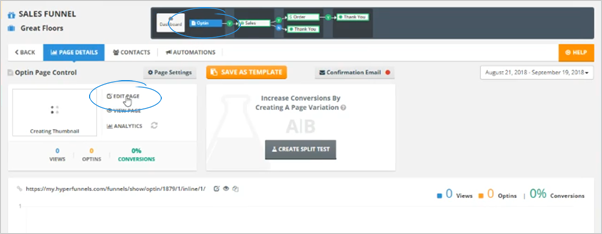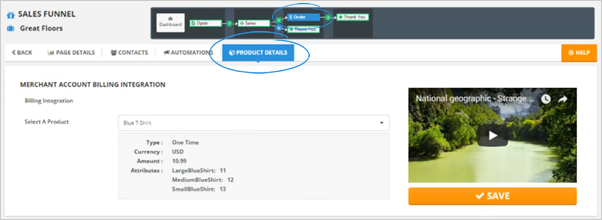There are two different ways to build a Sales Funnel:
To build a Sales Funnel, follow these steps:
Type the name of your Funnel.

Note: If you want to use any of the Sales Funnel, Downsell Funnel, or an Upsell Funnel, you must have a payment integration set up for that business that you are going to be working with.
Learn how to set up your Stripe Integration in this article.

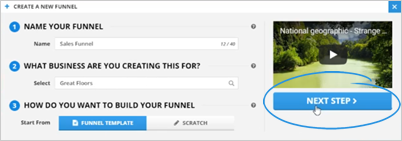
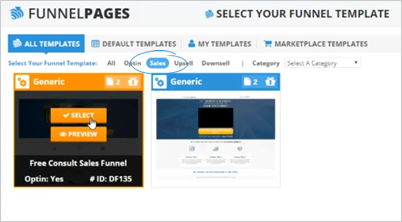
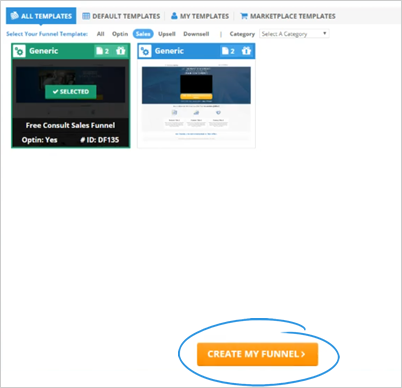
Note: You need to configure your Order Page.