
This section will let you custom brand your Subdomain and create a White Label Domain and at the same time, setup your support communication for users.
To access the White Label Tab, follow these steps:
Step 1. Click Settings from the top navigation pane.

Step 2. Click the White Label tab.

Step 3. When you first signed up, you have the ability to select a subdomain and use that to send it out to the market place.
As you can see, demosubdomain is the subdomain. Every page that you will create will be a forward slash “/”, let us say demosubdomain.repsite.com/mypage and another, demosubdomain.repsite.com/reports.
If you are already 100% sure of your subdomain, click Save.
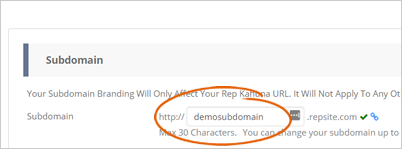
You can only change your subdomain twice, so make sure that your subdomain is typed correct.
Step 4. For your white label domain, let's say you have bought a domain “reputation.online” from GoDaddy.
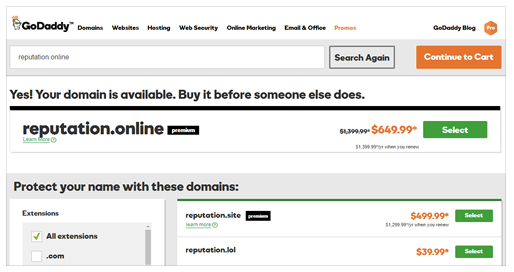
Step 5. Mask “reputation.online” and redirect this domain to your “demosubdomain”.
So instead of going to “demosubdomain.repsite.com/mypage” they will now go to “reputation.online/promos”. Both demosubdomain.repsite.com/mypage and reputation.online/page goes into a single place.
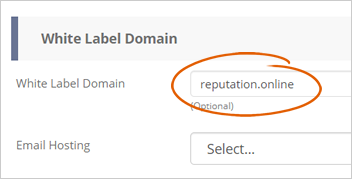
Step 6. To get your domain linked to the whitelabel, go to your Godaddy account and add an A record that points to your Whitelabel.
You can also check our training video to watch how it is done.
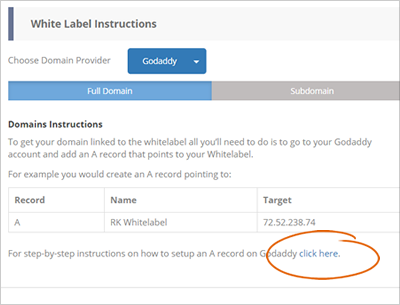
If you are not 100% sure of how to do this yourself, we highly recommend that you contact the company where you bought your domain and we’re sure that they will be able to assist you with it.
Step 7. Click Save.
If you want to learn more about how to set up agency support, read this article.
Related Articles:
Setting Up Your Subdomain and White Label
Agency Twilio Setup
Agency Information
Agency Branding Overview
White Label a-Record Setup: Registrar Requires IP Address