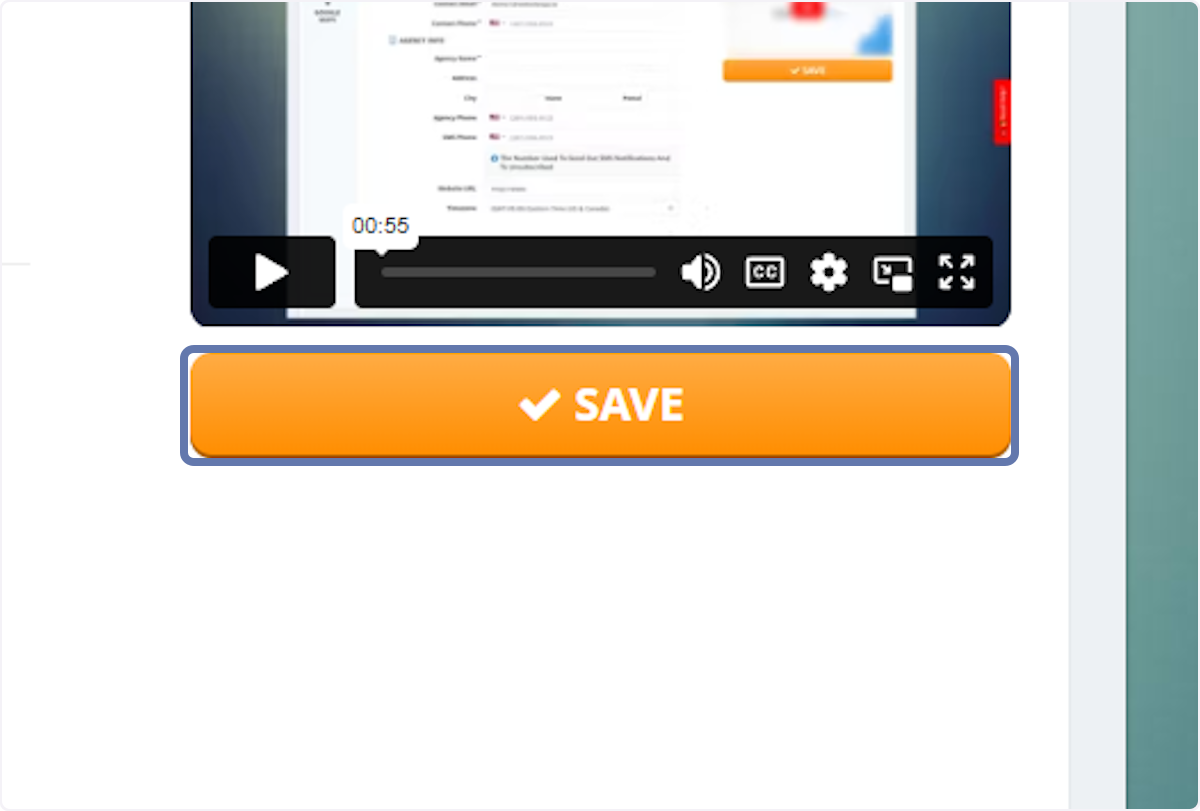2. Click on Settings
Click settings to access the Settings Menu
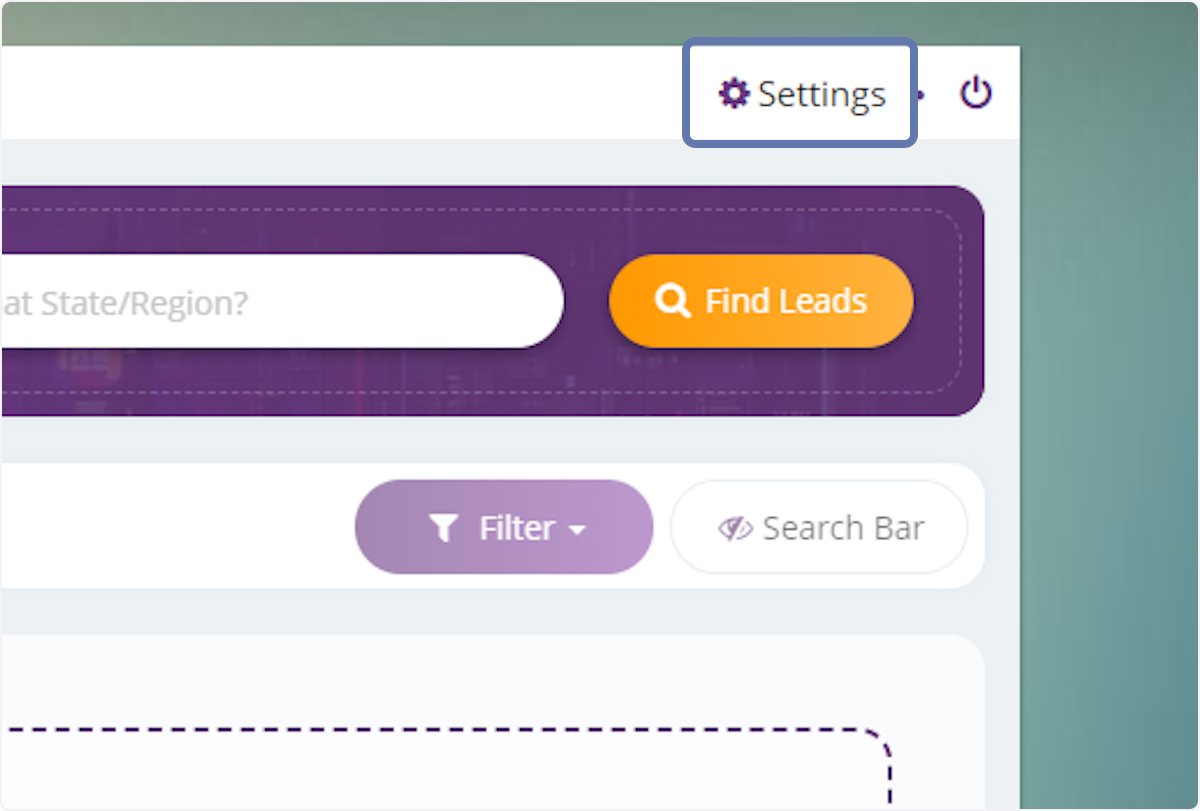
Use this guide to update your account or profile information on Website Spy.
Navigate to the site spy homepage by logging in at my.websitespy.io
Click settings to access the Settings Menu
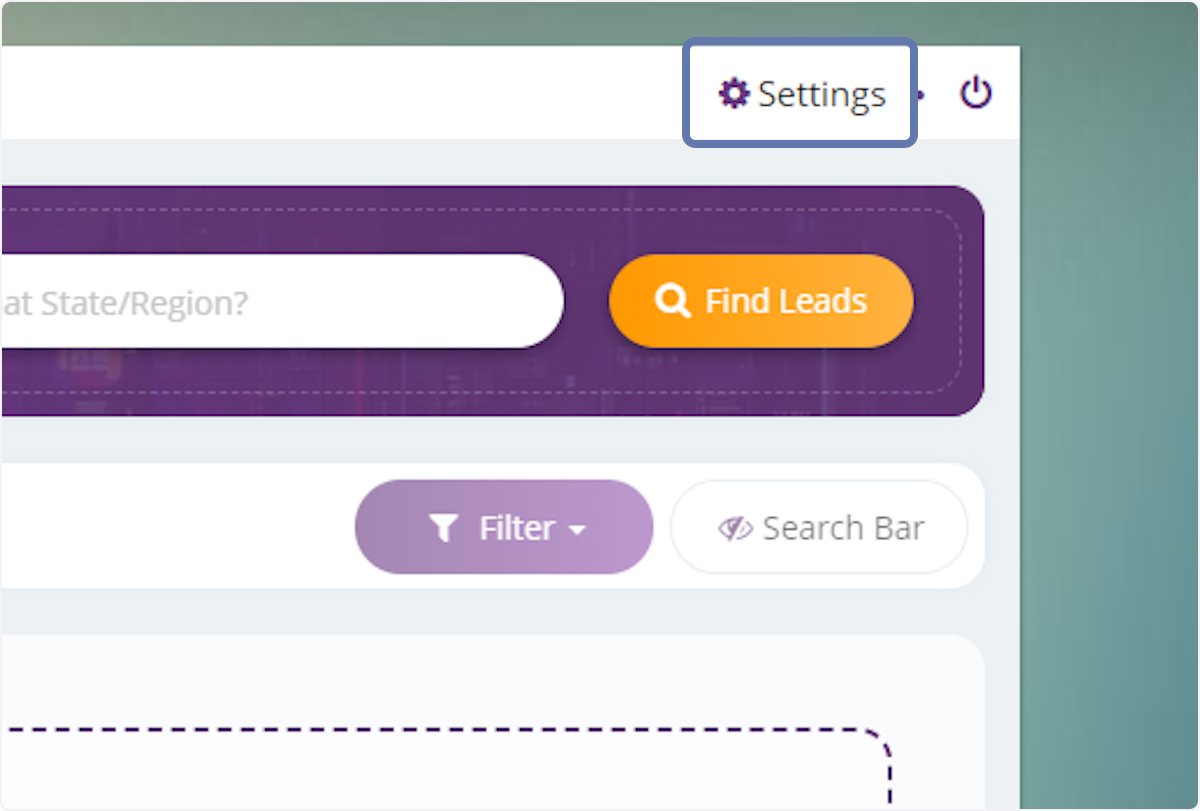

Agency Information is used as a reference and can be used later to connect and verify your accounts.