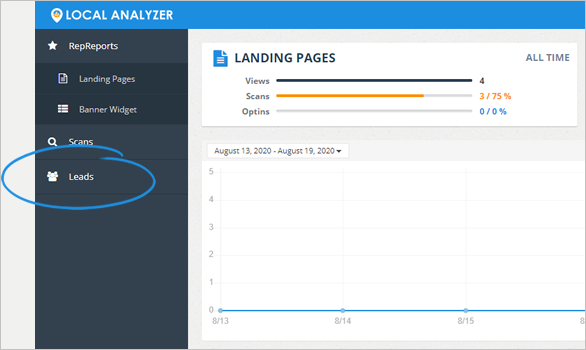
Please note that we do not support account migration, as this can have very negative effects on accounts, including data loss.
In the case you will stop using your current Local Analyzer subscription in favor of another account.
You can export the Leads and Scans by performing the following steps:
To export Leads:
1. From the main dashboard, click Leads.
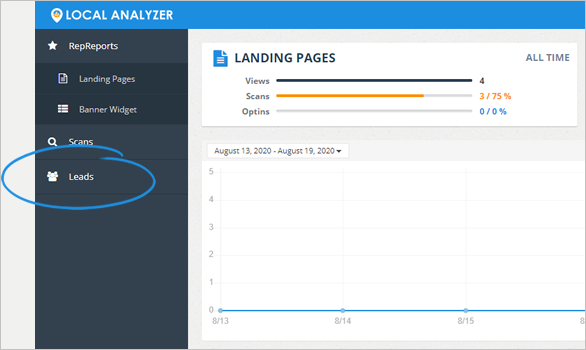
2. Select the leads that you want to export.
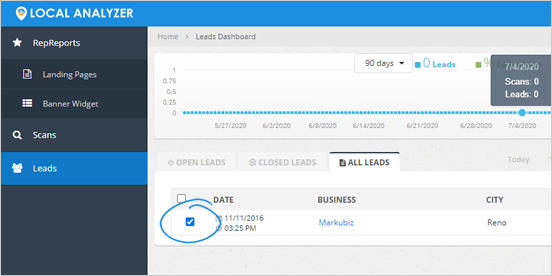
3. Click the Export CSV button.
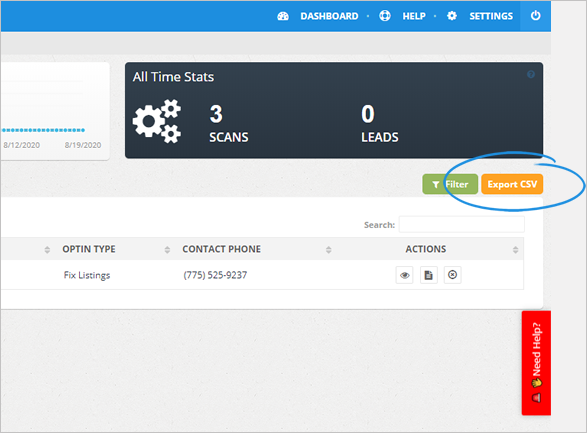
4. To select all your leads, click the select all checkbox and click the Export CSV button.
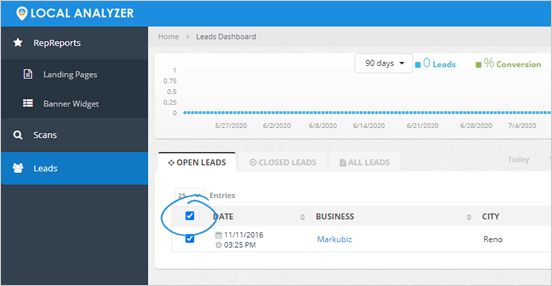
5. At this point, a CSV file with your Leads will be downloaded to your computer.
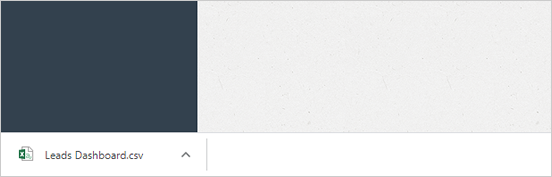
To export Scans:
1. From the main dashboard, click Scans.
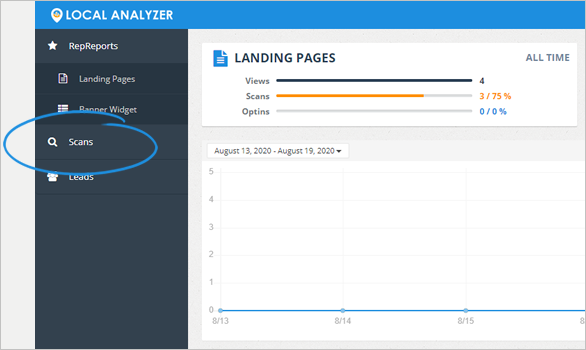
2. Click the All Scans tab.
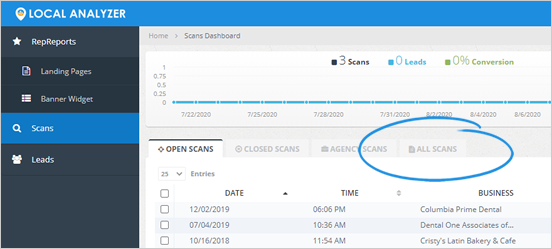
3. Select the Scans that you want to export.
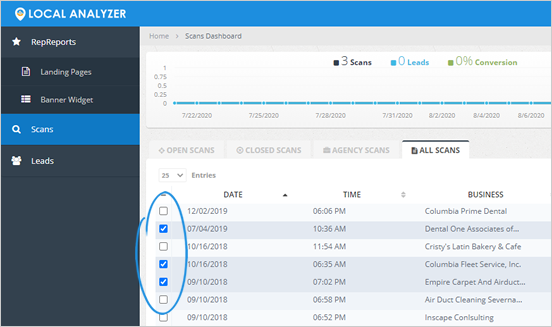
4. Click the Export CSV button.
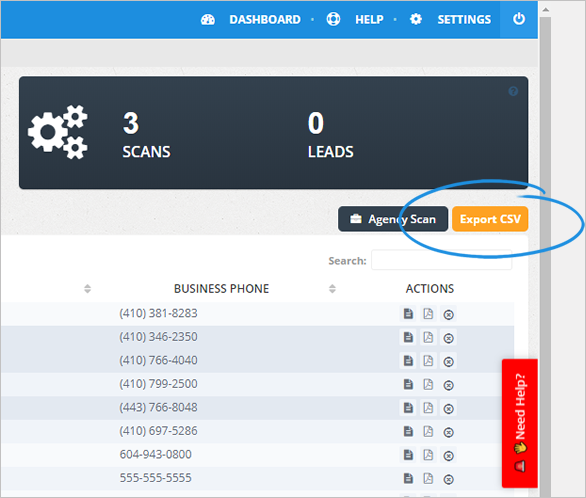
5. To select all your scans, click the select all checkbox and click the Export CSV button.
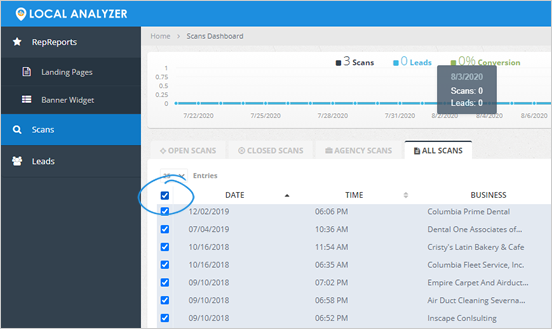
Do note that these steps are for you to store the data of the account you will no longer use in your computer. Not to import the data to the new account, as this is not possible.