
The Support Setup lets you set up the Support Redirection for your client's CRM. You can direct them to an email address, or a support desk link.
To set up your Agency Support, follow these steps:
Step 1. Click Settings from the top navigation pane.

Step 2. Click the White Label tab.
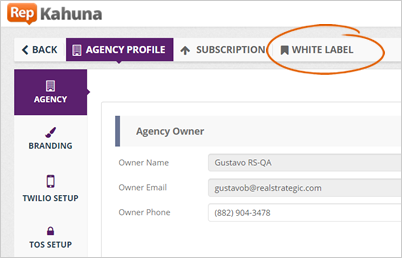
Step 3. From the Support Setup section, select the Support Link that you want to use.
If you selected the Email Support Link, the email address from the Agency Profile in the Company Information that you have set up would be displayed here.
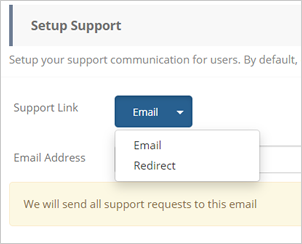
Step 4. You can also customize it with a Redirect that will redirect a user to any site that you would like to send them.
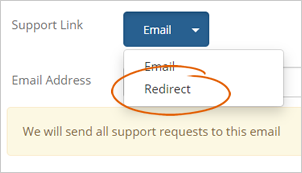
Step 5. Click Save to apply the changes that you have made.
Step 6. To test your Support Link, go back to the Domain Setup section and click the blue link icon found on your Subdomain URL.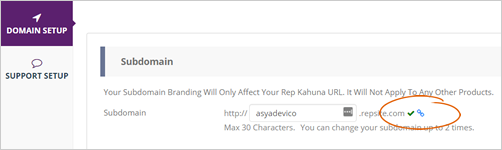
Step 7. Click the Support link found on your CRM Login Page, and you will be redirected to the page that you have set up.
You can also send the URL link to your merchant through an email.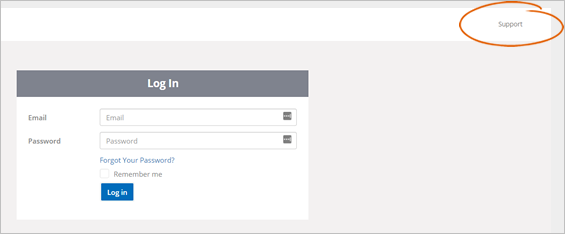
Related Articles:
Training Center
Agency Profile Settings
Setting Up Your Subdomain and White Label
Agency Twilio Setup
Agency Branding Overview
Subscription Information