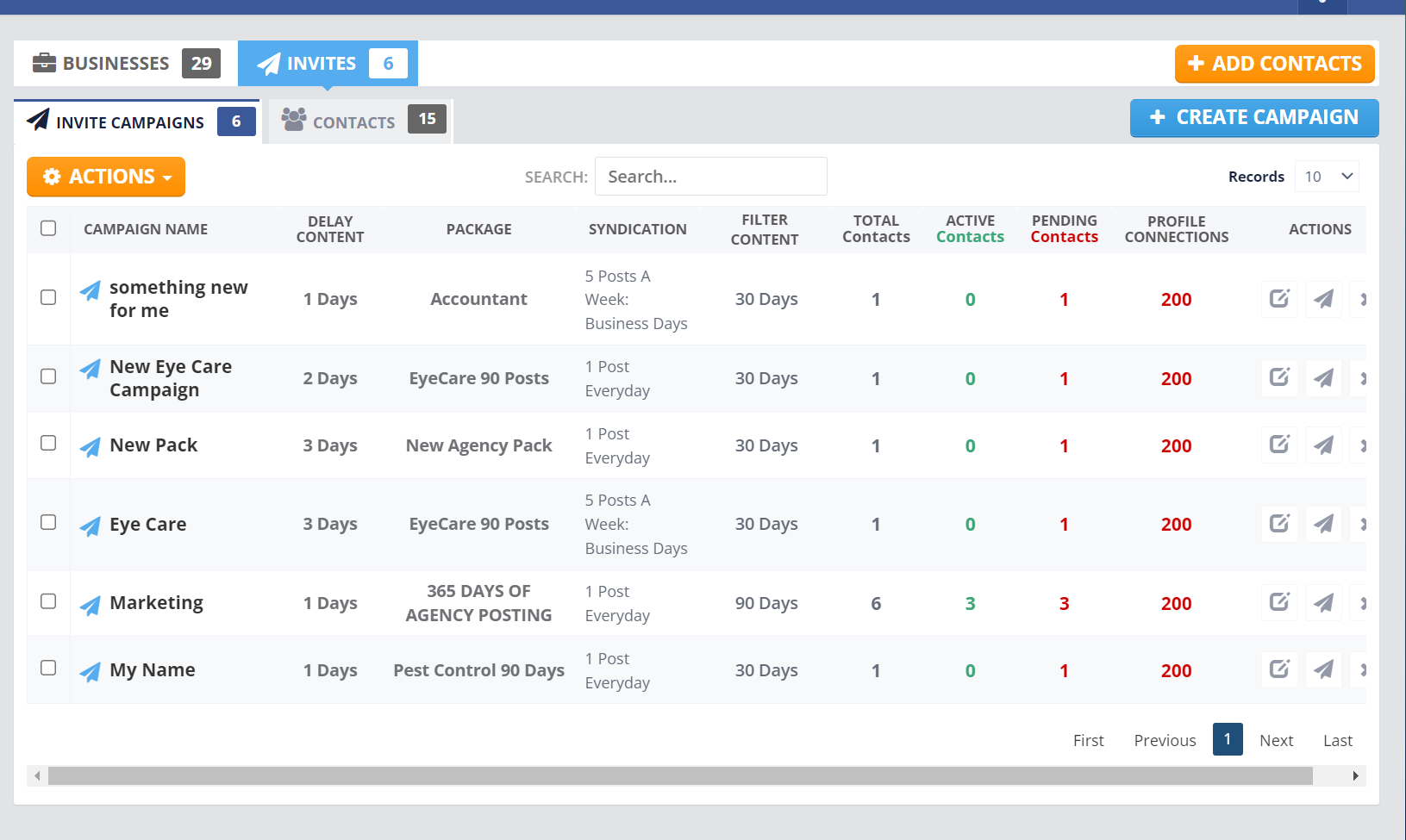
In this article we will go over the basic steps of setting up an invite module for your leads.
You will be able to access the Invite module from your Business Dashboard:
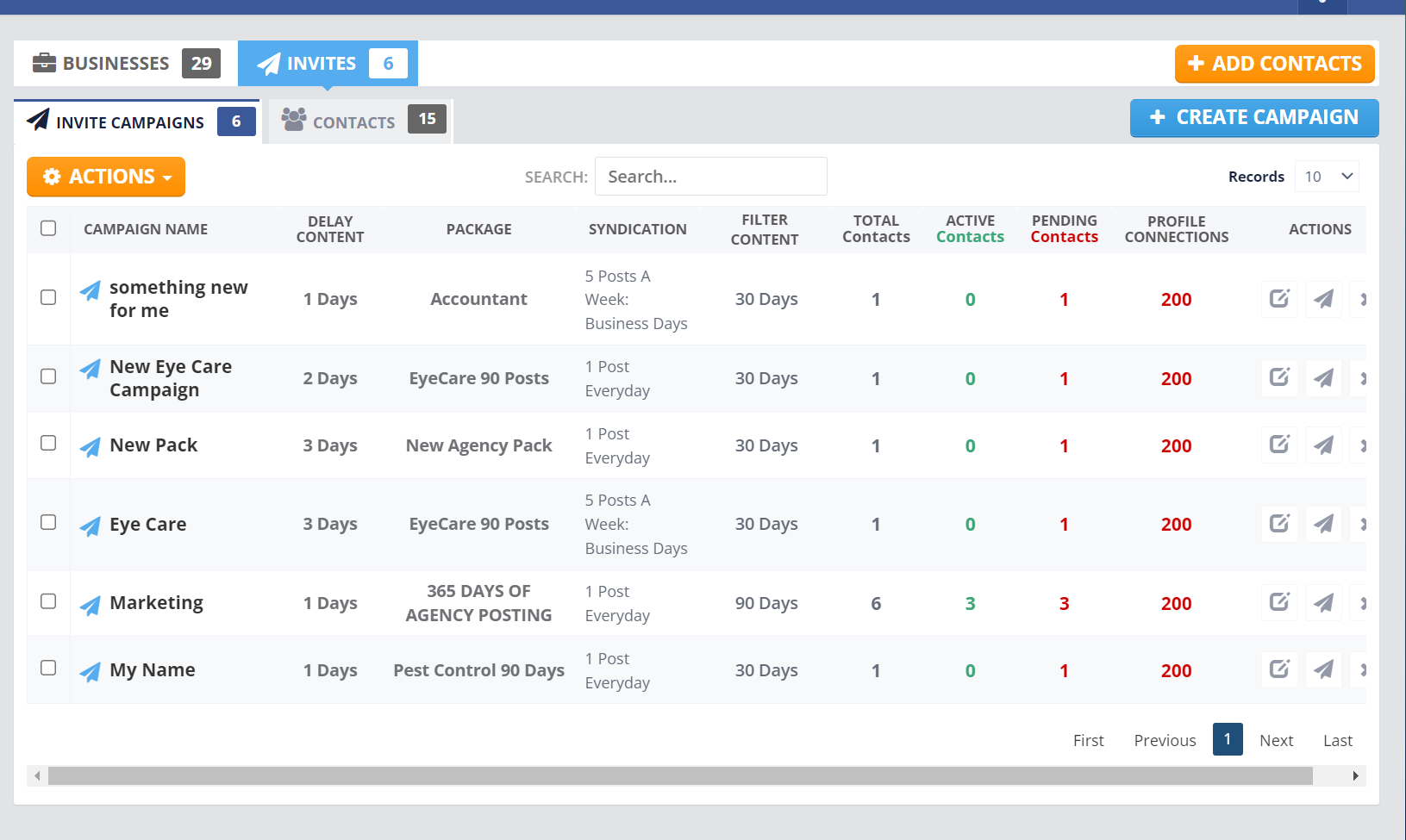
Once you navigate to the Invite Dashboard you will be able to see all the campaigns you started to invite new businesses.
It will display a campaign name, what package was offered, where it's syndicated, what contacts are active and what contacts are still pending.
To start a new campaign follow these steps:
Step 1:
Step 2:
Step 3:
Once a campagin is created, you will be able to add contacts to that campaign:
1. Navigate to the Invite Campaign Dashboard and select a campaign to which you would like to add new contacts
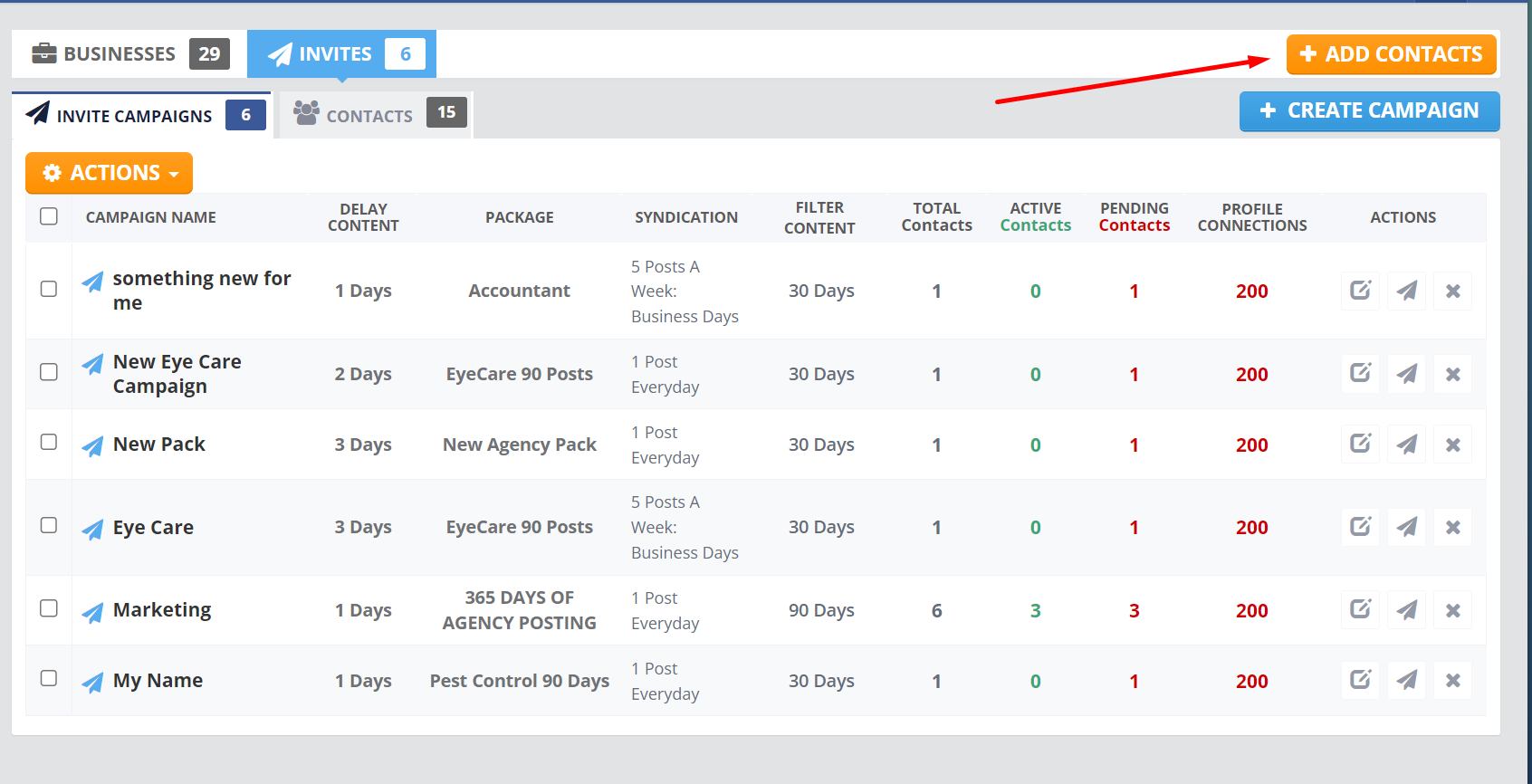
2. Select the type of the contacts you want to add: Individual or a Bulk Upload and select a Campaign you want to send those contacts to.