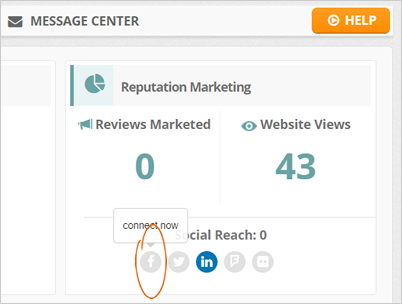
Connecting social media networks to Reputation Kahuna allows you to quickly and easily share excellent reviews on social media from Reputation Kahuna.
Sharing reviews and positive feedback helps companies maximize their 5-star reputation visibility across multiple social media platforms and schedule regular updates for any new positive feedback that comes in as a result of your reputation marketing campaigns.
To start sharing the 5-star reputation on social media, you should connect the desired social channels to Rep Kahuna.
Complete the following steps to set up social networks in Reputation Kahuna:
Step 1. Select a company from the Agency Dashboard.
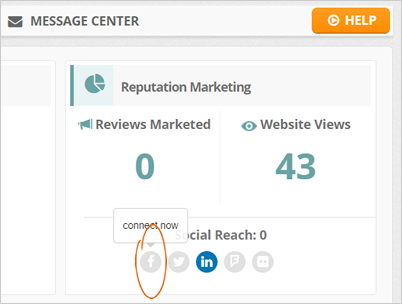
Step 2. Click a social network icon, and you will be redirected to the social media set up page.
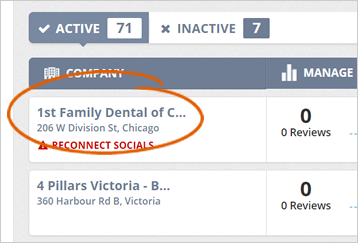
Another option is to go through a company then click Setup > Locations > Social.
Step 3. Click your desired social media platform to start the connection process if you have our customer's accounts logins.
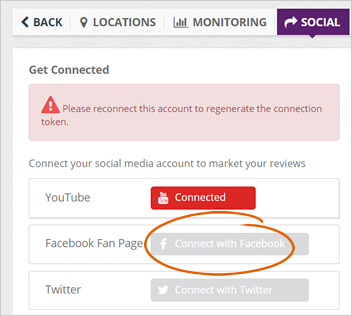
Step 4. Once prompted to the Login pop-up for the social account selected, complete the instructions to finalize the connection.
If your client is unwilling to share their usernames and passwords, click the Send Email button to send your client an email that directs them to set up their social media accounts themselves.
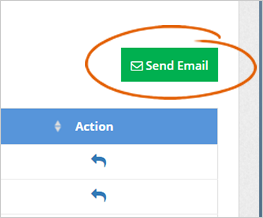
Step 5. Read your total reach, which is the number of combined followers of your connected social media accounts and the percentage of social media accounts that you have connected.
The graph visually displays the break-down of your total reach by social media network.
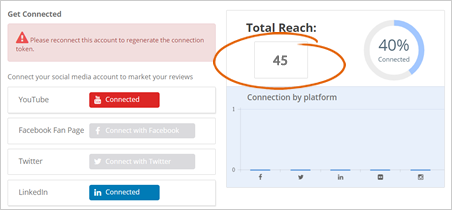
Related Articles:
How to Remove the Google Instruction Wizard From the Sign In Form
How to Set Up a White Label Subdomain in Rep Kahuna
How to Remove the Logo From the Social Images Posted to Social Media
How to Ensure SMS Deliverability in Rep Kahuna
How to Create Additional Fields in Sign In Form
Spam Words to Avoid in Your Emails Sent From Reputation Kahuna