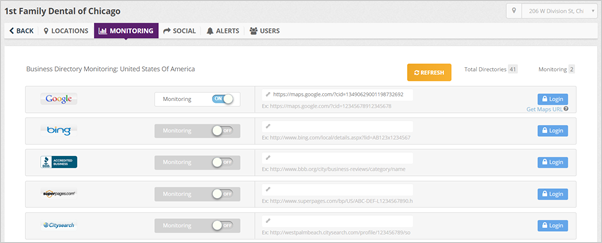
Directories look at sites such as Google, Facebook, Yelp, and TripAdvisor and pull in every single review that we can find. Our system only markets things that are recent (2 years), but it also collects all the reviews that we can find. The process of pulling in every single review could take up to five minutes, depending on the size of the company that you are setting up.
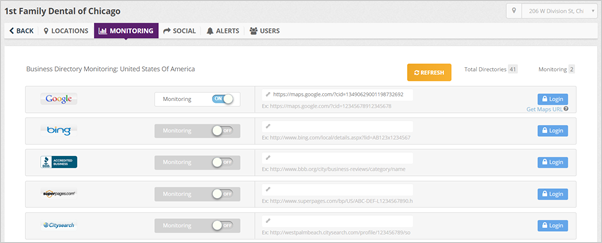
To start setting up directories for monitoring, follow the steps below:
Step 1. Select a company from the Agency Dashboard.
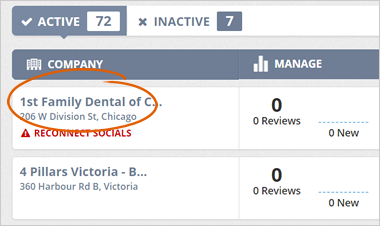
Step 2. Click Setup.
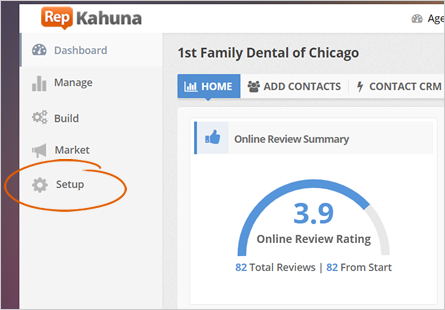
Step 3. Click the Locations tab.
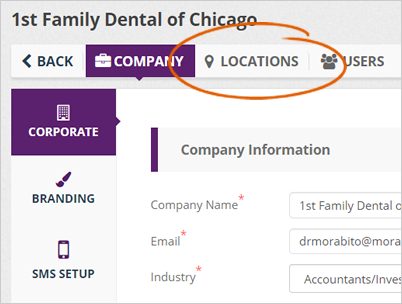
Step 4. Select a location.
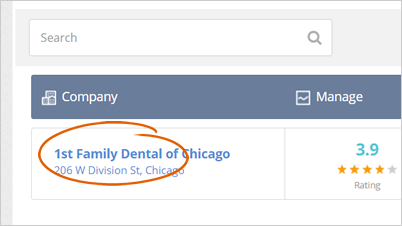
Step 5. Click the Monitoring tab.
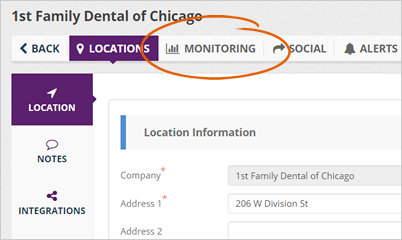
Step 6. The Directory Setup has several parts:
a. Business Directory Monitoring - This is the country from where your directory was pulled in.
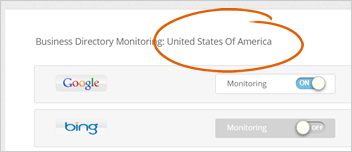
b. Site Monitor - This indicates if the site is actively monitored or not. You can turn it off if you do not want to include the site.
Rep Kahuna monitors a site every couple of hours, which will then be updated to the database and notify you or your customer using Alerts.
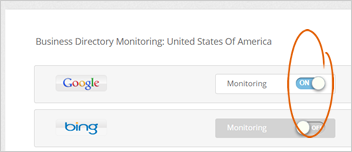
c. Total Directories - The total number of directories Rep Kahuna collected.
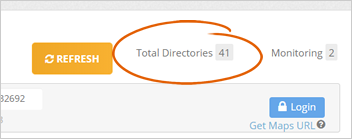
d. Monitoring - The entire active monitored sites.
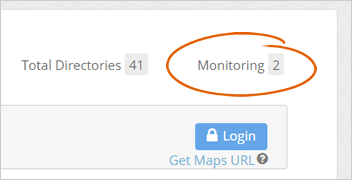
e. Site name - This the actual website that was pulled in.
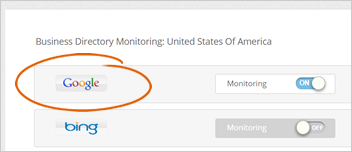
f. Directory Address - This the directory address of your business that was pulled in from the web.
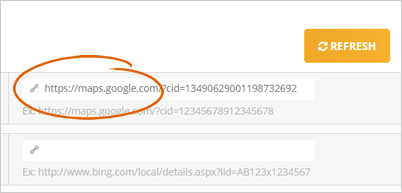
g. Login - Login account to the site.
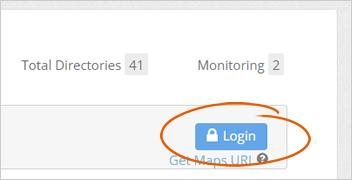
When entering the Directory Address, make sure to enter the full link for the preferred services. For example, use the full Google Maps link: https://maps.google.com/?cid=12345678912345678 versus the shortened or optimized link as in "http://bit.ly/1bdDlXc". Only that way, you can ensure the correct streaming of data on your reports.
Related Articles:
How to Add a Location Token
Company Setup: Branding
Company Dashboard: Single Location
Company Dashboard: Multiple Locations
How to Edit Your Company Setup
New Company Setup