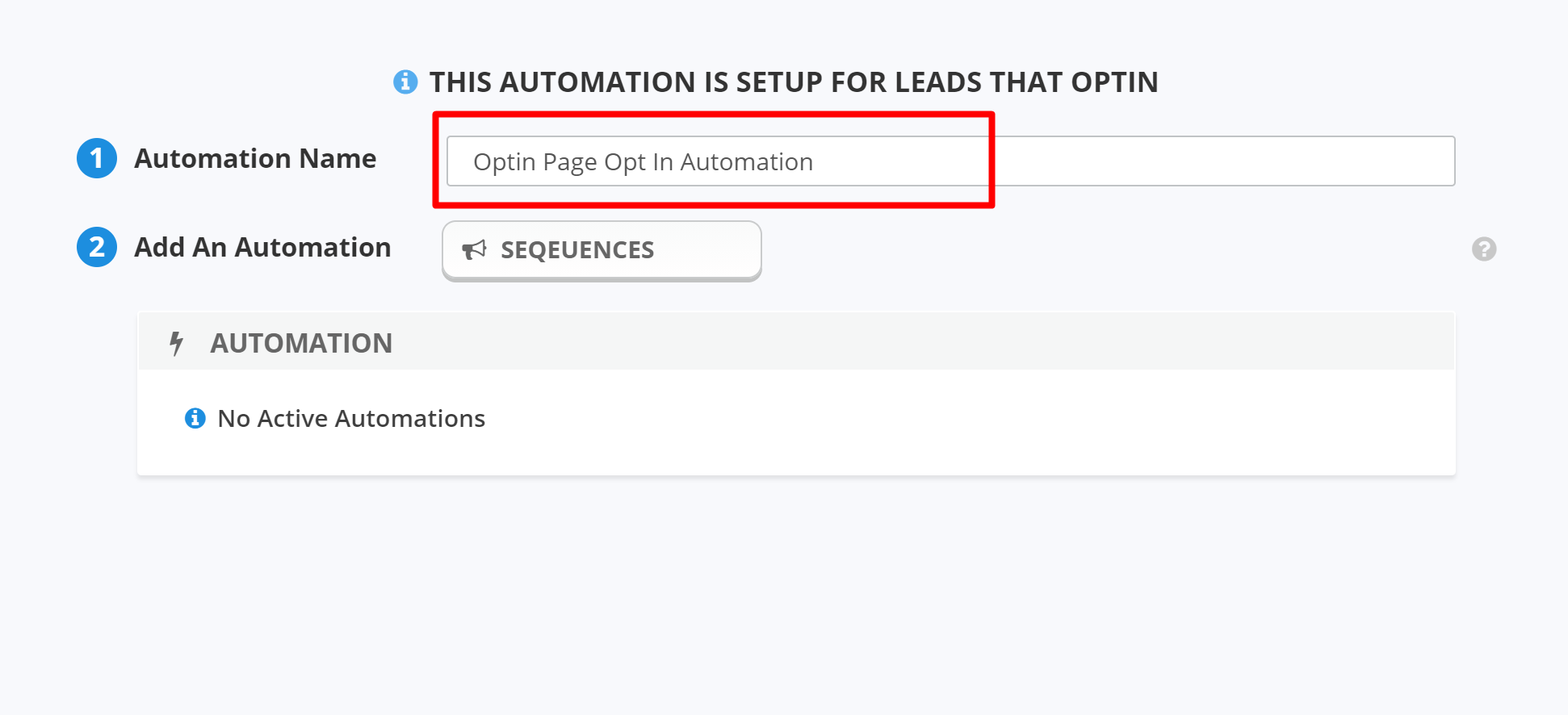
This step is optional in case if you would like to automate the follow up for every lead that received the coupon.
Note: To use this module, you will have to have to have an integration of an Auto-responder of choice.
Step 1: Name the Automation Campaign
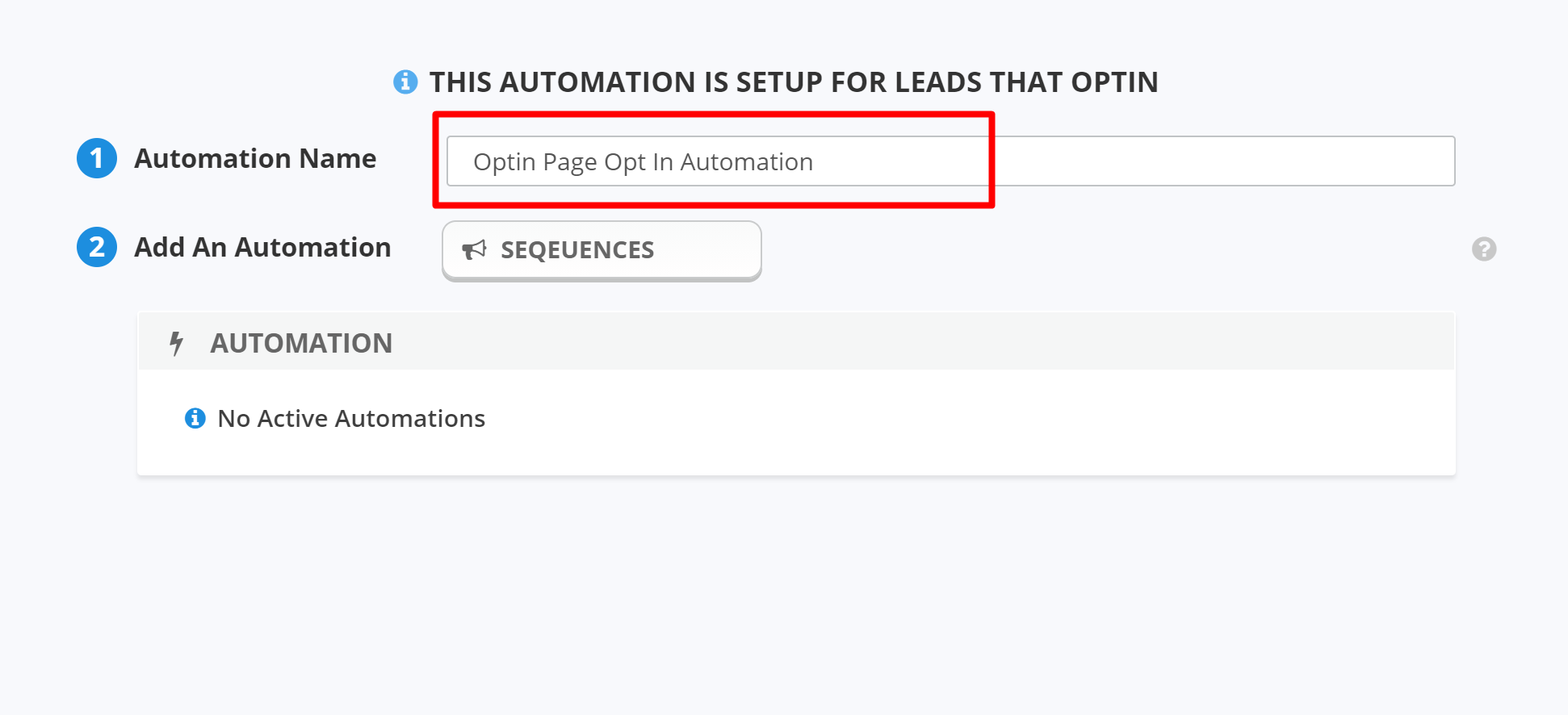
Step 2: Select the sequence from the integrated auto-responder
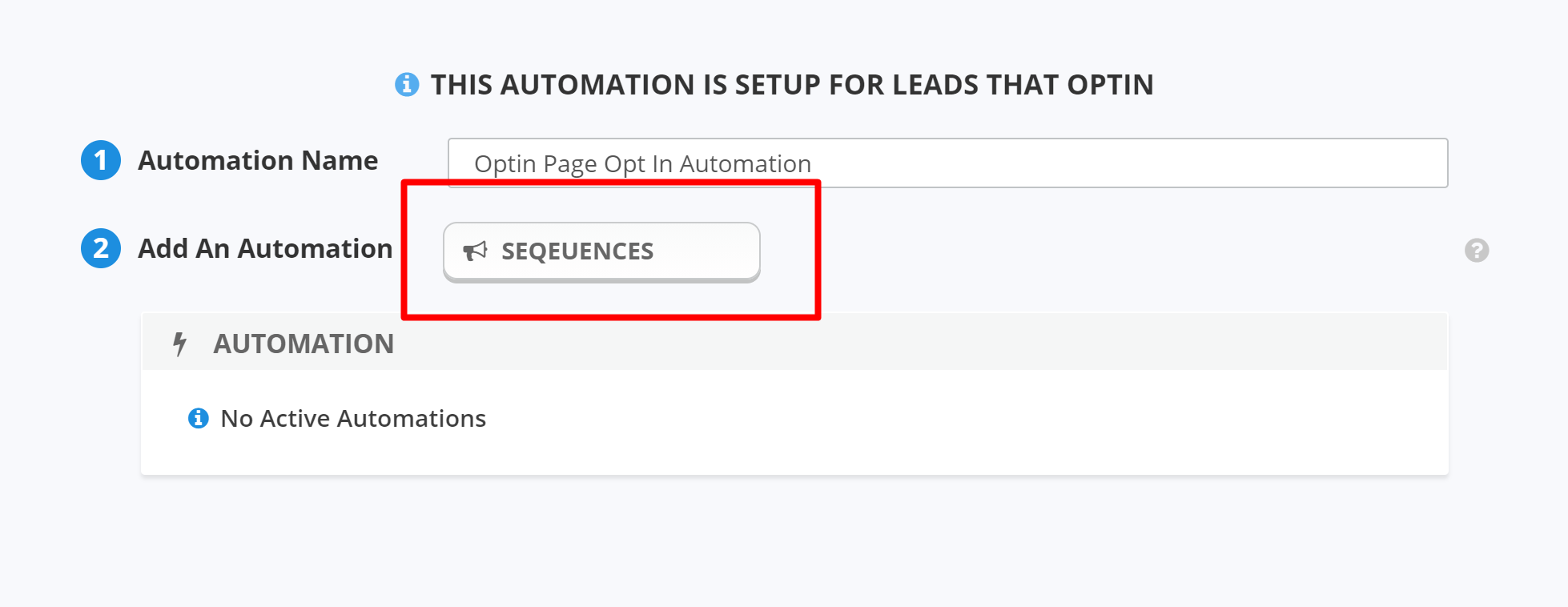
Step 3: Select Integration
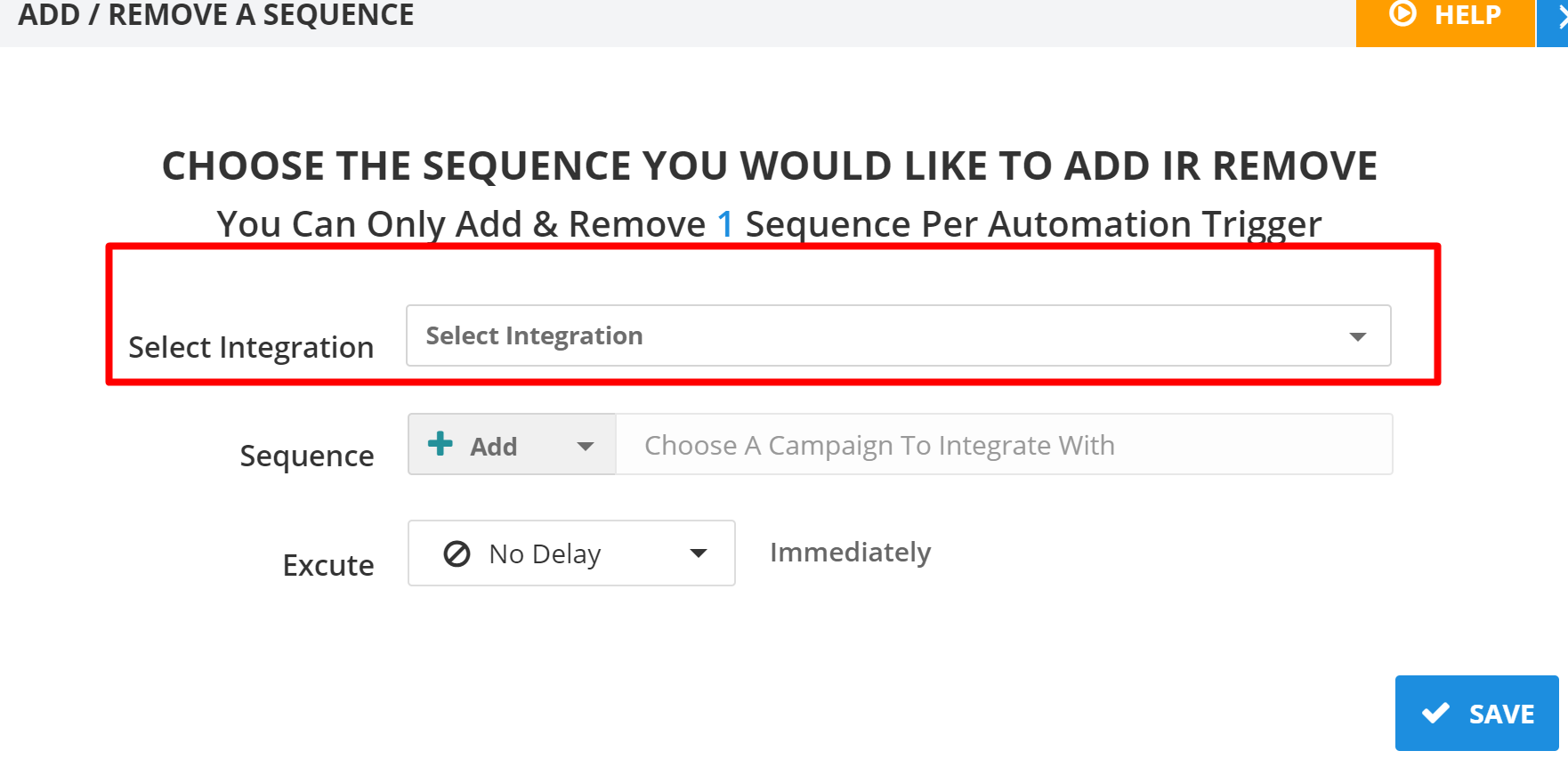
You can choose Infusionsoft, Aweber, Prospect Rocket, Get Response, Mailchimp if you have that integration setup.
Step 4: Select the Sequence from the dropdown list to which you would like to add a lead
Note: It can be a Newsletter campaign, a Coversion Campaign, any other campaign for your client.
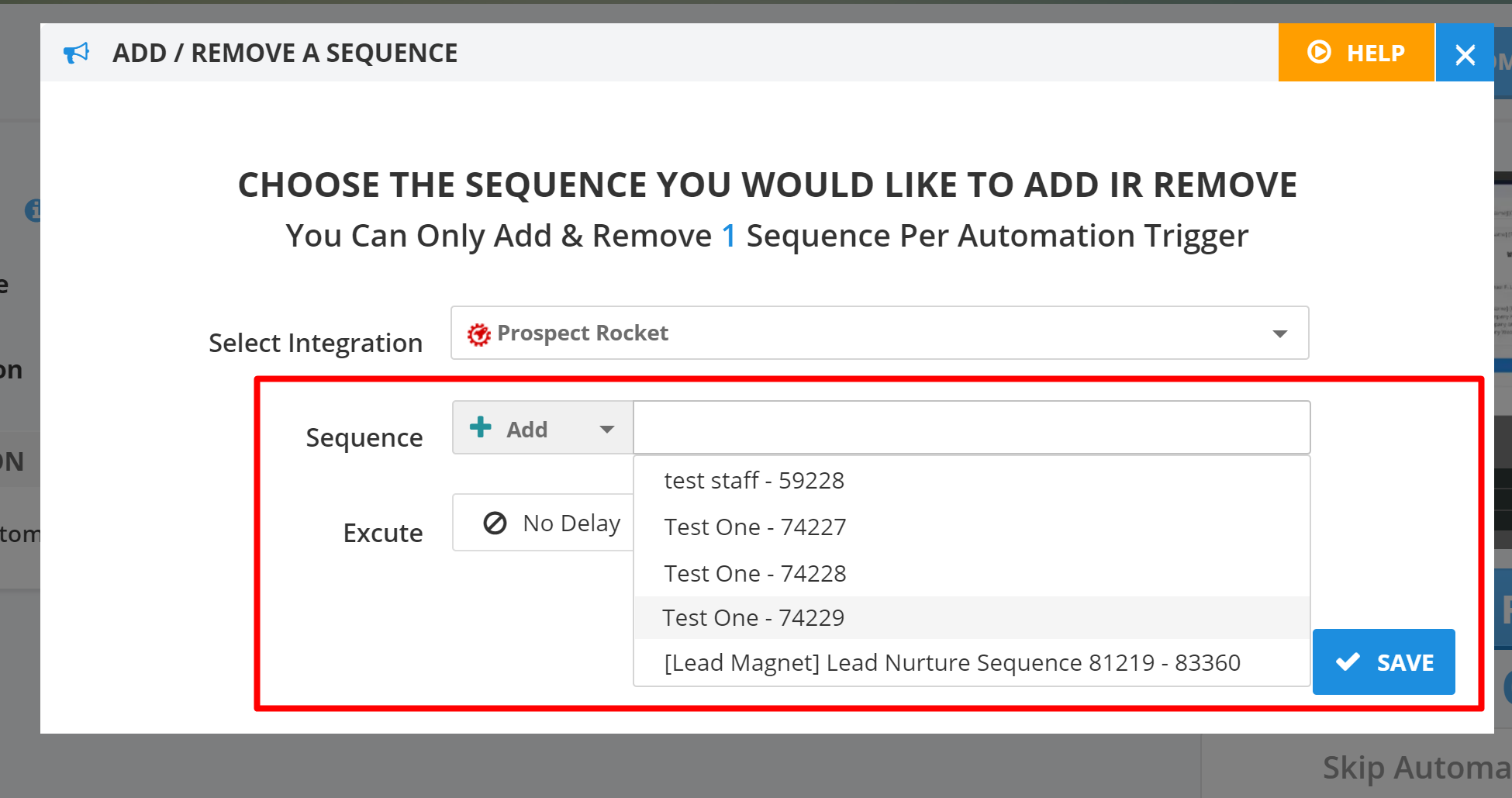
Step 5: Decide how soon you want those emails to be sent to the lead
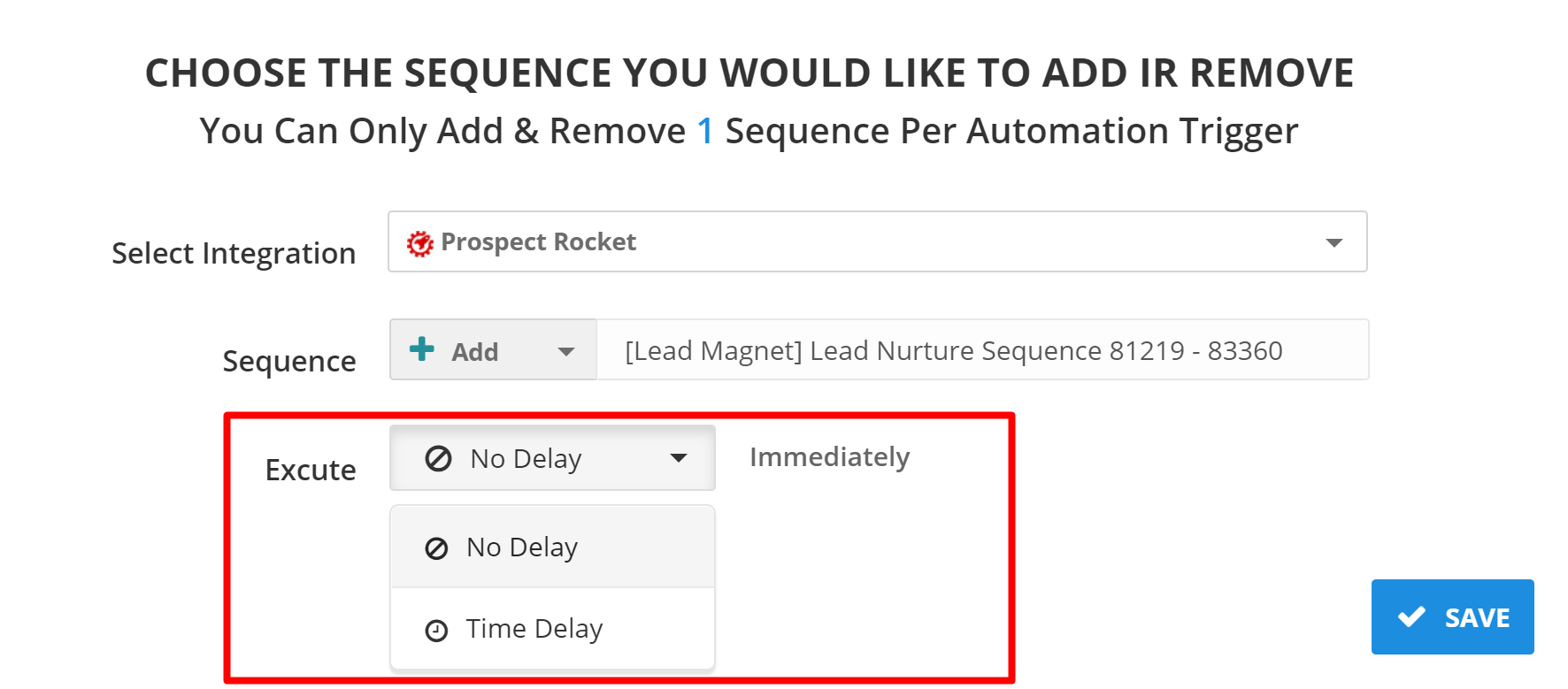
Click finish once you are done!
Related Articles: