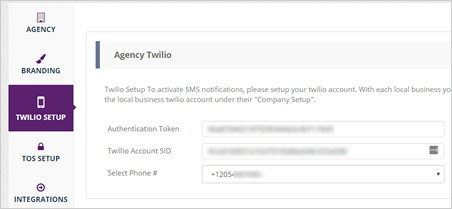
Twilio is used to send SMS notification for alerts, and you can use this for individual merchants. You can also use this as your default Twilio account for your agency profile.
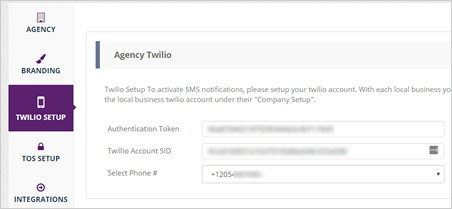
Any merchant can have their own Twilio set up. That way, if they want to retain the number and ask it, they will have their own Twilio account. If you do not have a Twilio account yet, jump to this article.
Once you have your Twilio account, the next step that you need to do is grab your Twilio’s Authentication Token and Twilio Account SID.
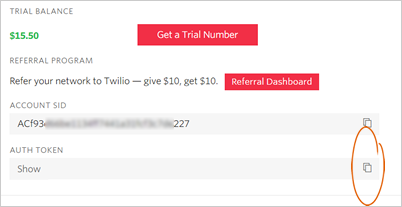
For more details on how you can get your token and SID on Twilio, read this article.
Once you have the needed information filled out, select the phone number that you want to use.
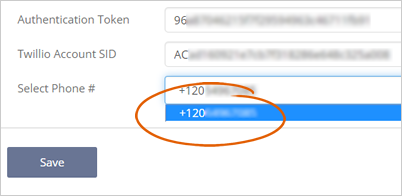
Click the Connect button to start connecting your Twilio account.

The phone number that you will be choosing will be the default for all of your SMS notifications.
Once you are done, click Save.
Related Articles:
Agency Profile Settings
Setting Up Your Subdomain and White Label
Agency Branding Overview
White Label Overview
Agency Support Setup
Can I Apply My Agency Branding Across Multiple Products