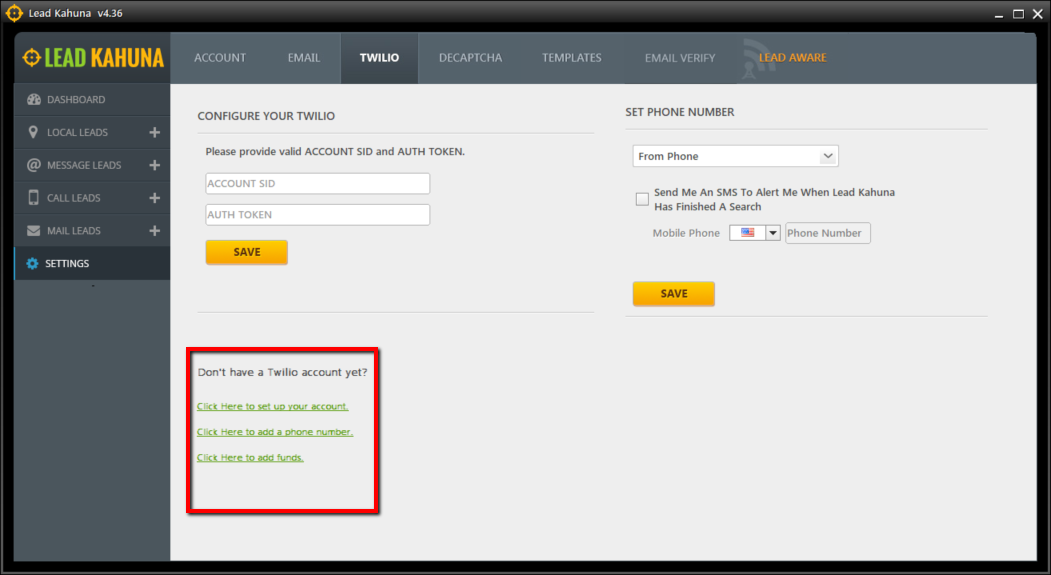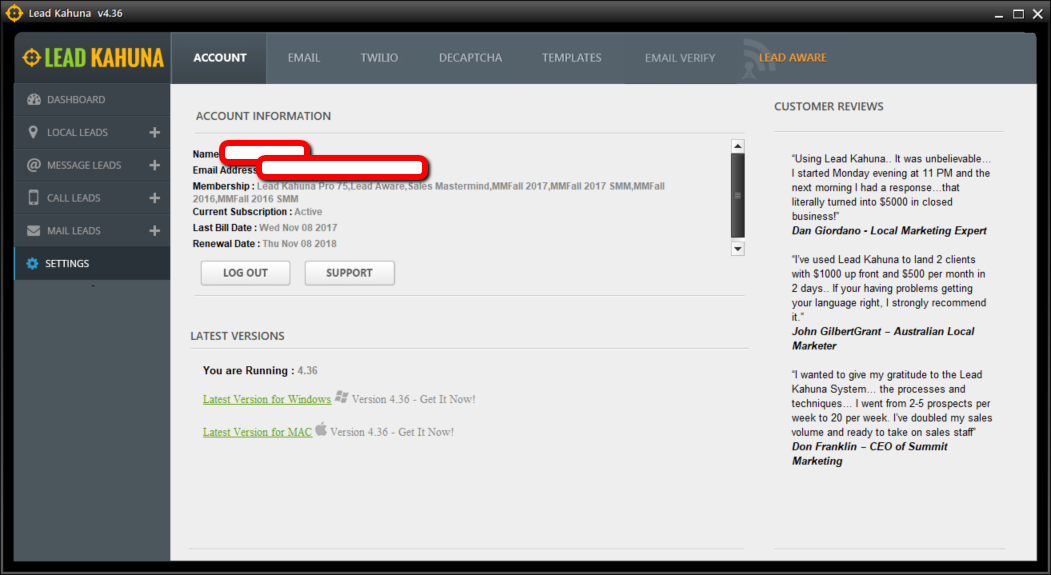
This article will demonstrate, step-by-step, how to set up your account within Lead Kahuna.
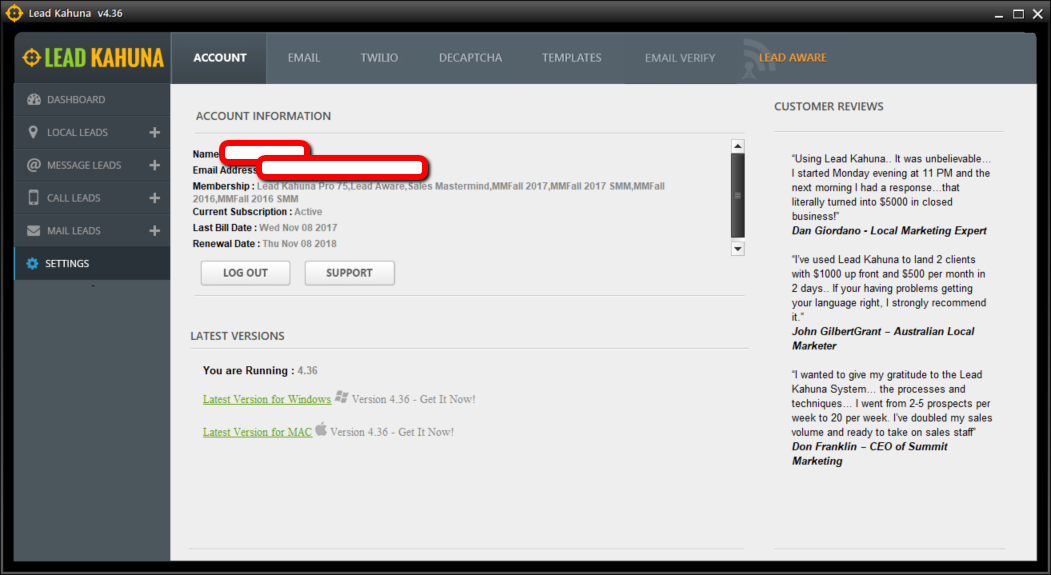
To access your account setup, click Settings. 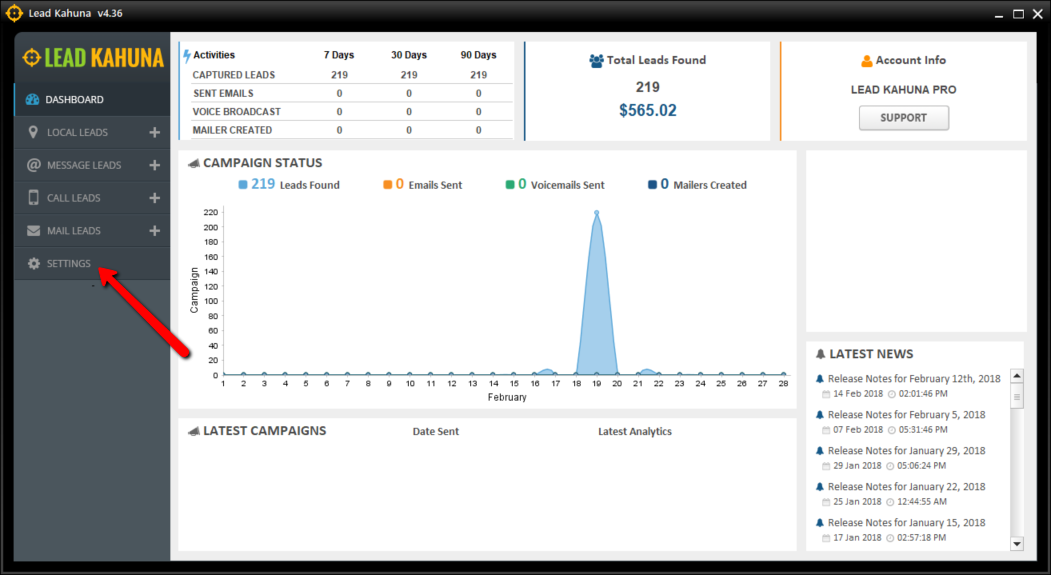
The account tab displays your name and your current membership subscription. The account tab also displays the version of Lead Kahuna that you are currently using.
💡 If you are having account issues, you will get a message here that will direct you to our support team.
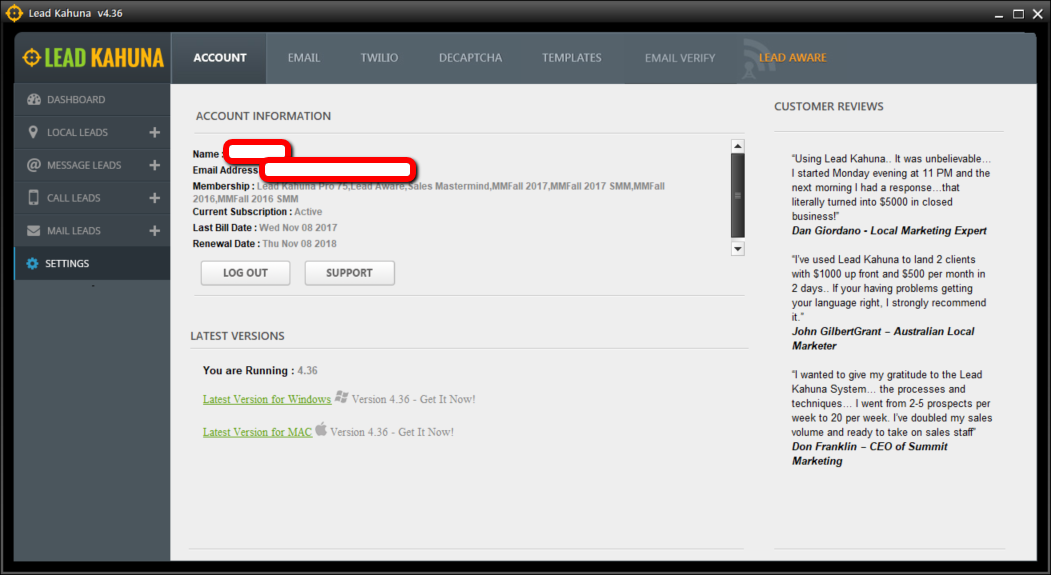
The Email Tab lets you select an Email Provider:
These are already automatically set up. You just need to input several fields, such as: your email address and password, reply to email, and the name of the sender. You can add as many emails as you need.
However, Lead Kahuna does not rotate emails, unlike Prospect Rocket. When you are creating your campaigns, you will select which email address to use to send the entire campaign out.
💡 The "Reply To Email” field is the email address that is automatically inserted into the "To:" field whenever a user replies to an email message.
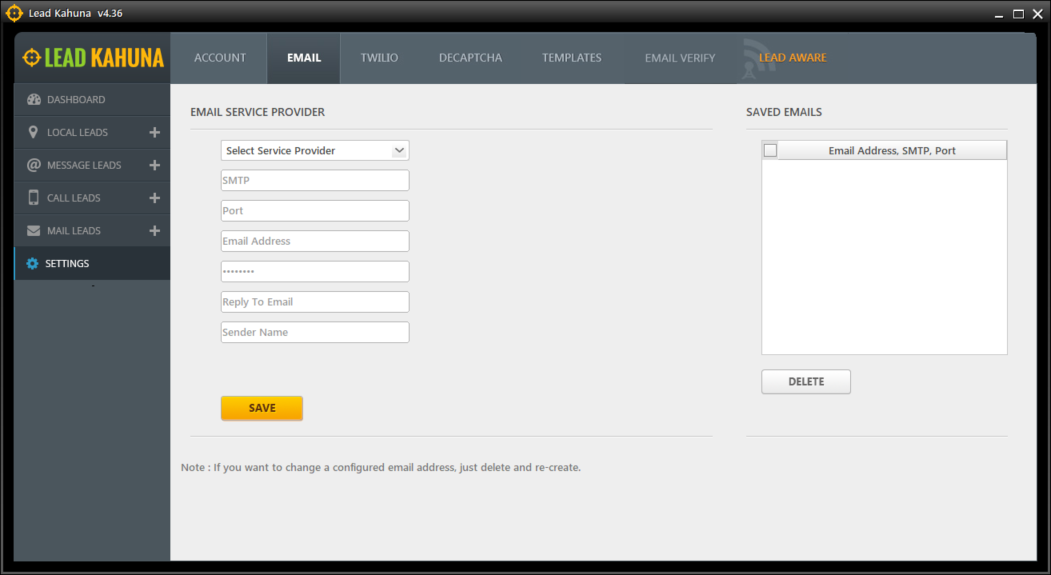
Complete the following steps to setup your email within Lead Kahuna:
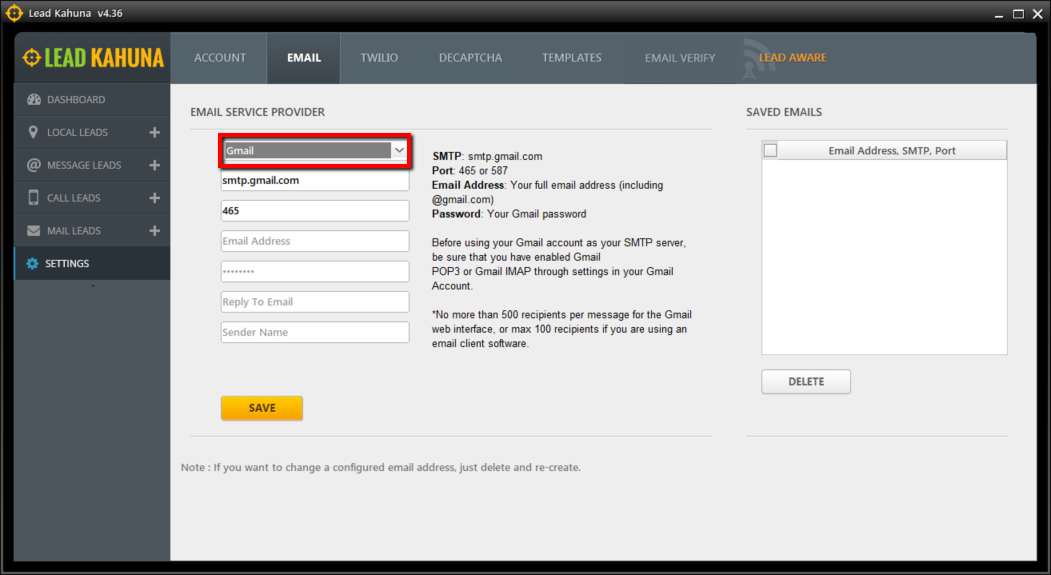
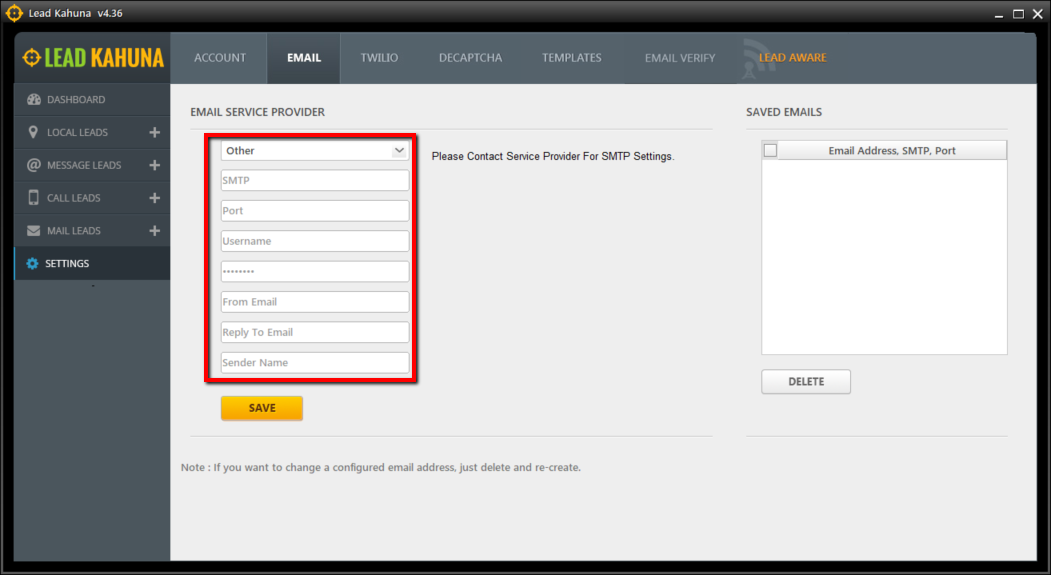
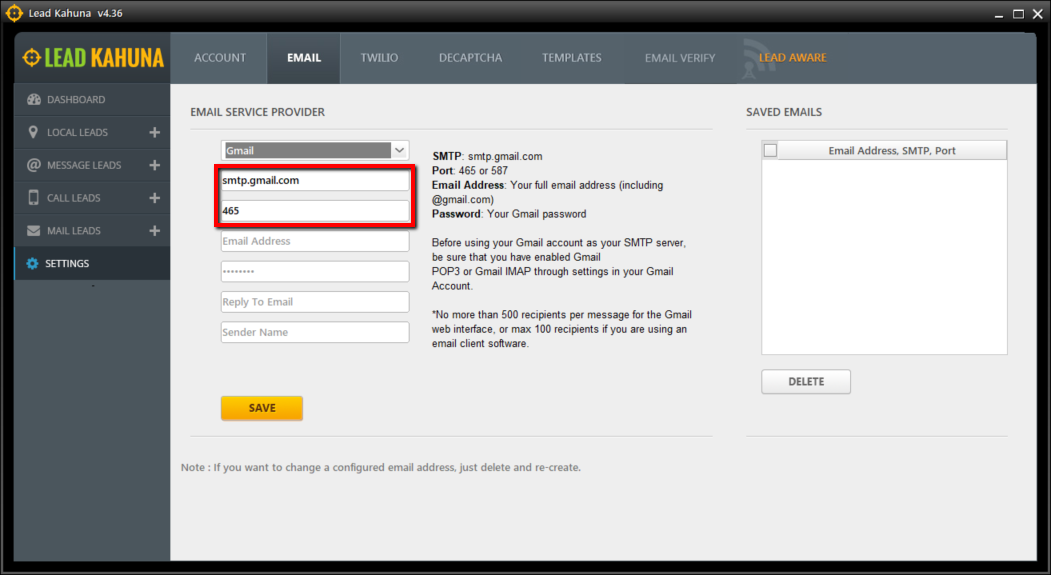
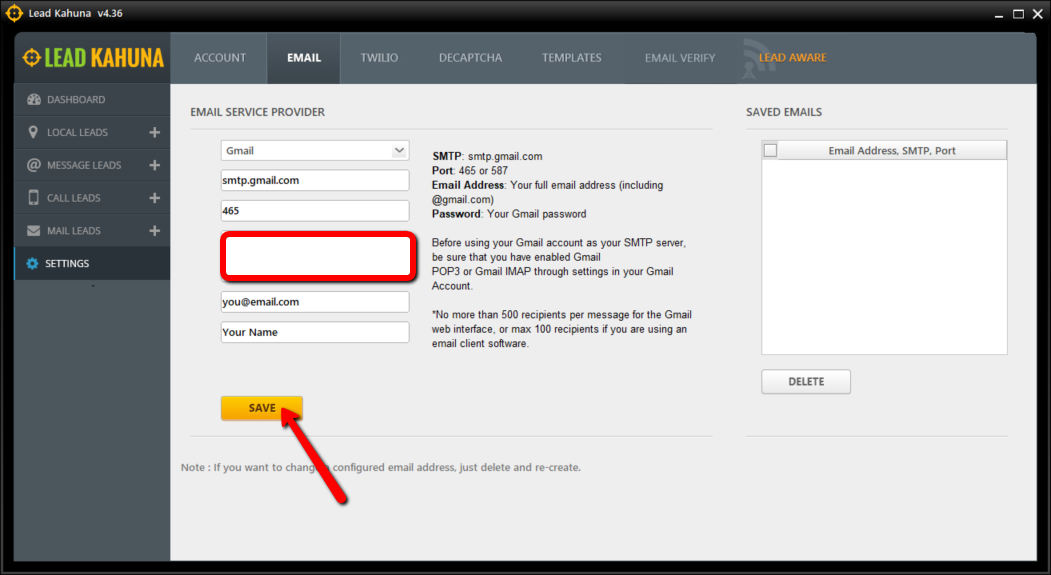
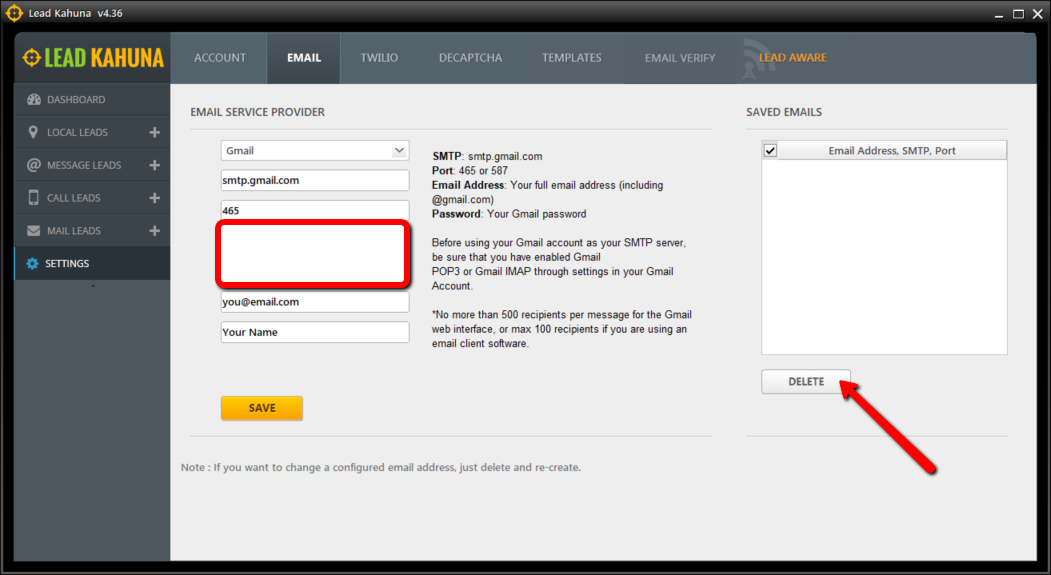
Twilio is an automated dialing service that enables you to call your Leads within your campaign. You can create a Twilio account for free. The rate is around a penny per call per minute outbound.
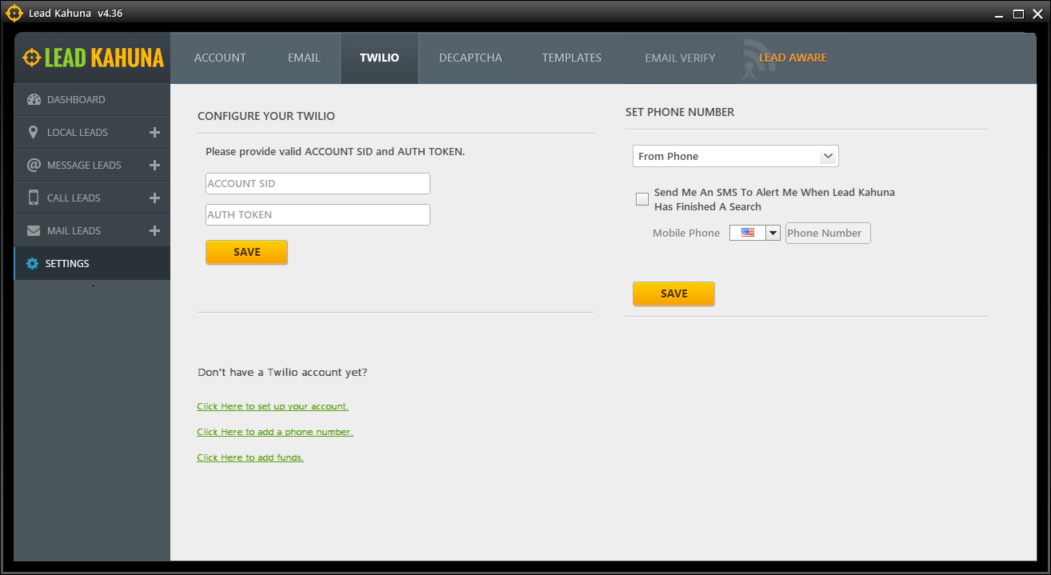
To learn more on how to setup your Twilio Account:
simply click on the provided links.