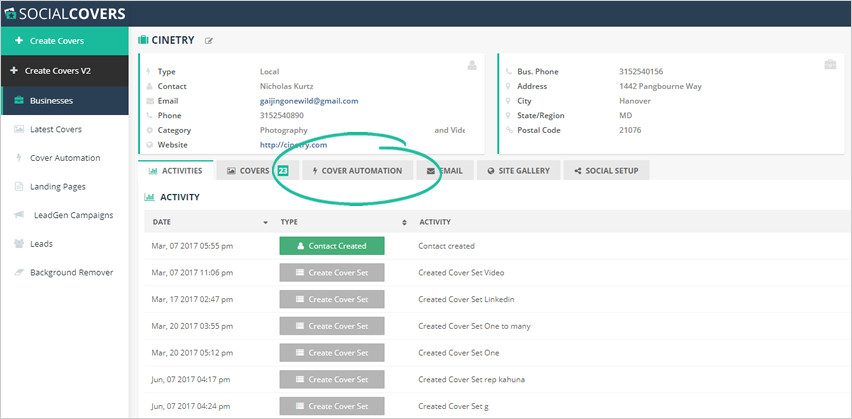
In this article, we will show you the steps on how to send the draft and final email to your clients. You can send an email containing the draft of the cover so your client can review it, and it can be adjusted according to their preferences. Once the cover is finalized, then you send an email containing the final design of the cover.
Follow the steps below to start sending the draft and final email to your clients:
Step 1. Create a cover.
Step 2. Once you created a cover, go to the business’s dashboard.
Step 3. Click the Covers tab.
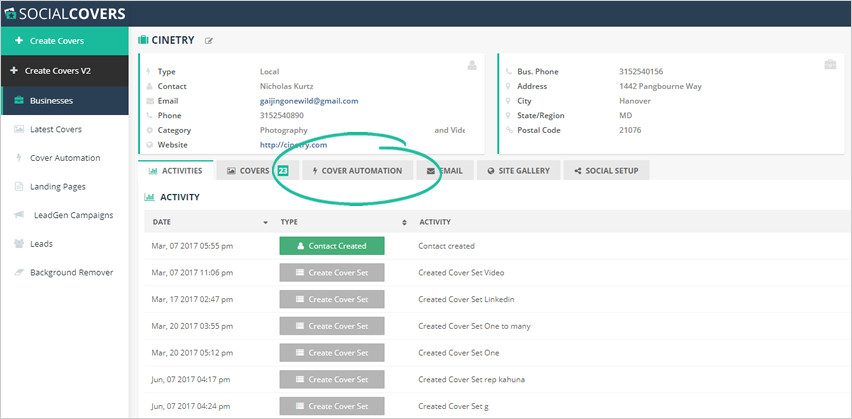
Step 4. Select the cover(s) that you want to send to the client.
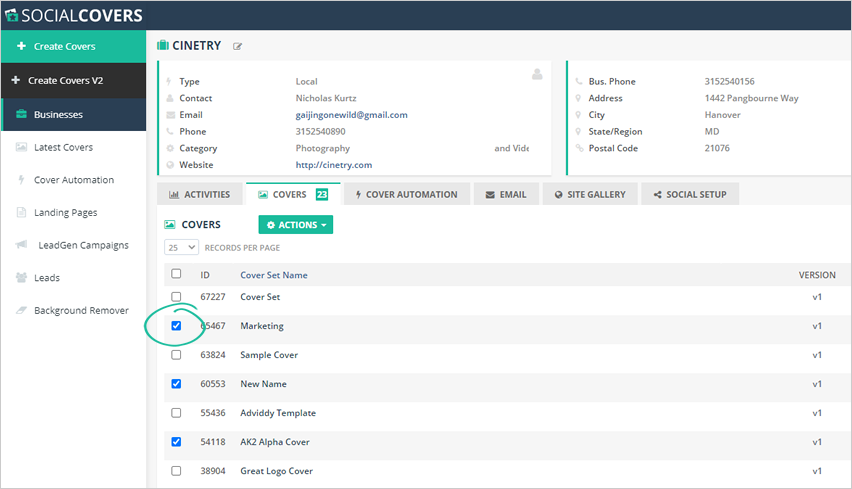
Step 5. Select which email you want to send to the client from the Actions dropdown.
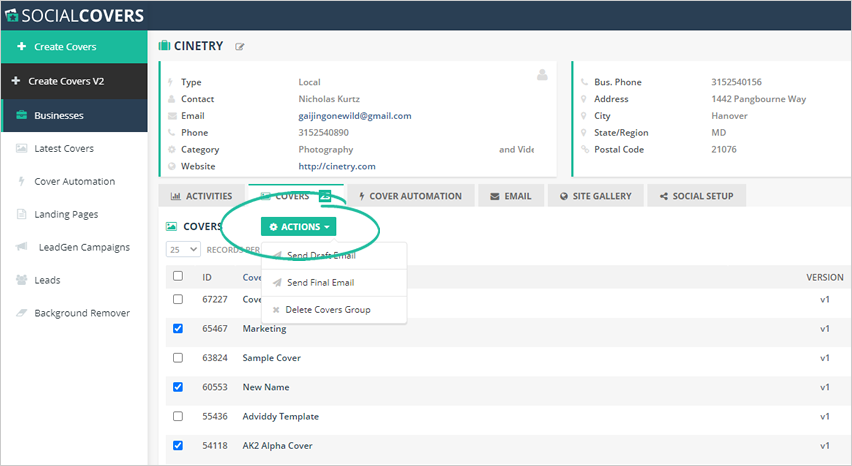
Related Articles:
How to Edit Landing Pages Funnel Details
How to Select a Different Spokesmodel for the Lead Funnel
How to Set up a Retargeting Pixel in Social
How To Choose The Best Funnel Type