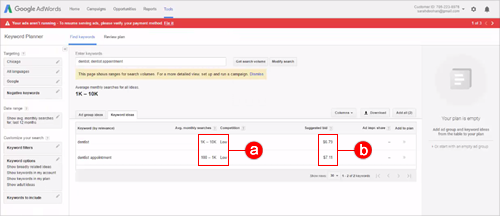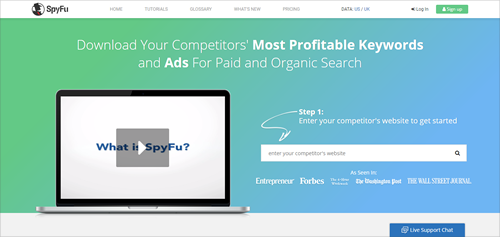
This article will guide you on how to research Pay Per Click (PPC) Keyword Cost. We will be sharing two of the best tools to do this research.
Part 1: Using SpyFu
1.) Let’s start by using an online tool called SpyFu (https://www.spyfu.com/).
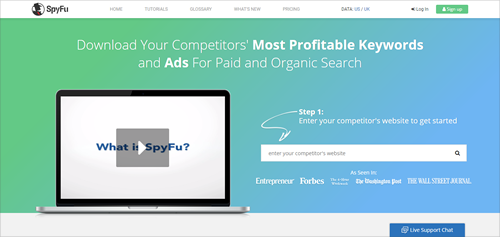
2.) Type the keyword that you are interested in which in this example is “attorney” and then hit enter. Note that even though it says to “enter your competitor's website” you can still enter a keyword.

3.) As you can see, the Cost Per Click is $4.02 which is fairly high. What you really want to see is the Profitable Related Keywords section of this page. To go to that section, simply scroll down your current page until you see the Keywords area.
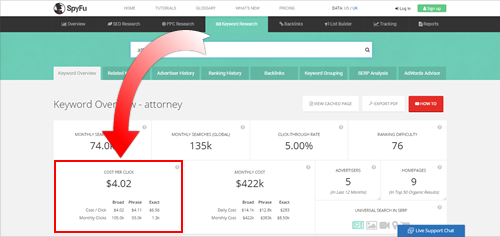
3.) Look at the particular keywords (a) and then check how much is each keyword’s Cost Per Click (b). This is a great way to quickly get an idea what the market cost for Pay Per Click Keywords is.
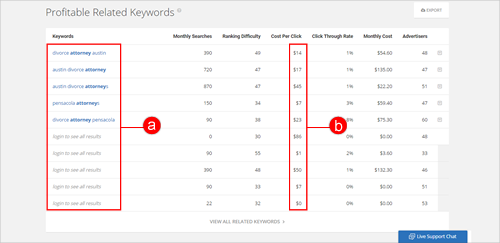
🛈 Login To See All Results are paid service. So if you want to check on those keywords, you need to create a paid account in SpyFu.
Part 2: Using Google AdWords
You can use Google Adwords when you want data from your particular city that your client is in.
1.) Sign Up and create an account in Google Adwords if you do not have an account yet. If you already have an account, login and go to Tools > Keyword Planner.
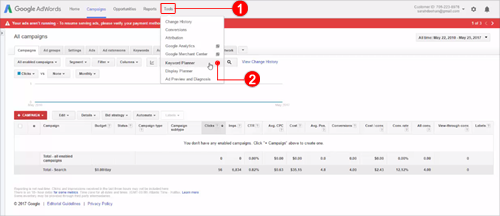
2.) Click on Get search volume data and trends.
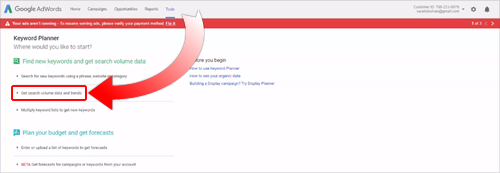
3.) Let’s say you want to help someone that is in Chicago. What you need to do is to go to the Targeting area and click All locations
.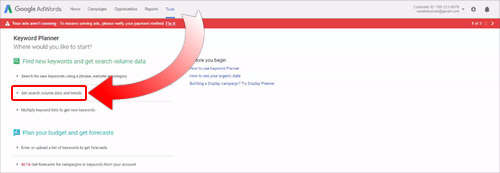
4.) Type the city (1) and then hit Add (2) on the city that you want to add. Once the city is added, hit Save. 
🛈 You can add multiple cities on your Locations Targeting.
5.) Type the keywords (1) and then hit Get search volume (2)
.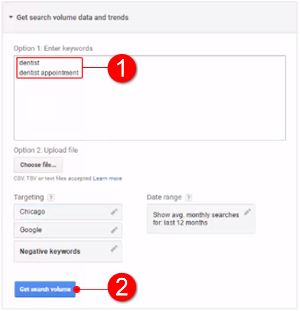
6.) This will give you an estimate of traffic search on a monthly basis (a) and then what they suggest for a bid (b). All of this information will give you an idea of what a Pay Per Click cost is in the Chicago area from these keywords.