
To remove the Google Instruction Wizard from appearing on SMS from the Sign In Form, please perform the following steps:
Step 1. From the company's dashboard, click Build.

Step 2. Click the Feedback Page tab.
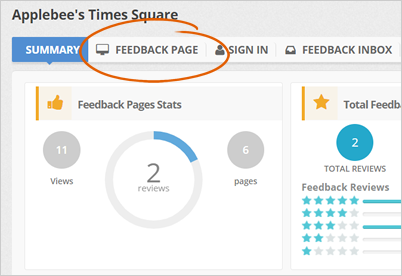
Step 3. On the Feedback Page that you have used on your Request Campaign, click the cogwheel icon, and select Edit.
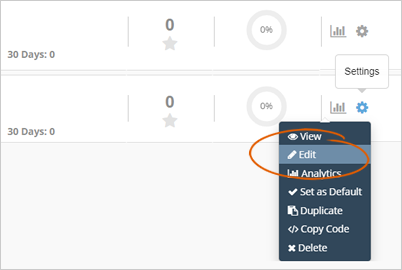
Step 4. On the bottom left-hand corner of the page, click the Next button.
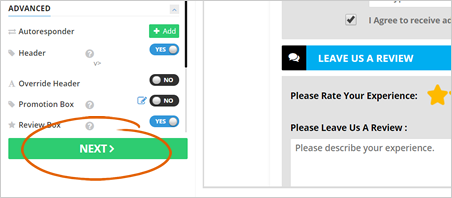
Step 5. Switch to Mobile preview.
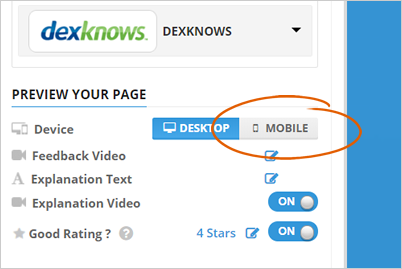
Step 6. Click the Smart App Strategy tab.
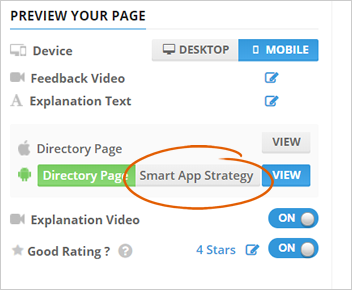
Step 7. Set the Google Instruction Wizard to NO.
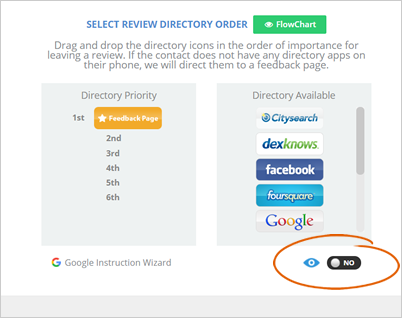
Step 8. Click Save.
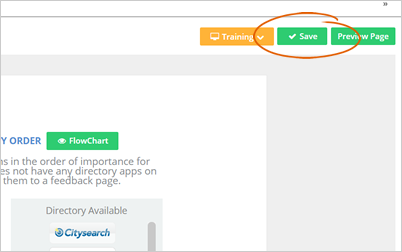
This video displays the workflow when the Google Tutorial is turned on:
This video displays the workflow when the Google Tutorial is turned off:
Related Articles:
How to Delete a Location
How Do I Find and Send the User Credentials
How Do I Edit My Reputation Kahuna Thank You Page for Surveys
How to Set up a White Label Subdomain in Rep Kahuna
How to Ensure SMS deliverability in Rep Kahuna
How to Set up Social Networks