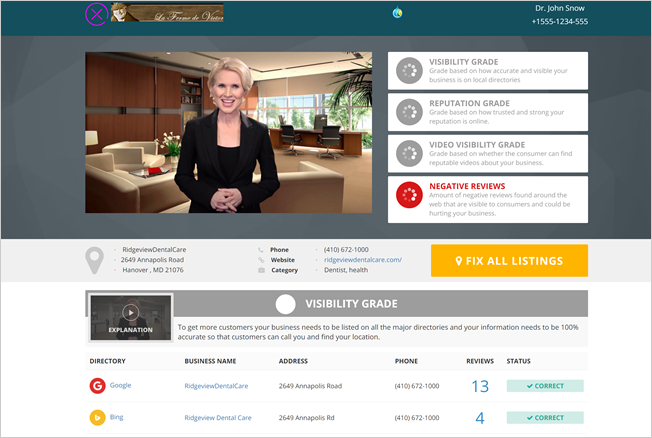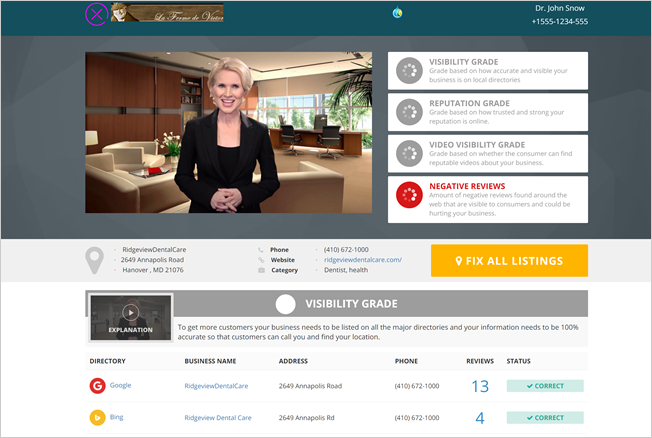
There is a way to pull the Local Analyzer report for any business even without the help of Landing pages or without running the Agency Scan.
Here is how it is done:
Copy the link below and change the bold data to the business's name, phone number, and country:
https://yoursubdomain.repgrader.com/page/MTQ0?b={Company_Name}&p={Phone}&c={Country}&a={Address}&z{Postal_Code}=&l={City}
Example:
Suppose you would like to pull information for this business:
Ridgeview Dental Care
(410) 672-1000
USA
2649 Annapolis Rd D,
Hanover, MD 21076
To use the formula above, you would need to replace these details in the link:
{Company_Name} = Ridgeview Dental Care
{Phone} = (410) 672-1000
{Country} = USA
{Address} = 2649 Annapolis Rd D
{Postal_Code} = 21076
{City} = Hanover
Make sure to use the custom subdomain for your agency found under White Label in Local Analyzer Example:
yoursubdomain.repgrader.com
Now that you have the tokens in place, you can use the the generated link can be used in your outbound marketing
Example: http://amazing.repgrader.com/page/MTQ0?b=NorthernNevada Chiropractic&p=(775)829-8686&c=US&a=5301LongleyLn SteB43&z89511=&l=Reno