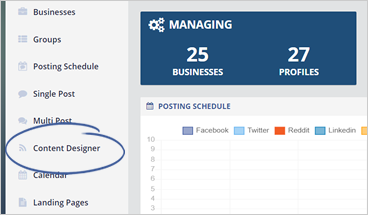
In this article, we will show you around the Marketplace where you will be able to find your Done For You Content.
There will be content loaded to your Marketplace for the following businesses:
To work with your Done For You Content, you will have to add it to your library from the Marketplace. Follow these steps:
Step 1. From your main dashboard click Content Designer.
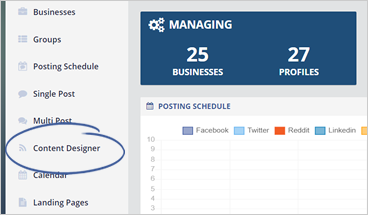
Step 2. Once you are in the Content Designer, Click Marketplace Packages.
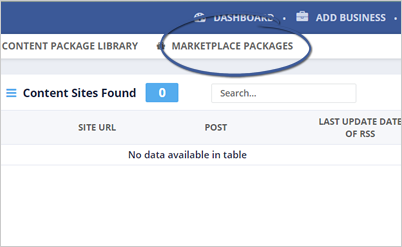
Step 3. Review the Content by clicking the View Package icon.
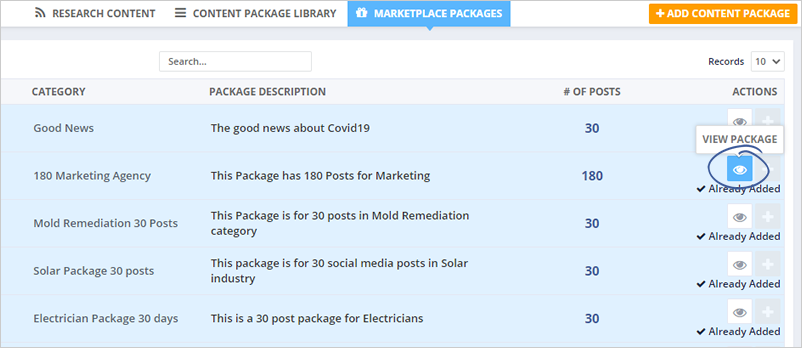
Step 4. Once you review the content, you will be able to download a CSV file to give away to your client.
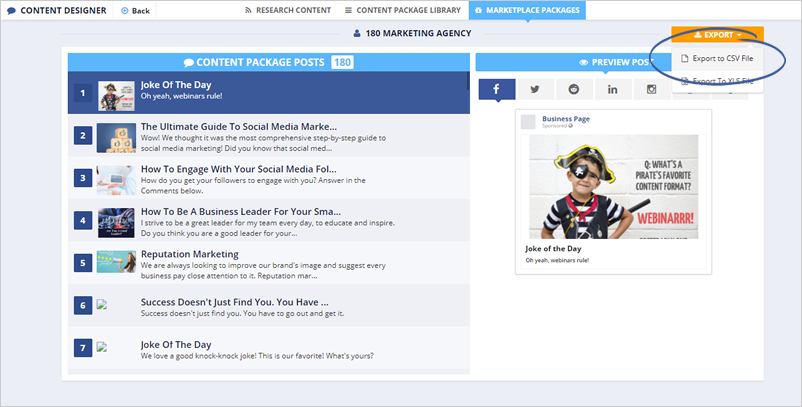
Step 5. To be able to schedule the content, add the content package to your library by clicking the Add to My Packages Library icon.
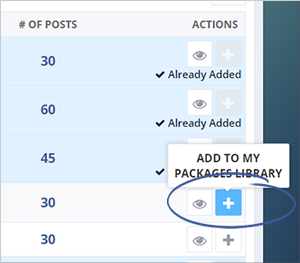
Step 6. Once the package is added to your library, you can schedule the package through Multi-post.
Related Articles:
How to Create a Content Package
How to Schedule a Multi-Post
How to Schedule a Single Post