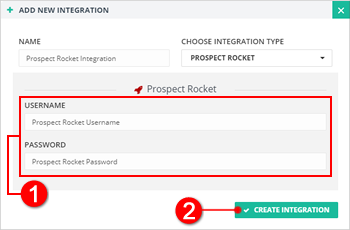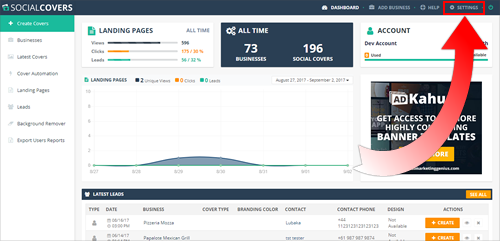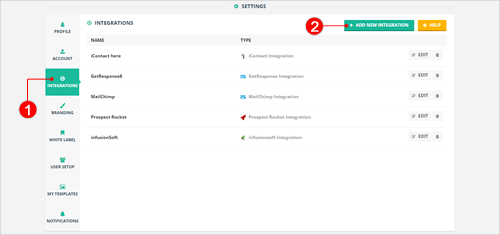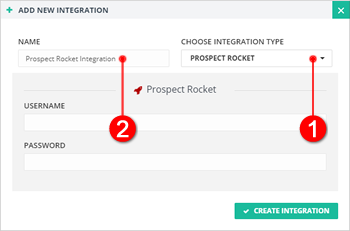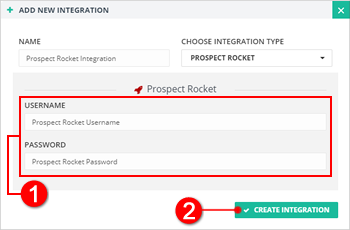Introduction
This article will demonstrate step-by-step on how you can integrate Social Covers with Prospect Rocket.

How to Integrate with Prospect Rocket
- From the Main Dashboard, click Settings.
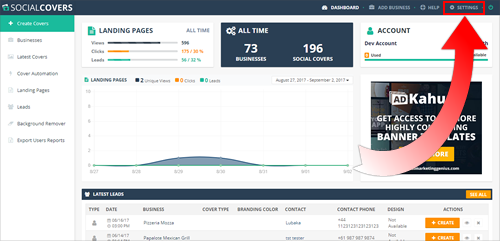
- Go to Integrations and click the Add New Integration button.
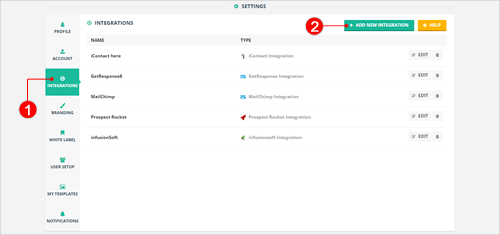
- Select Prospect Rocket as the Integration Type and type the name of your integration.
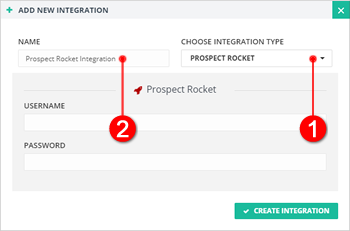
- Type your Prospect Rocket Username and Password. Click Create Integration. Check your Integrations list to see if you have successfully added your new Prospect Rocket Integration.