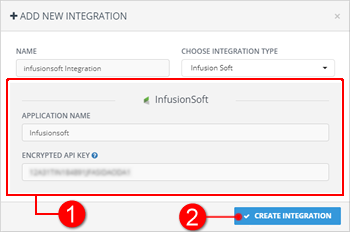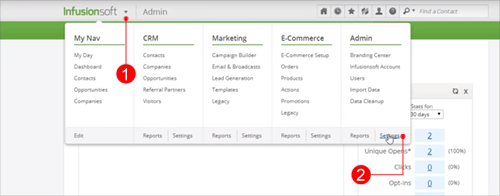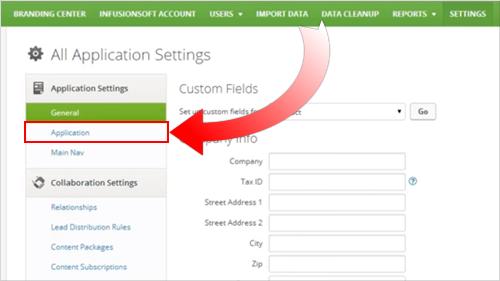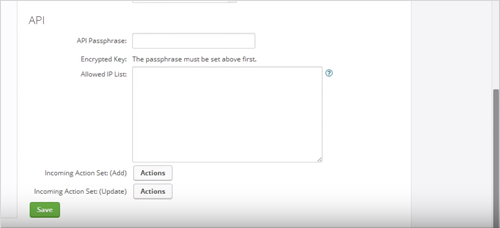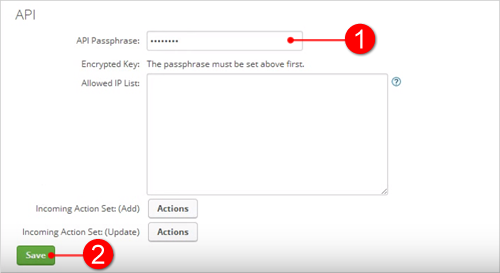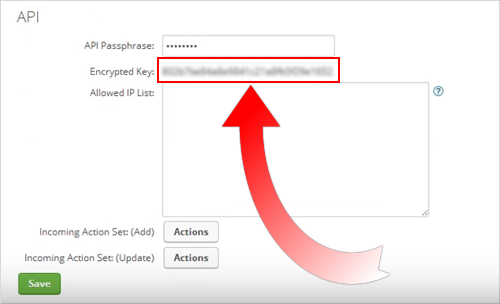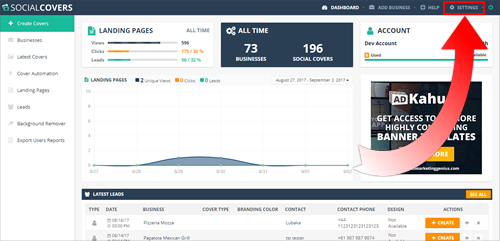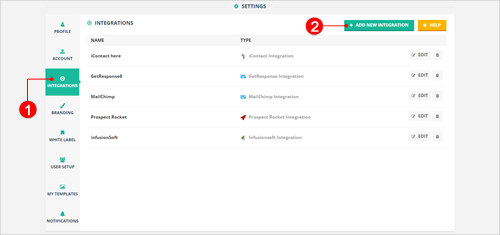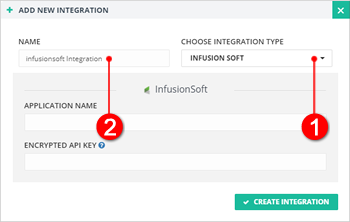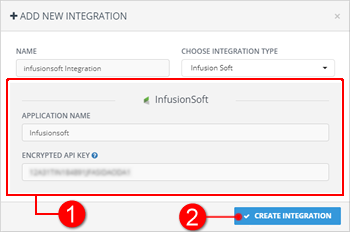Introduction
This article will demonstrate step-by-step on how you can integrate Social Covers with Infusionsoft.

How to Obtain Infusionsoft API Key
Before you integrate Social Covers with Infusionsoft, you must obtain the Infusionsoft API Key first. Follow the instructions below on how to obtain your Infusionsoft API key.
- Click the Infusionsoft menu and click Settings under the Admin menu.
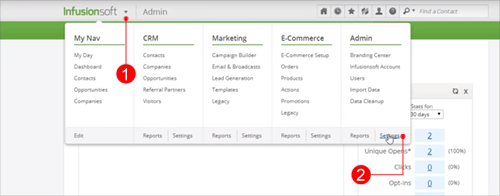
- Click Application.
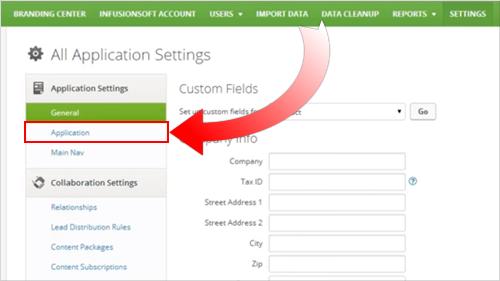
- Scroll down to the API Section.
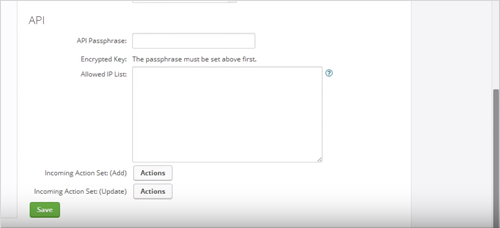
- The Encrypted Key is the API Key. If you have not used the API before, choose an API Passphrase and click Save.
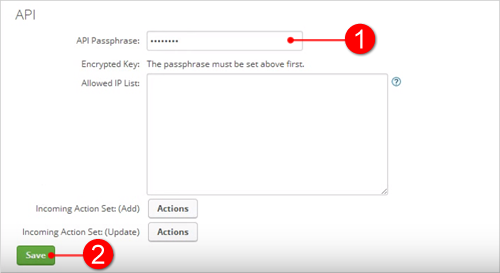
- Scroll down your page to see your newly generated API Encrypted Key.
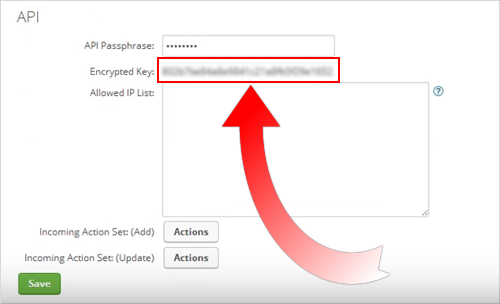
How to Integrate with Infusionsoft
- From the Main Dashboard, click Settings.
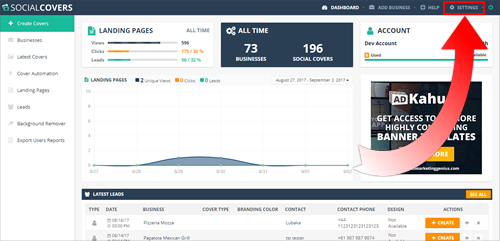
- Go to Integrations and click the Add New Integration button.
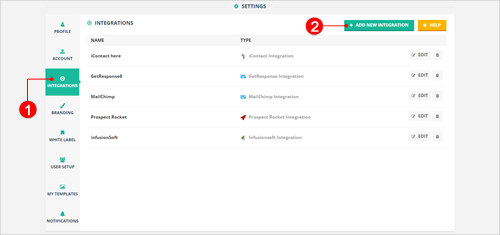
- Select Infusion Soft as the Integration Type and type the name of your integration.
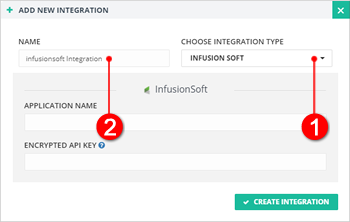
- Type your Infusionsoft Application Name and paste the Encrypted API Key. Click Create Integration. Now check your Integrations list to see if you have successfully added your new Infusionsoft Integration.