



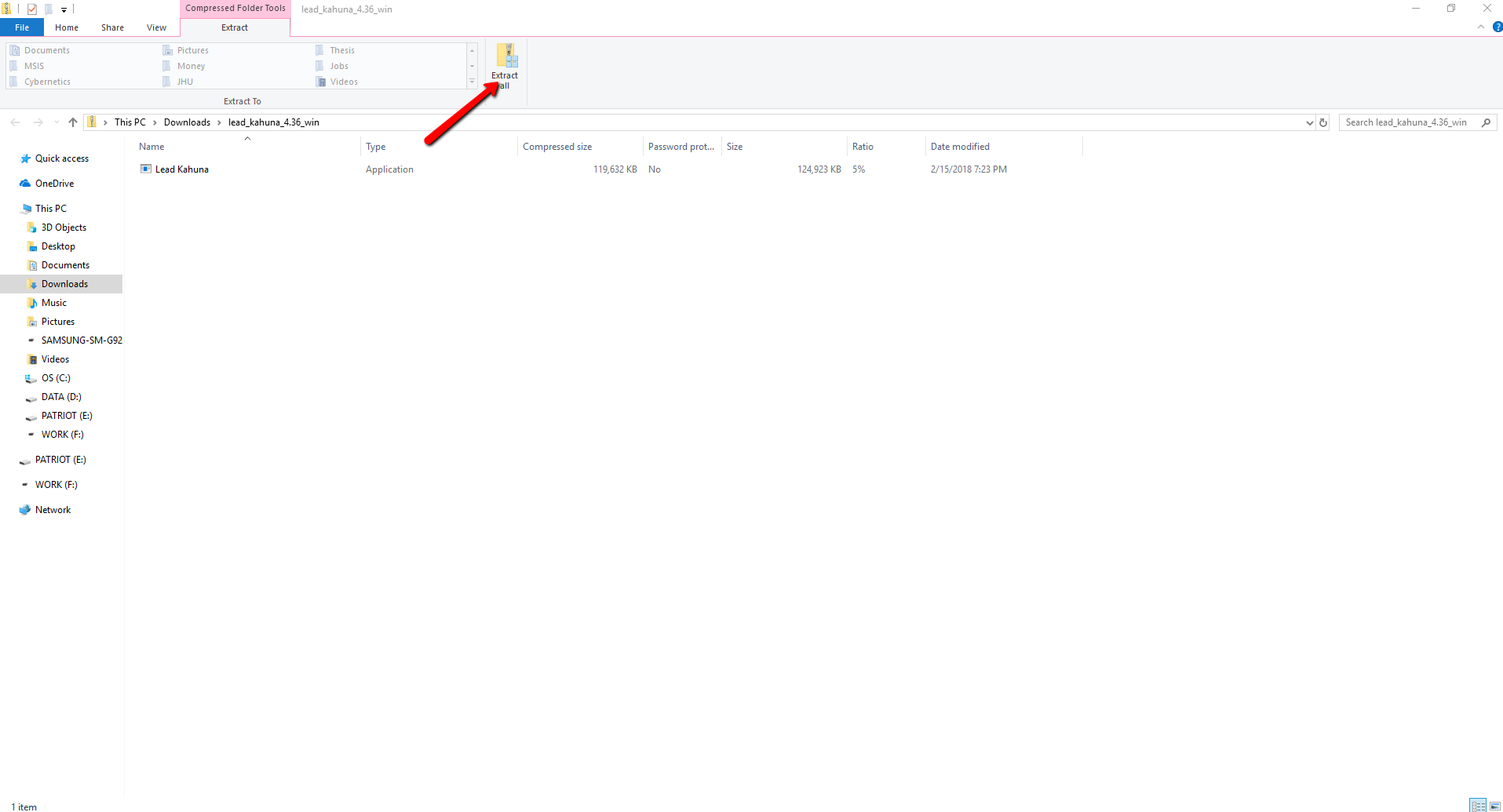 | 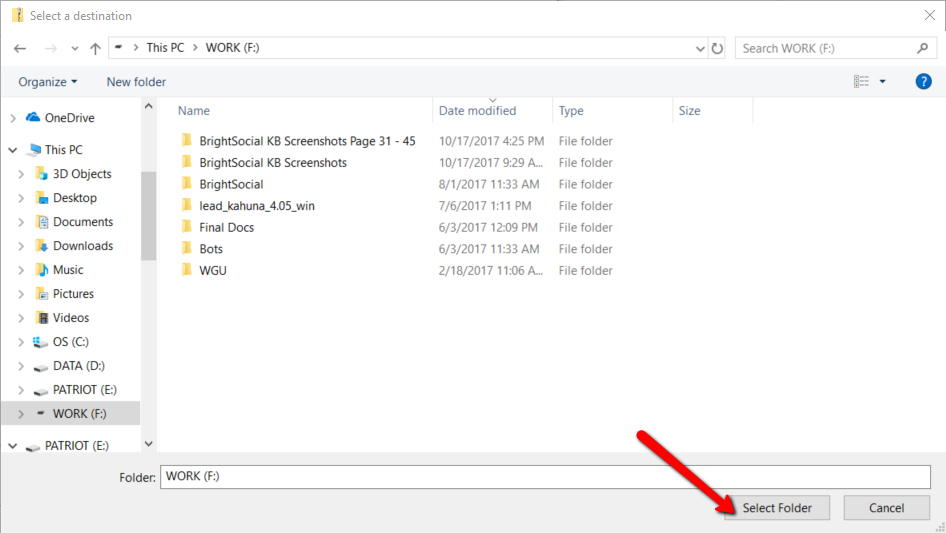 |
💡 This step automatically activates one (1) of your two (2) Lead Kahuna licences. To deactivate a Lead Kahuna licence, contact us through submitting a ZenDesk support ticket.


This article describes how to install and use a Lead Kahuna license.
Lead Kahuna Training
Lead Kahuna allows you to activate Lead Kahuna on two (2) different computers. All you must do is need to download the software from the member’s area. To download the Lead Kahuna, complete the following steps:




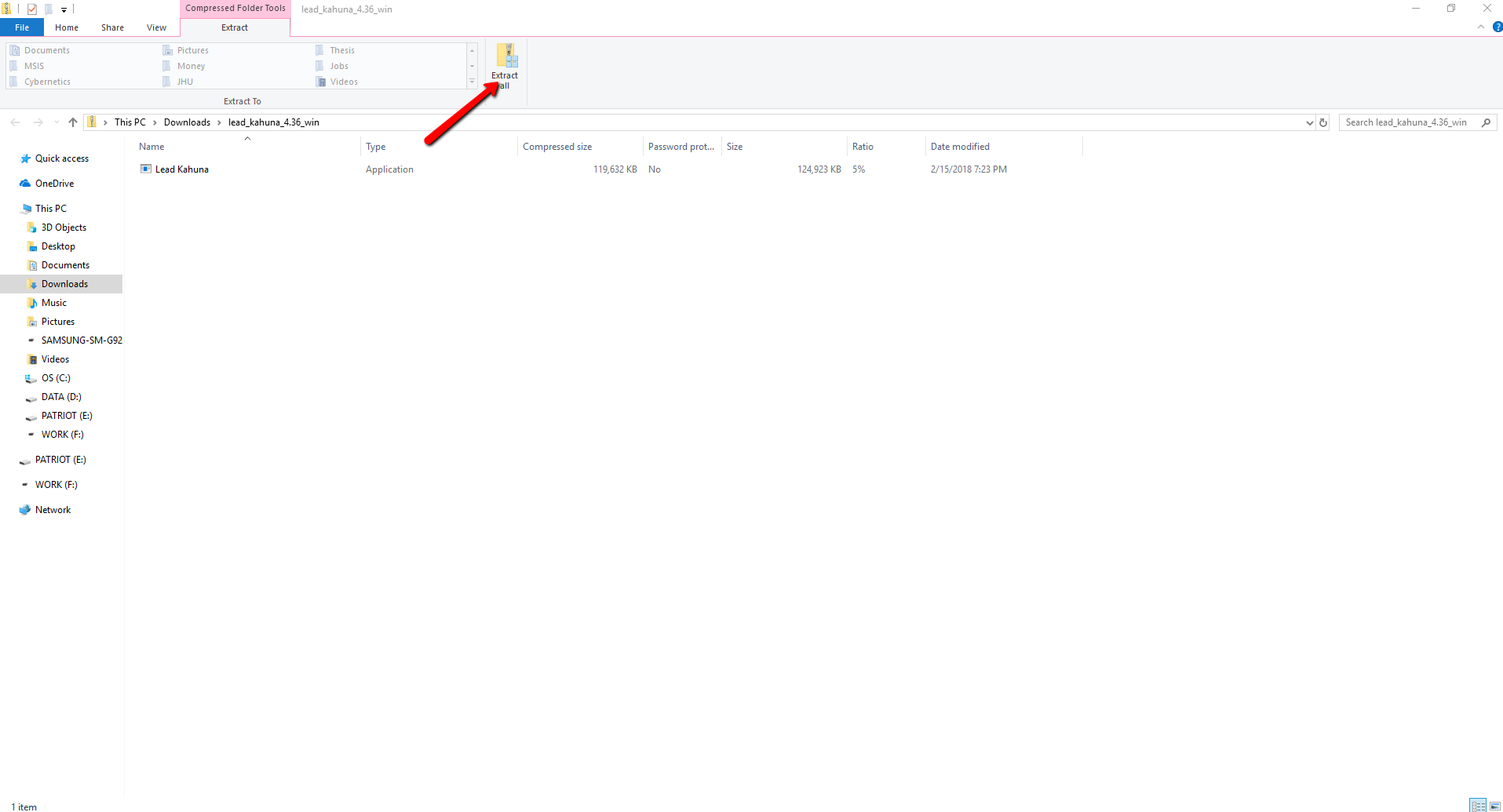 | 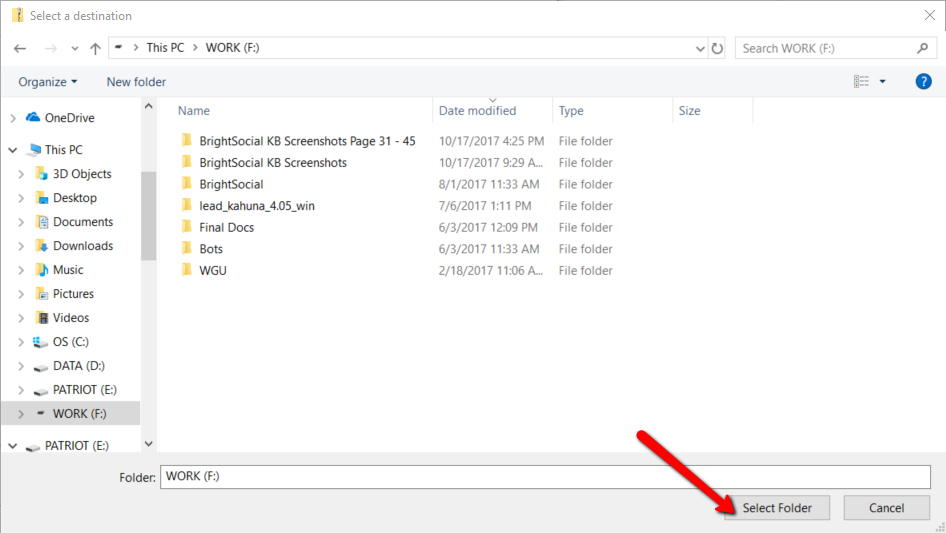 |

