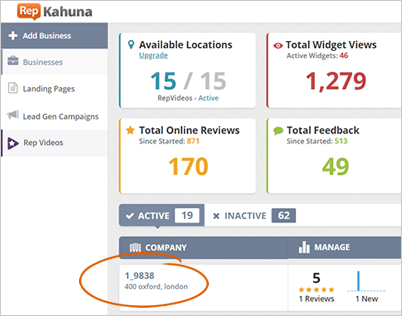
These are the steps to hide the videos from the Step 2 section on the Feedback Page:
Step 1. Select a company from the Agency Dashboard.
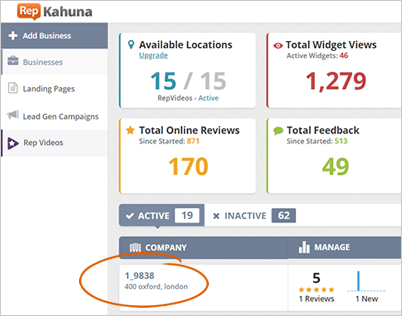
Step 2. Click Build.
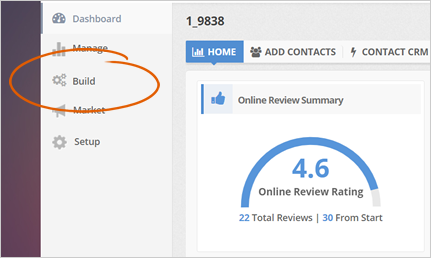
Step 3. Click the Feedback Page tab.
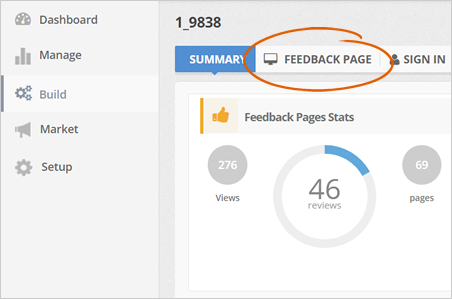
Step 4. Under Actions, click the cogwheel icon on the Feedback Page that you want to set up and select Edit.
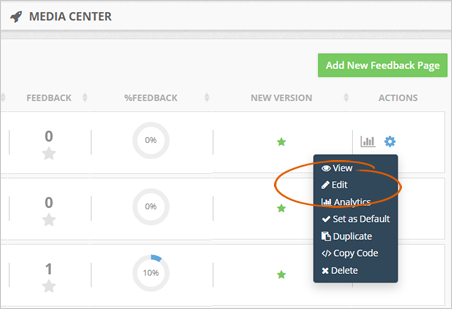
Step 5. Click Next to proceed to the Reviews step.
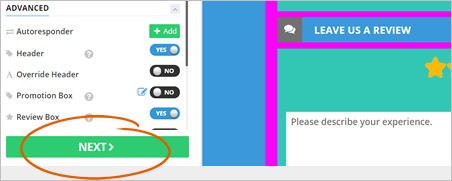
Step 6. Turn Good Rating toggle to OFF.
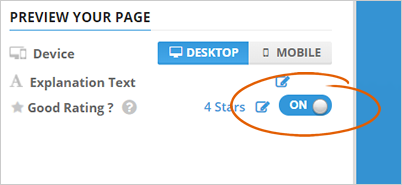
Step 7. Click Next to Complete the Feedback Page Setup Wizard.
Related Articles:
Feedback Pages: Rating Pages for Mobile
How to Create an Effective Survey in Rep Kahuna
Feedback Page: Video Update
How to Remove Review From Social Posting Schedule
Star Triggers in Rep Kahuna
The Smart App Strategy for New Feedback Pages