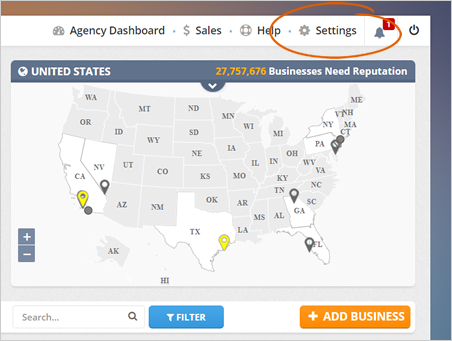
The Subscription tab gives you an overview of the current plan you are enrolled in, and how many locations are left that you can use. If you think you are crushing the market with this system and you want to add more locations, you do that here as well.
If you want to upgrade your subscription plan, follow these steps:
Step 1. Click Settings from the top navigation pane.
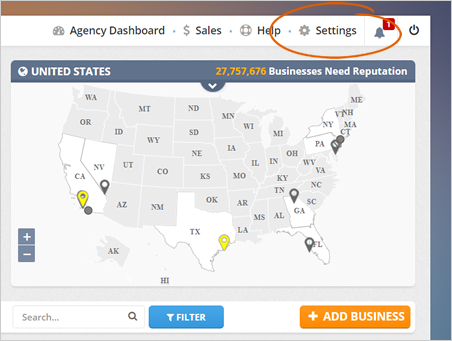
Step 2. Click the Subscription tab.
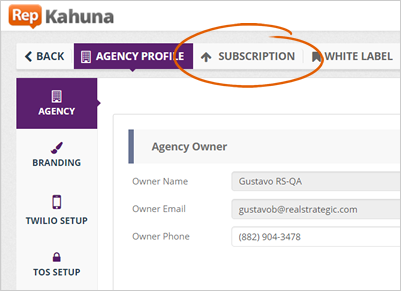
Step 3. Upgrade your plan by selecting an upgrade option. To add twenty-six more locations, you can choose the Pro upgrade option, but if you want to add fifty more locations, select the Executive upgrade option.
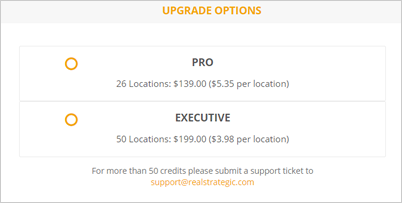
If you want to add more 50 credits, you can submit a ticket to support@realstrategic.com.
Step 4. Click Upgrade My Plan.
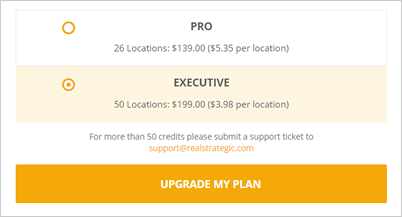
Step 5. Review your next subscription payment and click the Upgrade Instantly button.
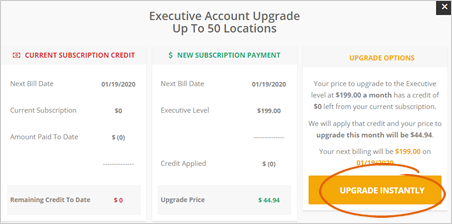
Related Articles:
Agency Profile Settings
Your Current Plan and Upgrade Options
Setting Up Your Subdomain and White Label
Agency Twilio Setup
Agency Branding Overview
White Label Overview