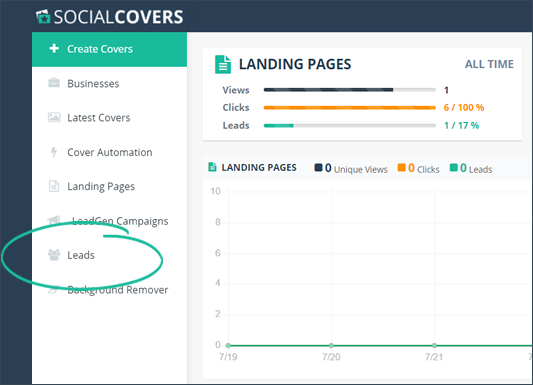
This article will demonstrate how you can export your leads into a Comma Separated Values (CSV) file. You can use the CSV file as your record or import it to your CRM Software.
To start exporting your leads, follow these steps:
Step 1. From the main dashboard, click Leads.
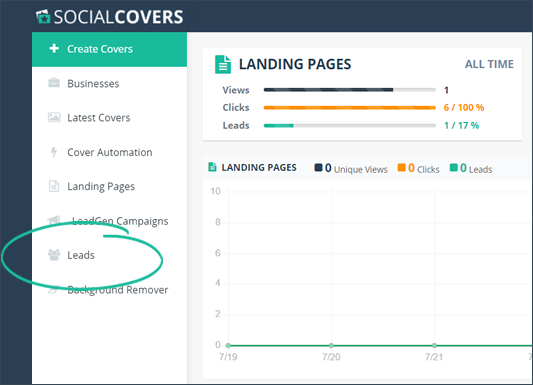
Step 2. Select the leads that you want to export.
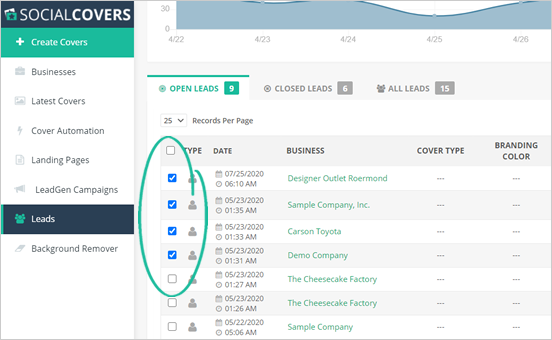
Step 3. Click Actions and select Export to CSV.
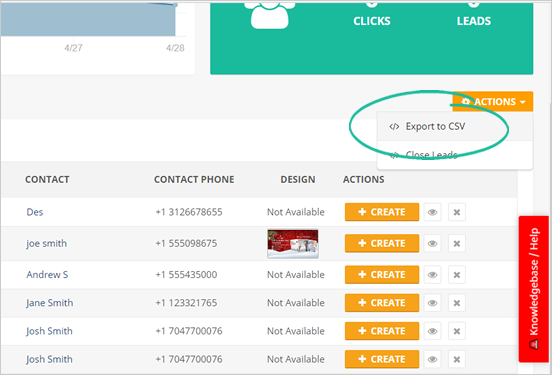
Step 4. To export your entire record, tick the select all checkbox.
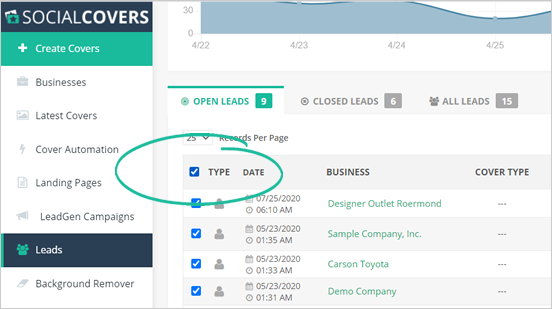
Step 5. Click Actions and select Export to CSV.
Related Articles
How To See The Design That Your Lead Selected
Open Leads Record
Managing Leads
How Do I Find Information on My Leads in Social Covers
Leads Dashboard Overview