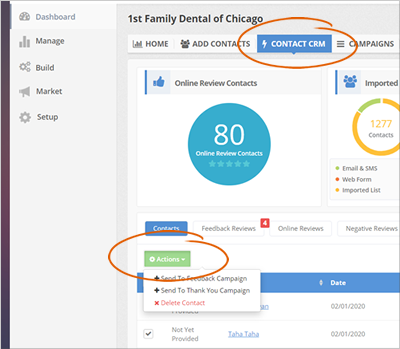
There are specific data in Rep Kahuna that you can, and you can't export.
Data that you can’t export:
1. Contacts listed in the Contact CRM tab.
In this tab, any contacts that you have in this area can't be exported to any platforms at this time. Currently, this feature is being evaluated by our Product and Development team.
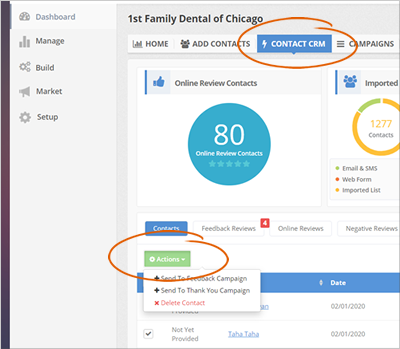
Data that you can export:
1. Contacts listed in the Sign In tab.
Anyone that signs in through the Sign In form is added to this dashboard. To export the contacts from this area, select the contact that you want to export.
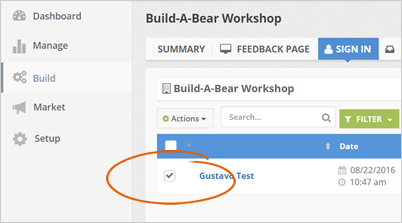
Click the Actions drop-down and select Export as .csv.
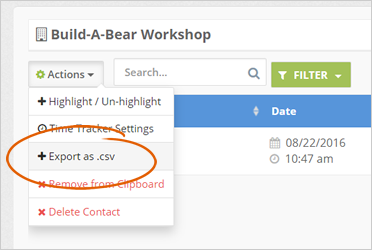
2. Data from your Survey Results.
If you created a feedback page that is an actual survey page, you could get the information submitted. To start, navigate to Build.
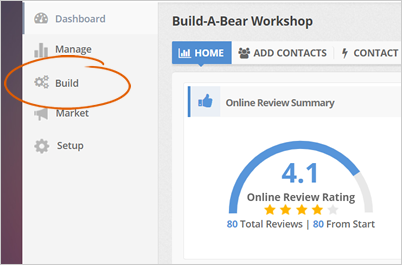
Click the Feedback Page tab.
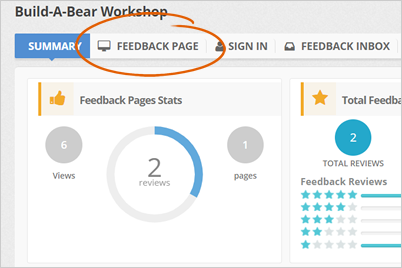
On the survey that was submitted, click the Analytics icon.
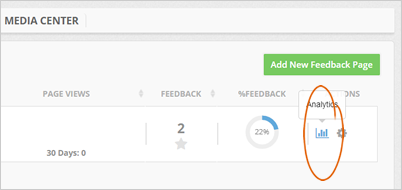
Set the date range that you want to work with and click Submit.
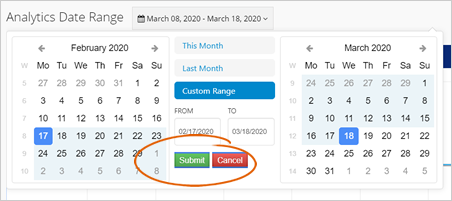
Click the Export Options drop-down and select export results as .csv.
Performing this step will provide you with the contact's name, email address, phone number, and any of the survey questions that they filled in and submitted.
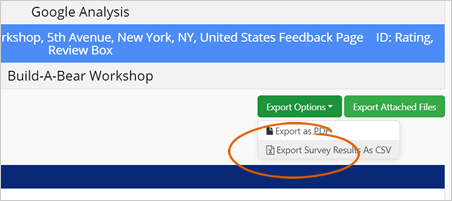
Related Articles:
New Reputation Reports Overview
How to Minimize the Amount of Bounced Emails From Rep Kahuna? (SPF Record)
How to Properly Set up Twilio for SMS Notifications in Rep Kahuna?
Spam Words to Avoid in Your Emails Sent From Reputation Kahuna
How to Ensure SMS Deliverability in Rep Kahuna