
In this article, we will review how to ensure the email deliverability from Bright Social to client's email accounts.
To minimize the amount of bounced emails from your Bright Social account, you need to set up an SPF record on your sending domain.
What is SPF?
Sender Policy Framework (SPF) is a method of fighting spam. As more time passes, this protocol will be used as one of the standard fighting spam methods on the Internet. An SPF record is a TXT record that is part of a domain's DNS zone file. The TXT record specifies a list of authorized hostnames/IP addresses that mail can originate from for a given domain name.
Once this entry is placed within the DNS zone, no further configuration is necessary to take advantage of servers that incorporate SPF checking into their anti-spam systems. This SPF record is added the same way as a regular A, MX, or CNAME record.
What Is the SPF Record That I Need to Install?
Here is the SPF record that you need to set up on your sending domain:
v=spf1 +a +mx +ip4:34.232.220.180 ~all
How to Set up the SPF Record on My Domain? (Ex.: GoDaddy)
Step 1 Log into your Domain Management Account.
Step 2. Go to Domains.

3. Next to the domain you want to manage, under the Action section, click on the Manage DNS button.
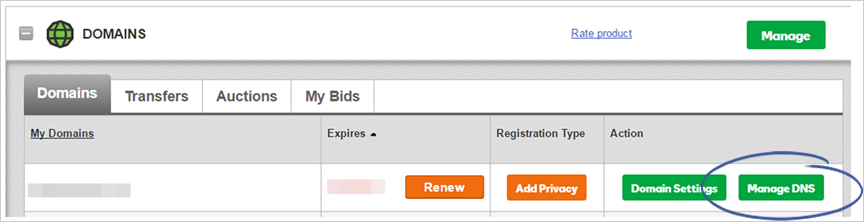
Step 4. At the bottom of the Records section, click Add and select TXT from the menu.
Step 5. Complete the following fields:
For a TXT SPF record, enter the SPF rule in the TXT Value field:
v=spf1 +a +mx +ip4:34.232.220.180 ~all
Step 6. Click Save to commit the changes.
The SPF record MUST be updated for both the Agency email domain and the merchant email domain.
The usage of public email domains like gmail.com, hotmail.com, yahoo.com, aol.com, etc., leads to high numbers of bounces. Please use the proprietary domain names for emails like John@Mybusiness.com VS John@gmail.com.
Related Articles:
Why Are Images Not Showing on My Googlemybusiness Posts
Why Did My Social Profile Get Disconnected
How to Reconnect Facebook to Bright Social
How to Connect Twilio Account to Be Able to Send Text Messages From Bright Social