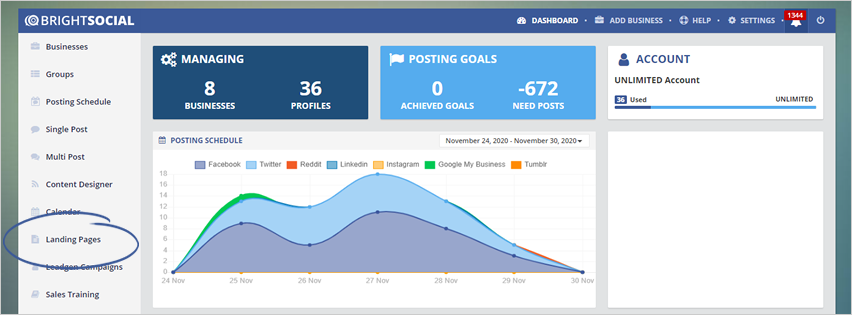
In this article, you will learn how to duplicate a landing page.
Duplicating a landing page lets you recreate an existing landing page without having to start all over again, thus, saving your time and effort.
To start duplicating a landing page, follow these steps:
Step 1. From the main dashboard, click Landing Pages.
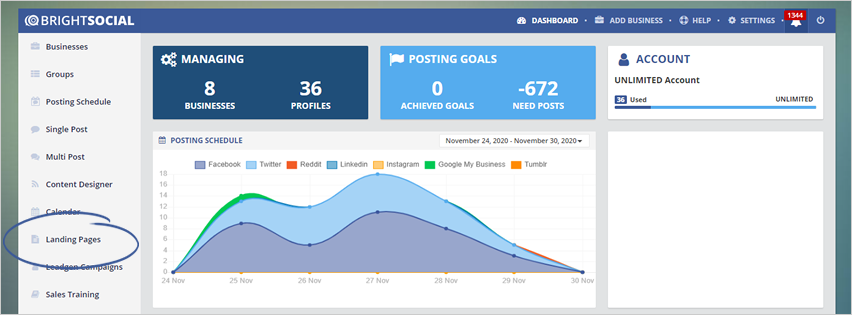
Step 2. Click the Duplicate Page icon on the landing page that you want to copy.
![]()
Step 3. Type the name of the duplicate page and click Save.
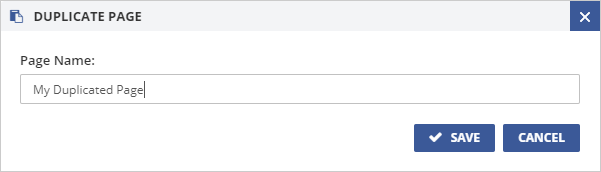
Related Articles:
Editing a Landing Page
Landing Pages
Landing Page Dashboard