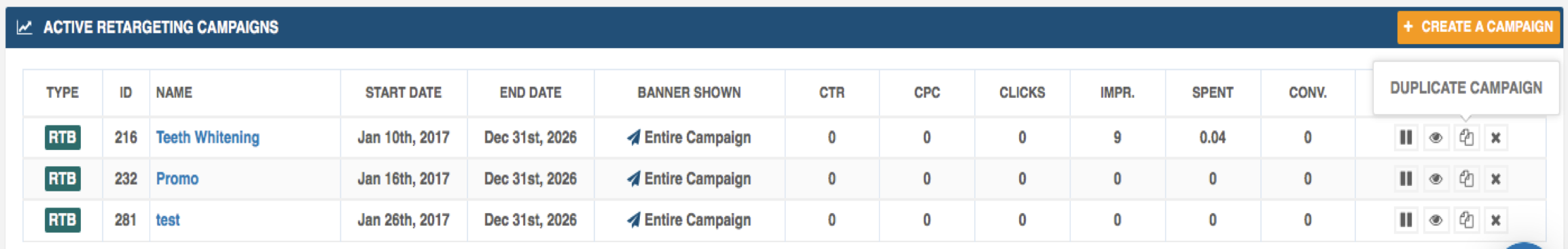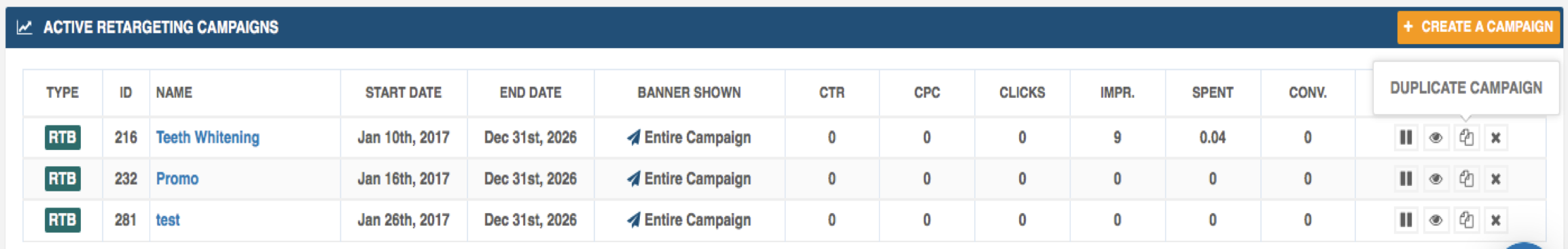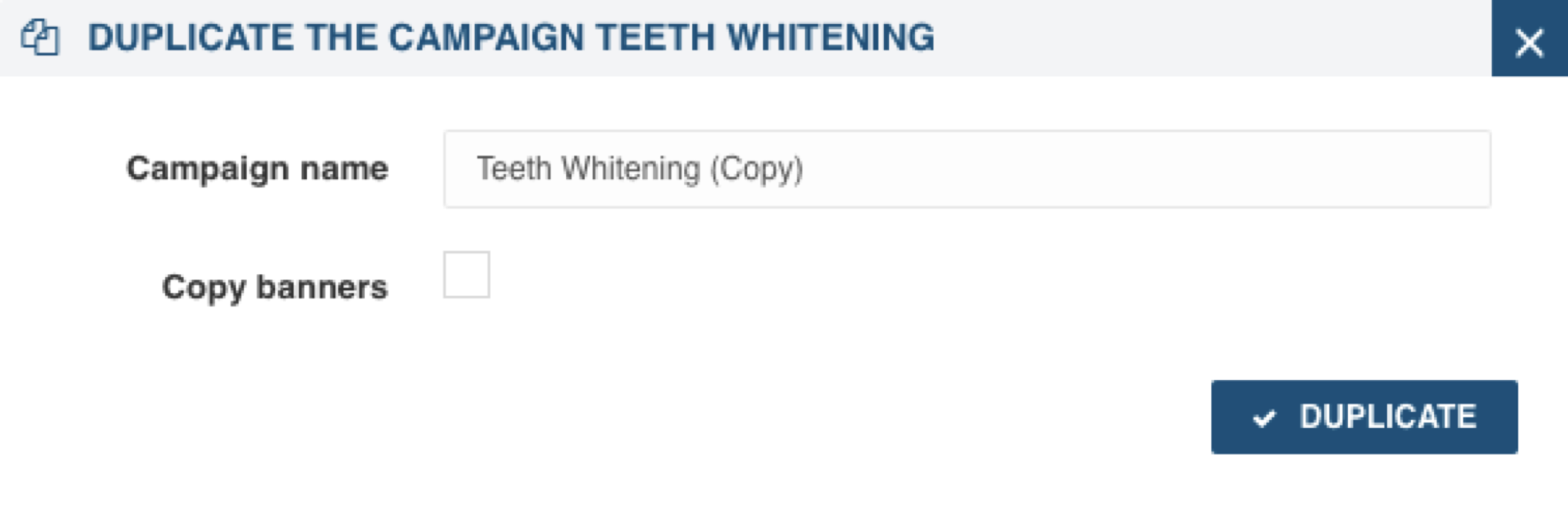To save you time, TrafficFuel allows you to quickly duplicate a campaign. Follow these steps:
- From the Campaign Dashboard, chose the campaign you would like to duplicate. Click the Duplicate Campaign icon.
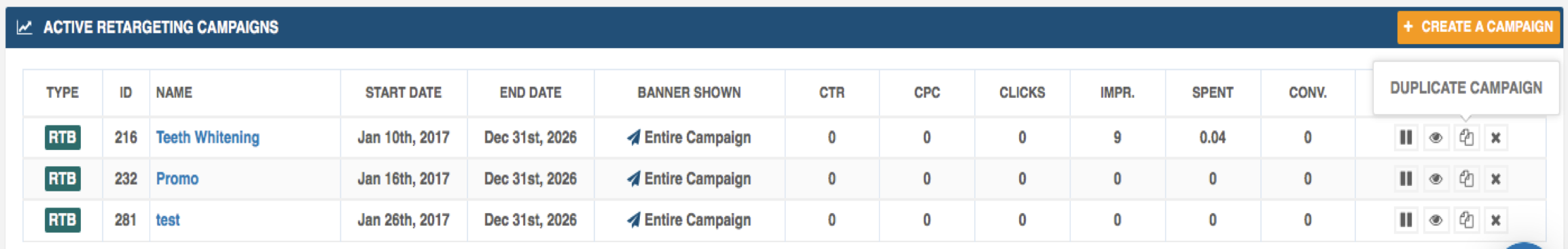
- Rename your campaign. If you would like to use the same banners, check Copy banners and click Duplicate.
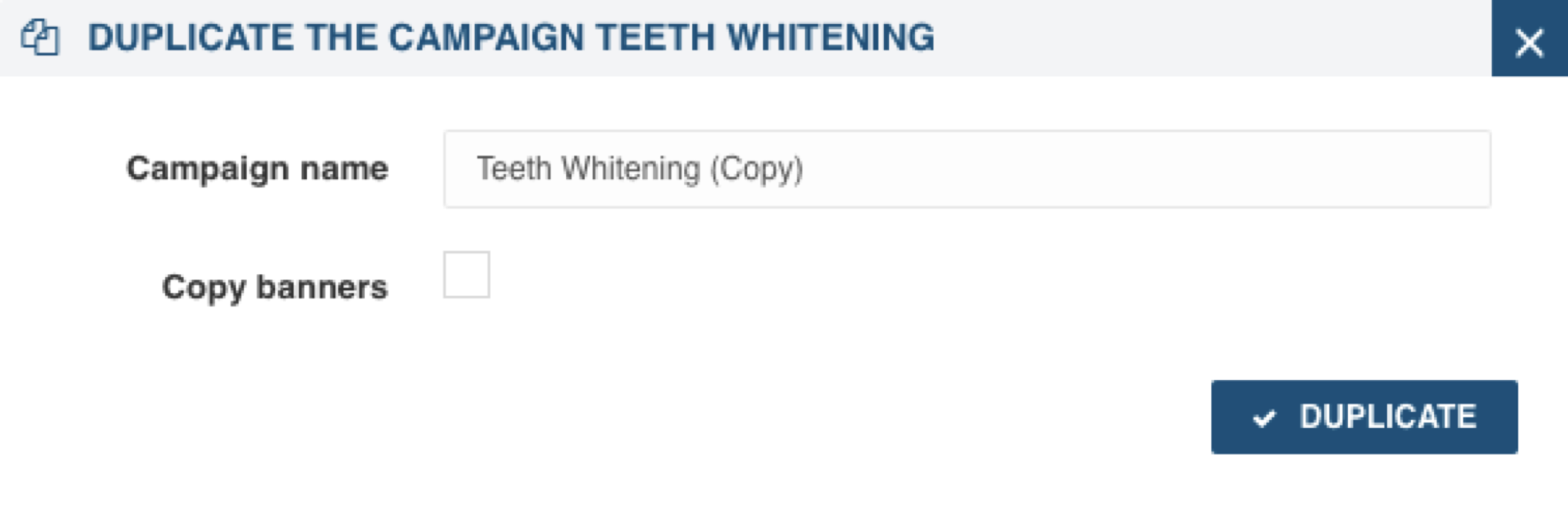
- Next, you will step through the Campaign Setup Wizard with all data populated from the campaign that you are duplicating. You can edit or simply click Next at each step to complete your Campaign.