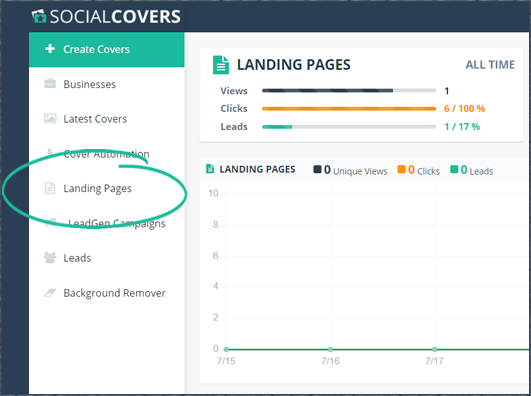
Complete the following steps to duplicate a landing page and then customize the duplicated landing page:
Step 1.
From the main dashboard, click Landing Pages.
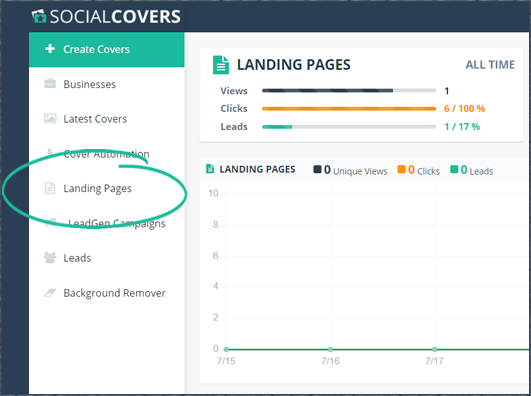
Step 2.
Click the Duplicate Page icon on the landing page that you want to use.
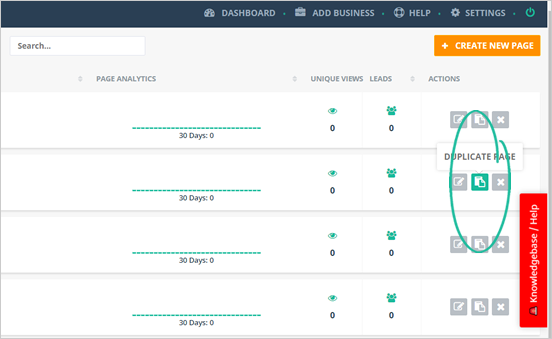
Step 3.
Type the duplicated page’s name and click Save.
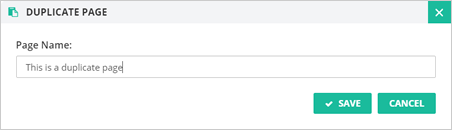
Step 4.
Now, click the Edit Page icon to customize the landing page.
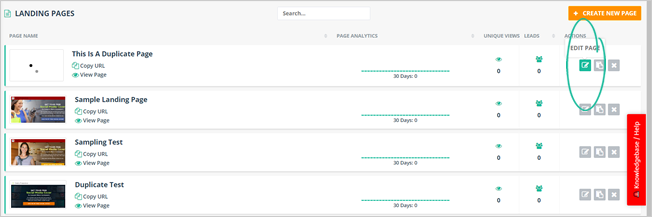
Step 5.
Click Edit Page.
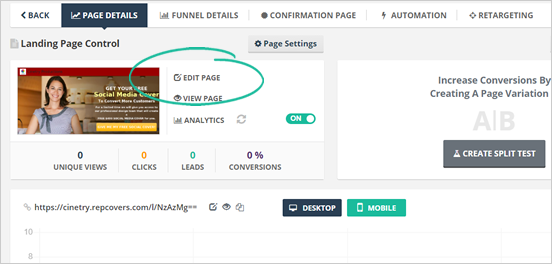
Step 6.
Make changes using the blocks and controls.
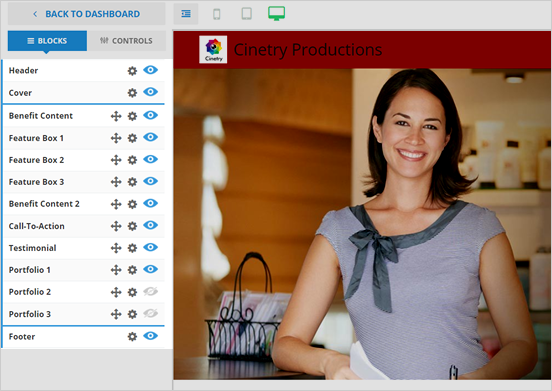
Learn more about your Page Builder Controls here.
Step 7.
Click Preview to see the landing page reflecting the edits you just made.

Step 8.
Once you are happy with the results, click Save.
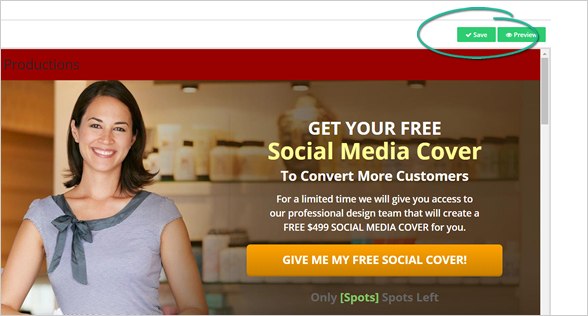
Related Articles:
How to Edit a Landing Page
Social Covers: Limited Spots Landing Page Feature
Setting up a Landing Page as Your Home Page
How to Set up a Retargeting Pixel in Social Covers
How To Choose The Best Funnel Type