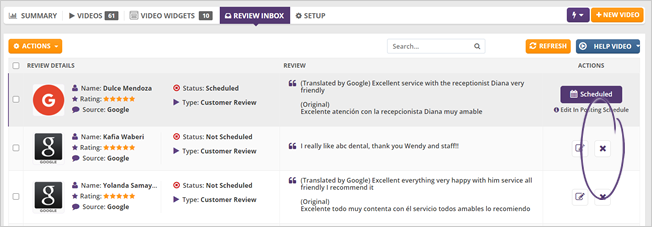
Choosing the best reviews that you can showcase in your videos is the best way to market the business that you are working with. There could be hundreds or even thousands of reviews online that will be listed in your Review Inbox once we pull up all of them.
You can retain the reviews that you want to produce and delete the reviews that you want to remove in the Review Inbox. The steps below will show you how this process is done:
Step 1. From the Review Inbox, click the Delete icon on the review that you want to remove.
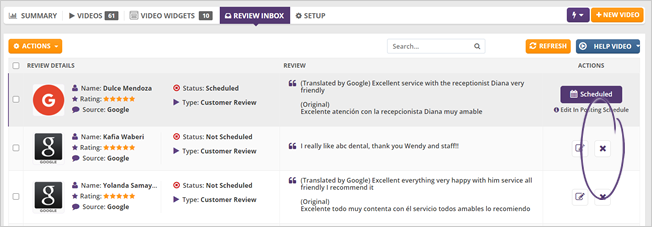
Step 2. Click Delete to confirm.
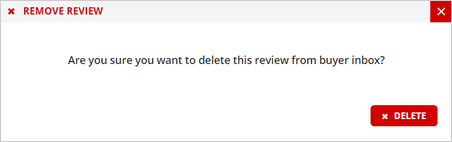
Step 3. If there are multiple reviews that you want to delete, select the reviews that you want to delete.
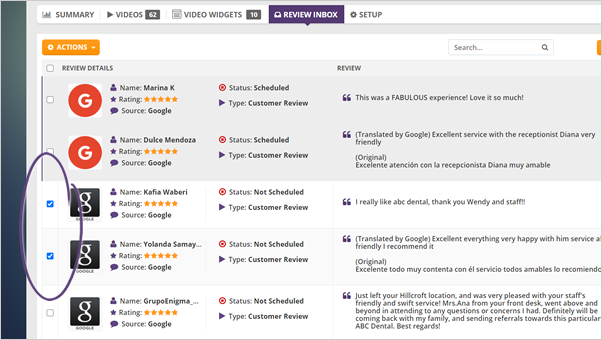
Step 4. Click Actions and select Delete from the drop-down.
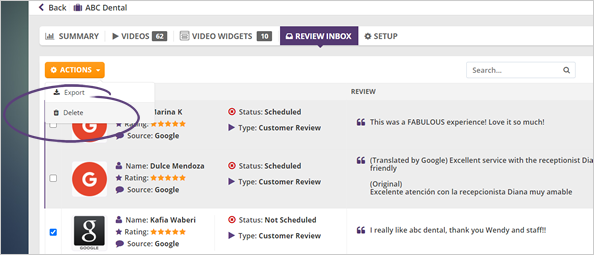
Related Articles:
How to Access Online Reviews
How to Schedule an Online Review
Adding Online Buyer Reviews
How to Edit an Online Review
How Does Monthly Review Online Allocation Work