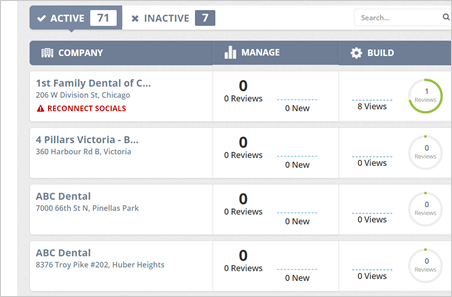
In this article, we are going to demonstrate how you can delete a location in Rep Kahuna.
In the example below, we are removing one of the two locations for the "ABC Dental" company:
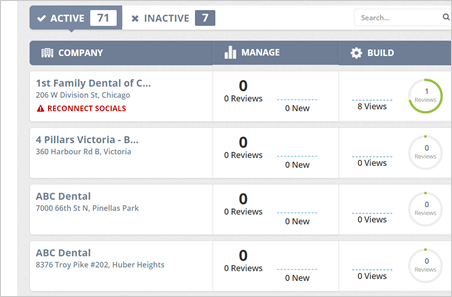
Follow the steps below to remove the location for a company:
This will delete all data for this location from RepKahuna, and this cannot be restored.
Step 1. Click the company that you want to remove.
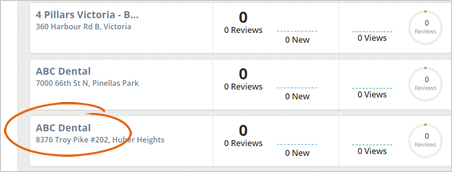
Step 2. Click Setup.
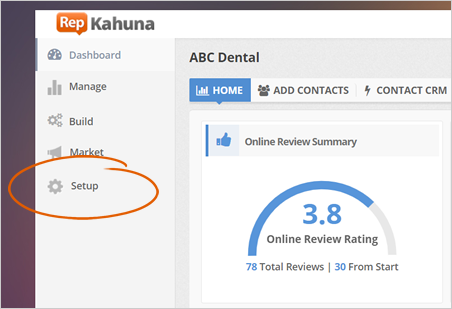
Step 3. Click the Locations tab.
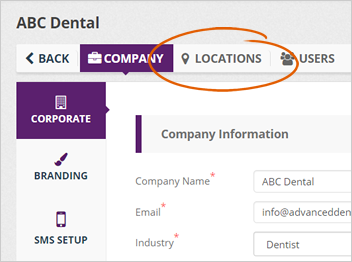
Step 4. Click the cogwheel icon on the location that you want to remove and select Delete.
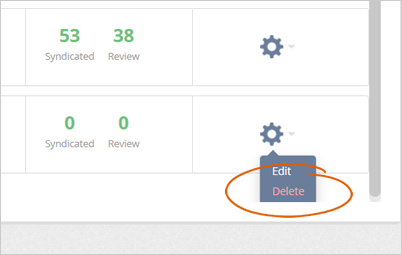
After performing this step, the company will only show the available locations. The deleted location cannot be restored. Removing a location will also mean you have a new location credit available that you can allot for a new location or company.
Related Articles:
How Do I Find and Send the User Credentials
How Do I Edit My Reputation Kahuna Thank You Page for Surveys
How to Set Up a White Label Subdomain in Rep Kahuna
Can I Edit the Number of Emails in the Sequence for a Running Rep Kahuna Campaign
How to Create Additional Fields in Sign In Form
How to Set up Social Networks