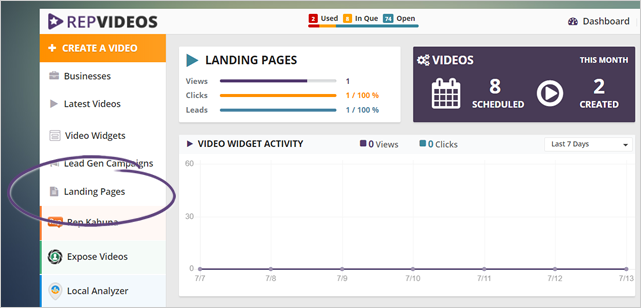
Once you delete the landing page, all your Landing Page Analytics and the Landing Page itself will be removed.
Follow the steps below to delete a landing page:
Step 1. From the main dashboard, click Landing Pages.
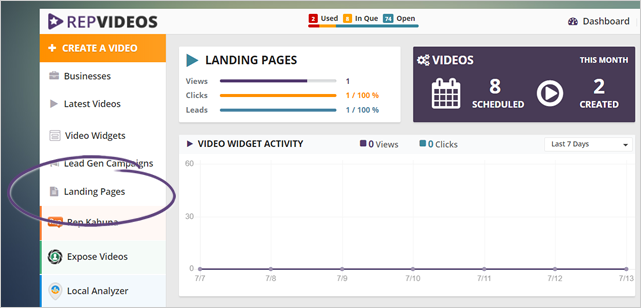
Step 2. Click the Remove Page icon on the landing page that you want to delete.
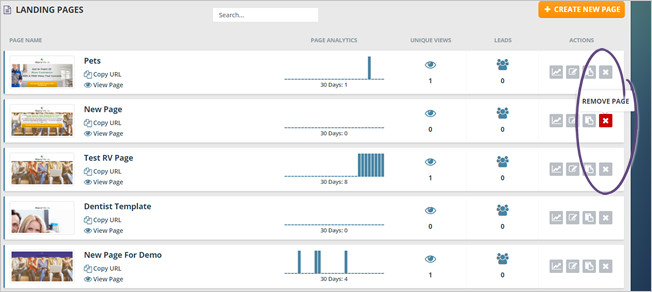
Step 3. Click Yes to confirm.
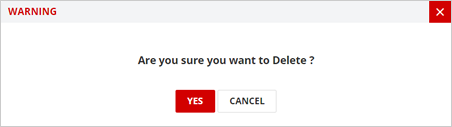
Related Articles:
Rep Videos: Limited Spots Landing Page Feature
Adding Media to Rep Videos Landing Pages
Landing Page Analytics - Views
Edit Landing Page Confirmation Email
Edit Landing Pages
Setting up Landing Page as Your Home Page