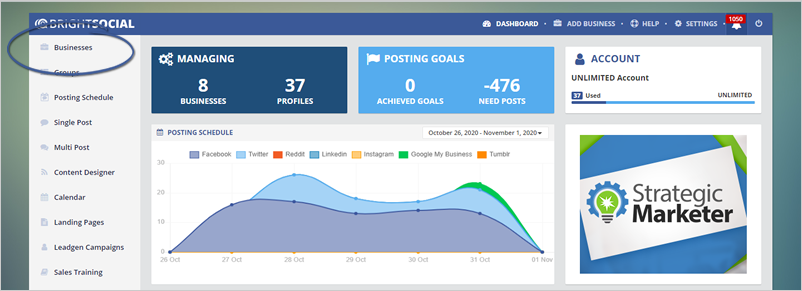
In this article, we are going to demonstrate how to delete a business from your list of active businesses.
If you need to remove a business, follow these steps:
Step 1. From the main dashboard, navigate to the Businesses.
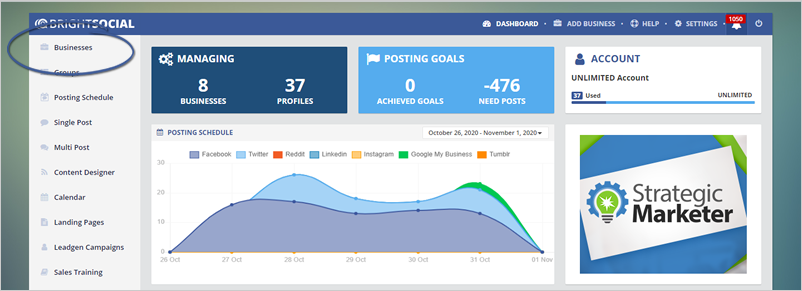
Step 2. Click on the business you want to delete.
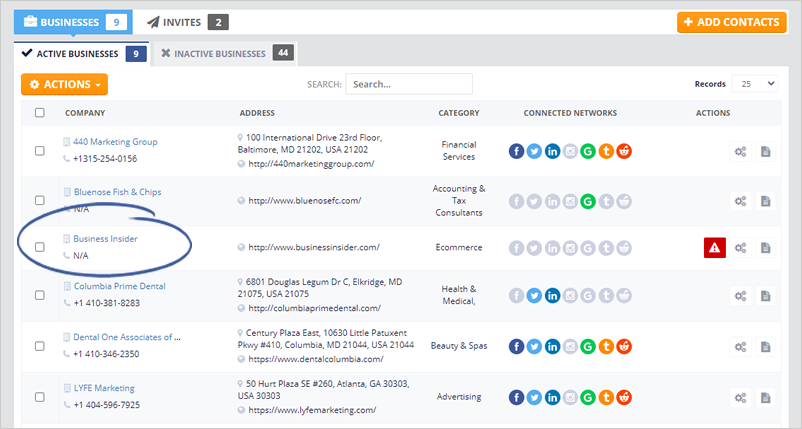
Step 3. Click Actions, and select Delete from the drop-down.
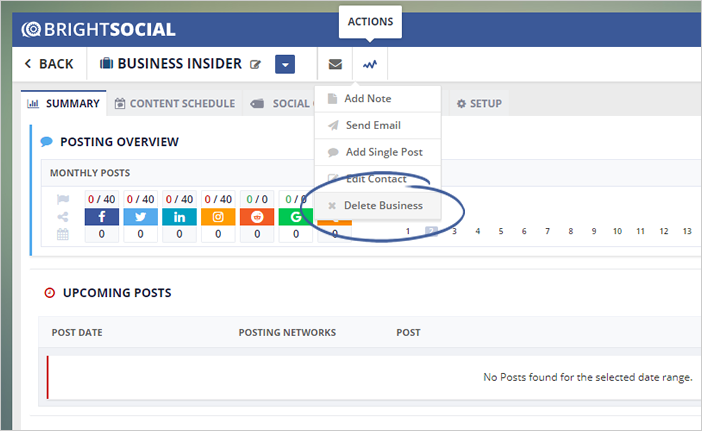
Step 4. The deleted business can be found in the Inactive Businesses tab. If you want to activate the business again, click the eye icon.
![]()
Related Articles:
How Do I Change the Auto-Schedule Settings for a Business
How Do I Change or Add More Social Accounts for a Business
How Do I Change Information on a Business