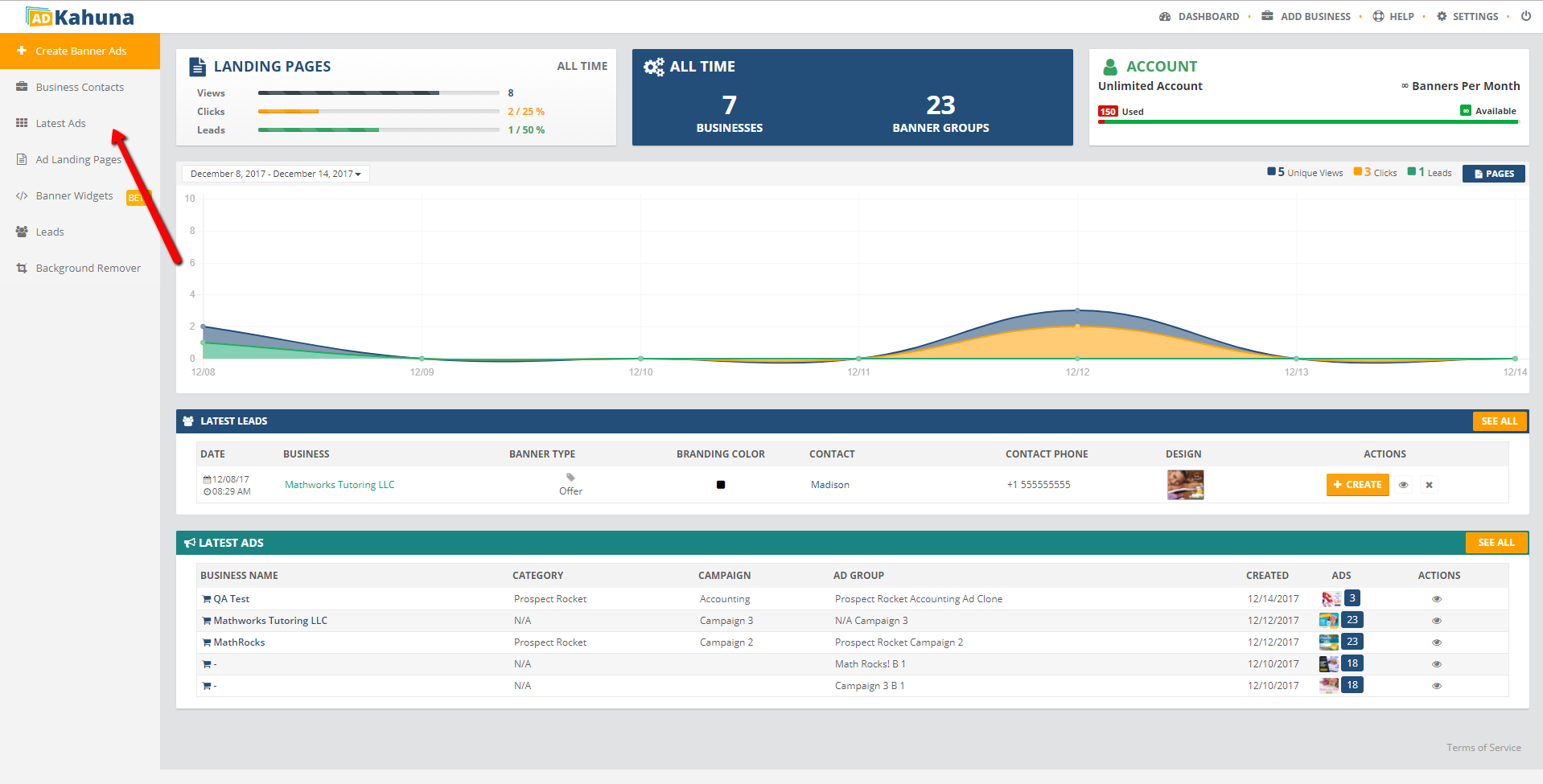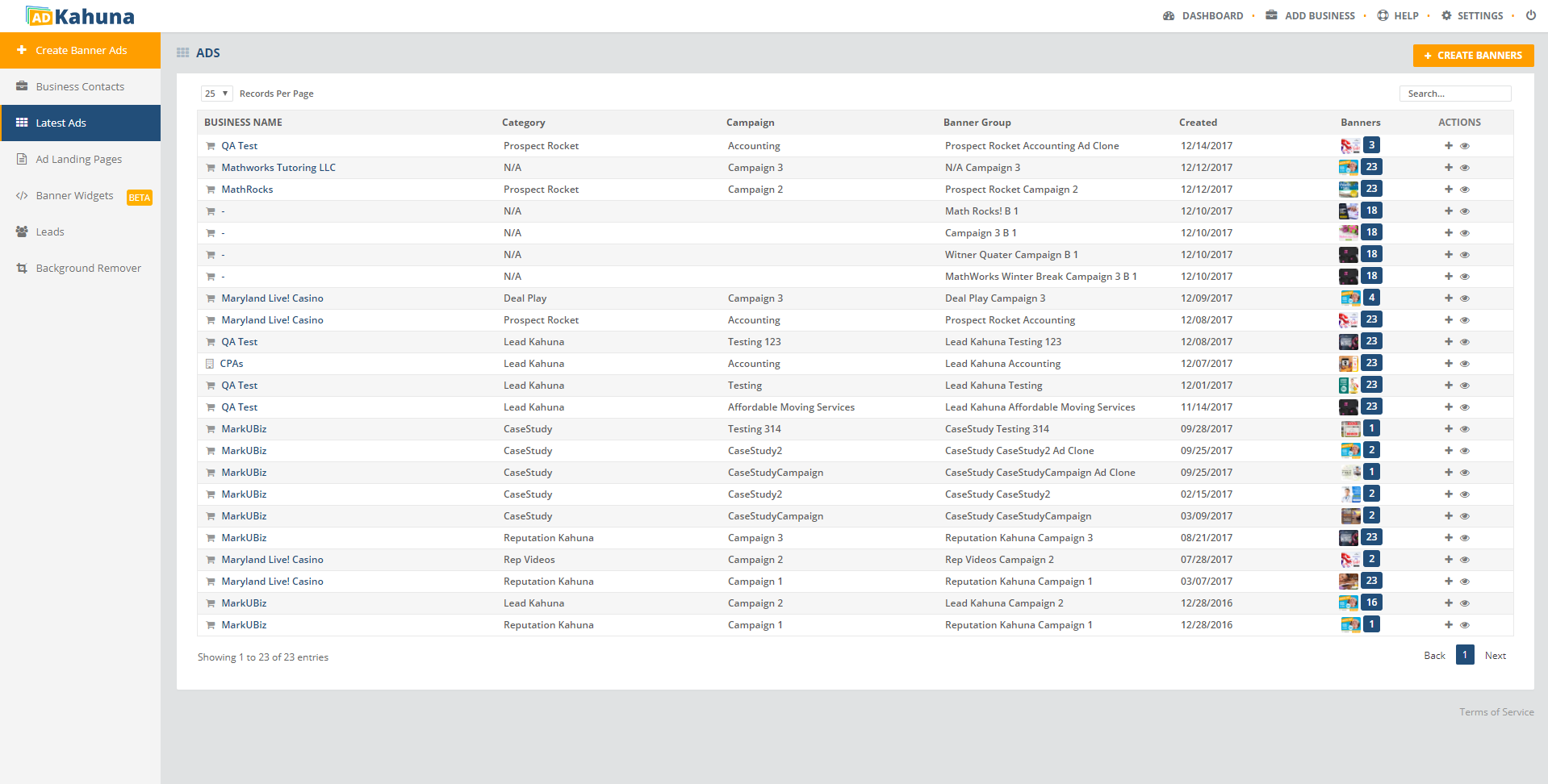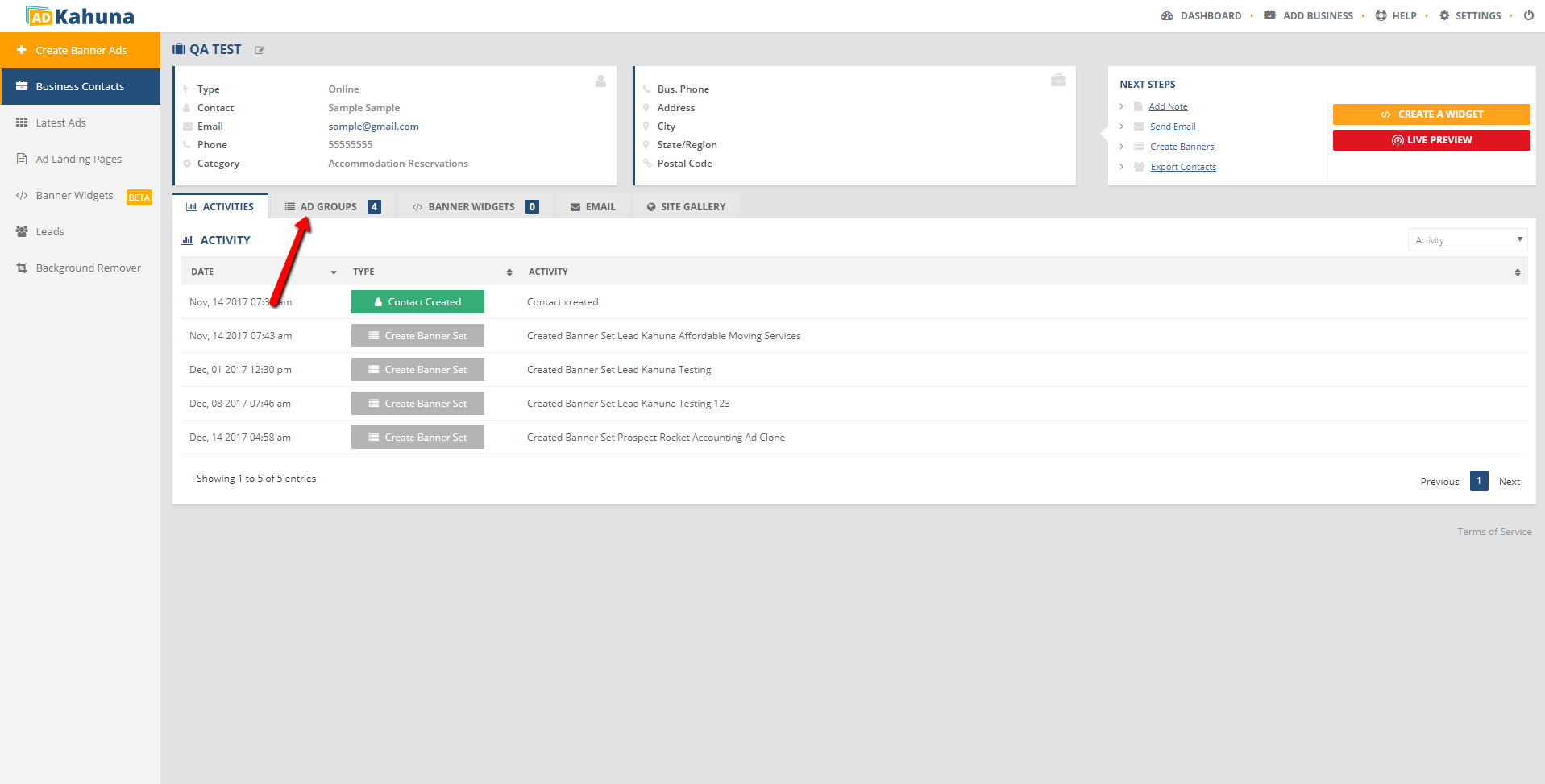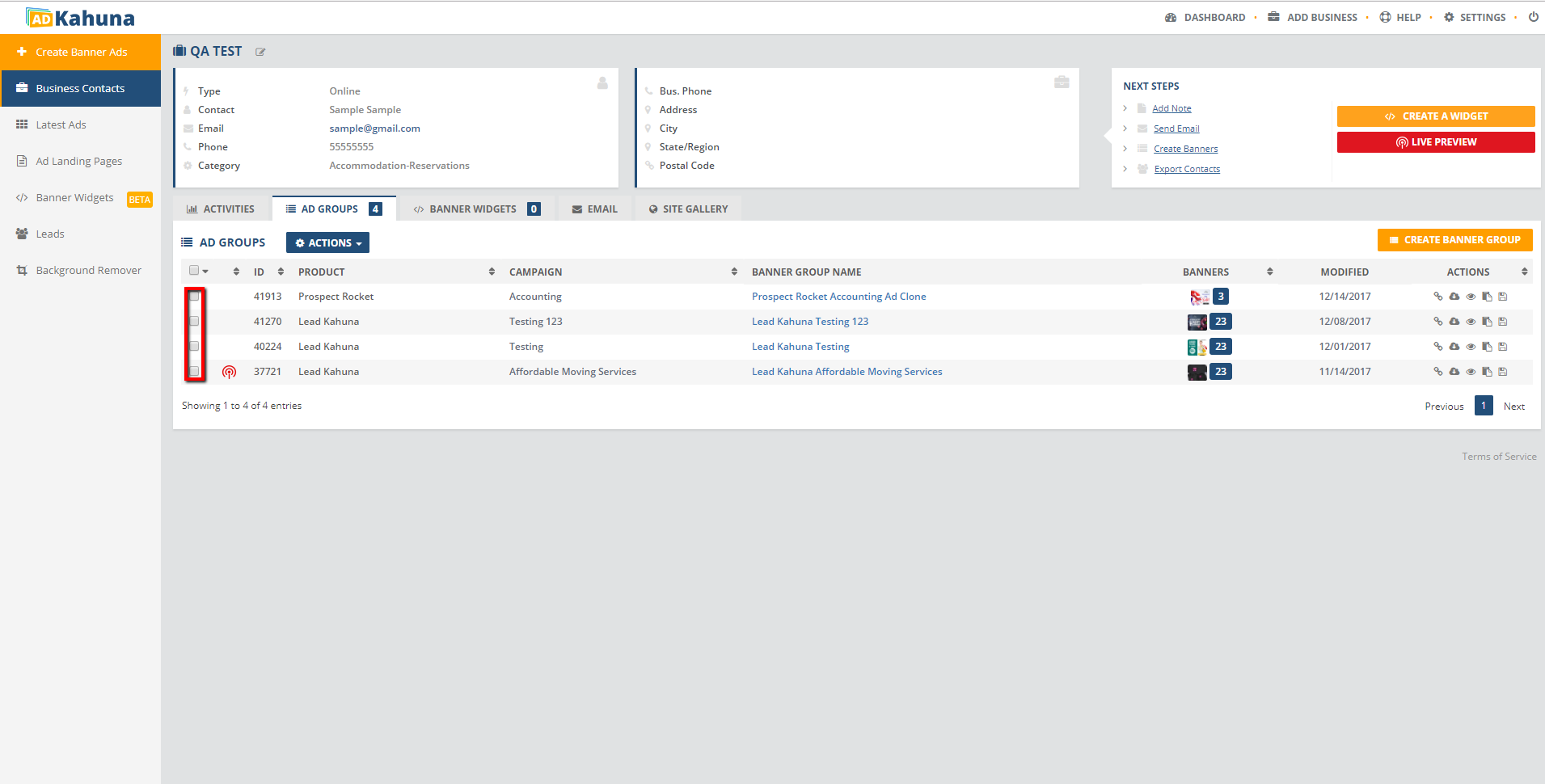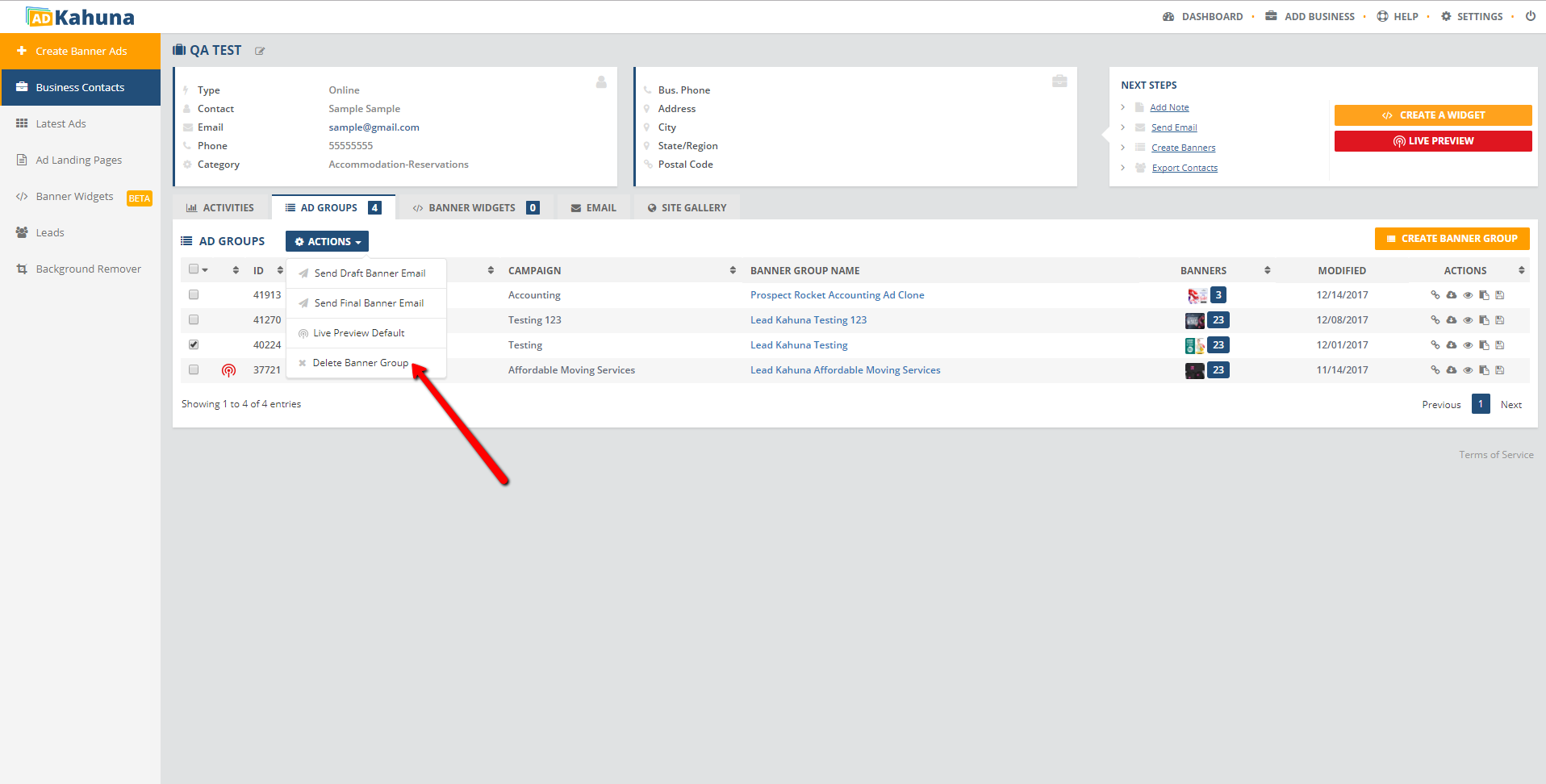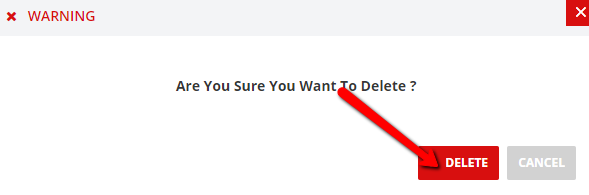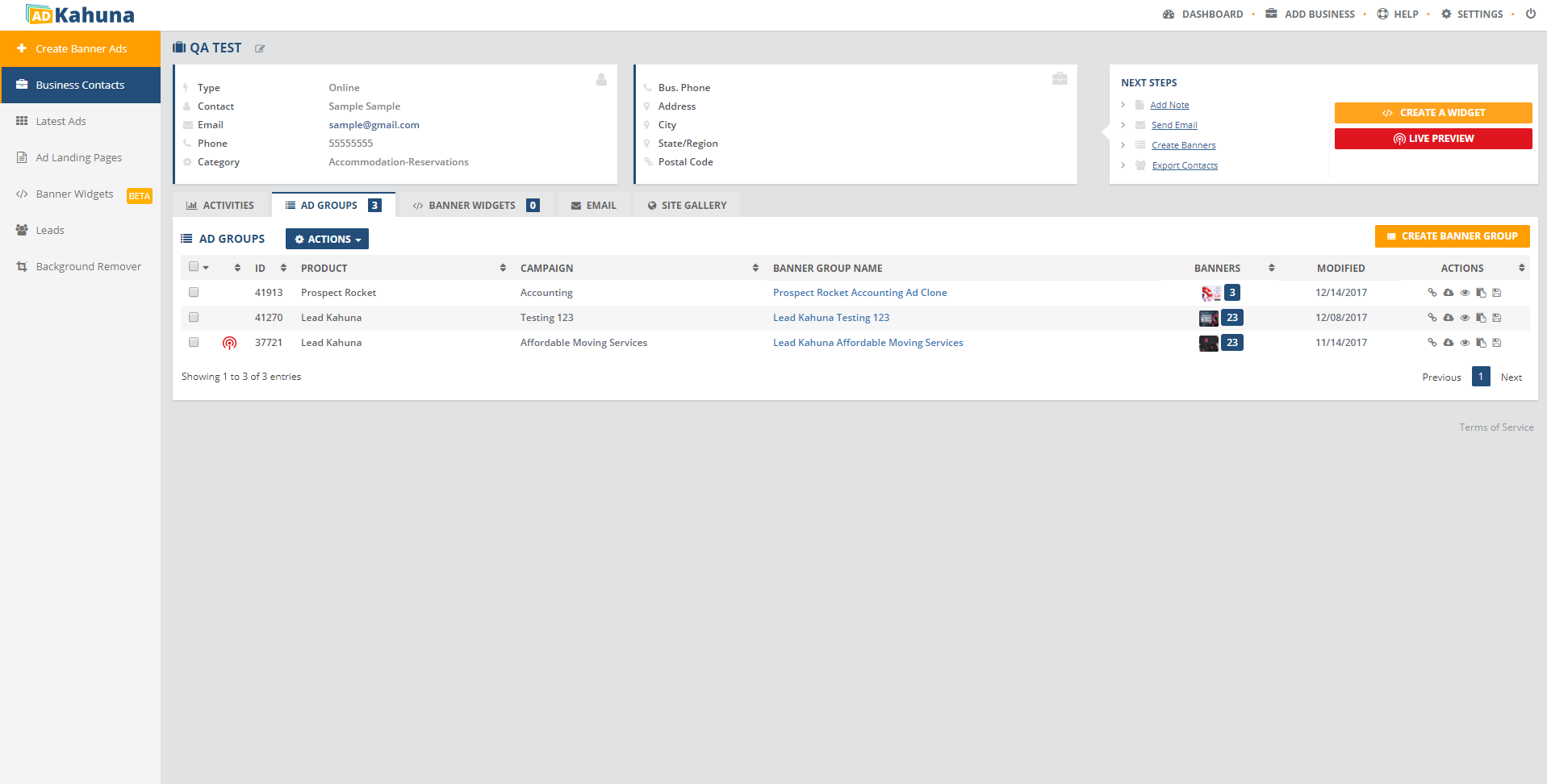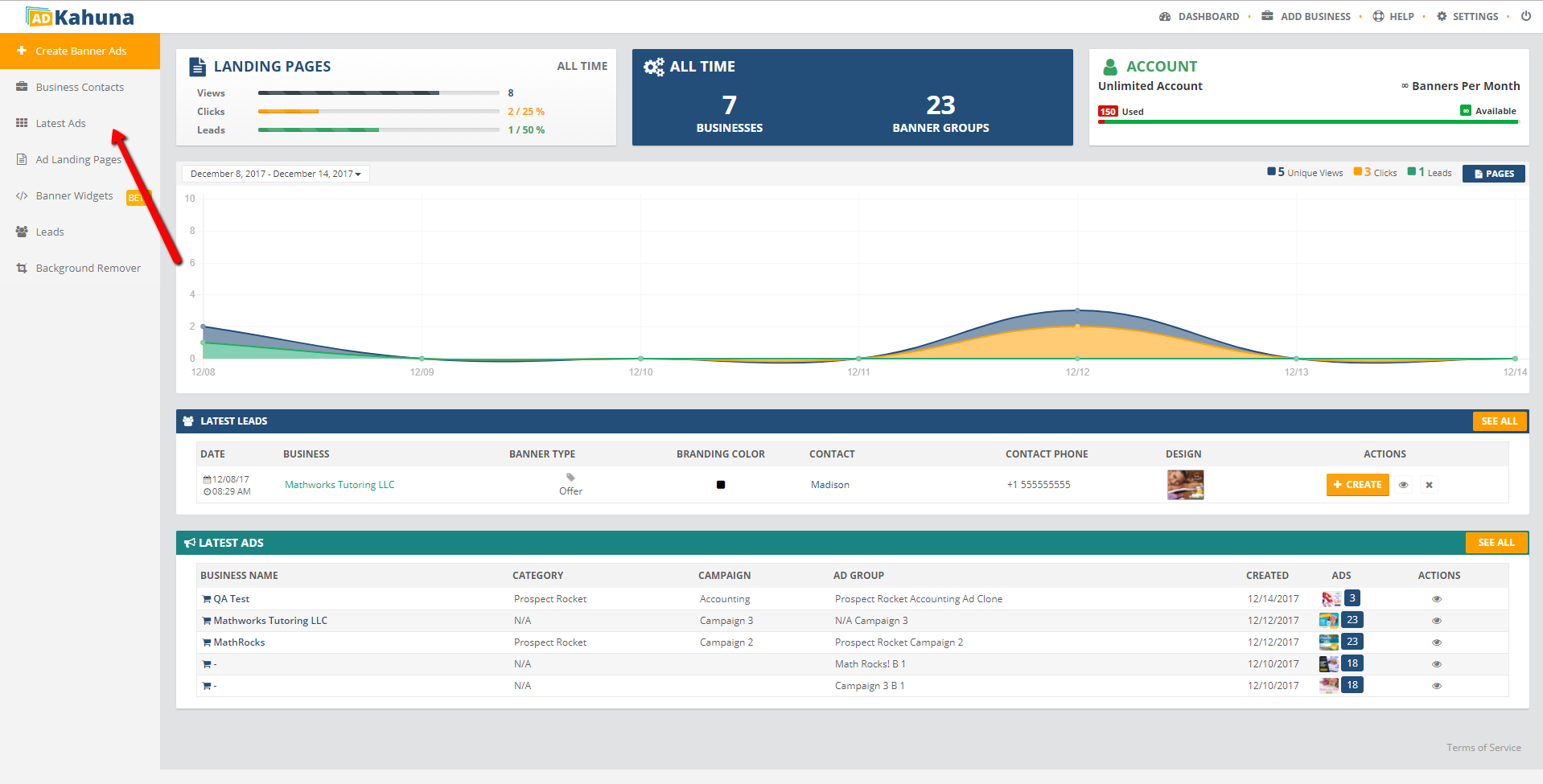
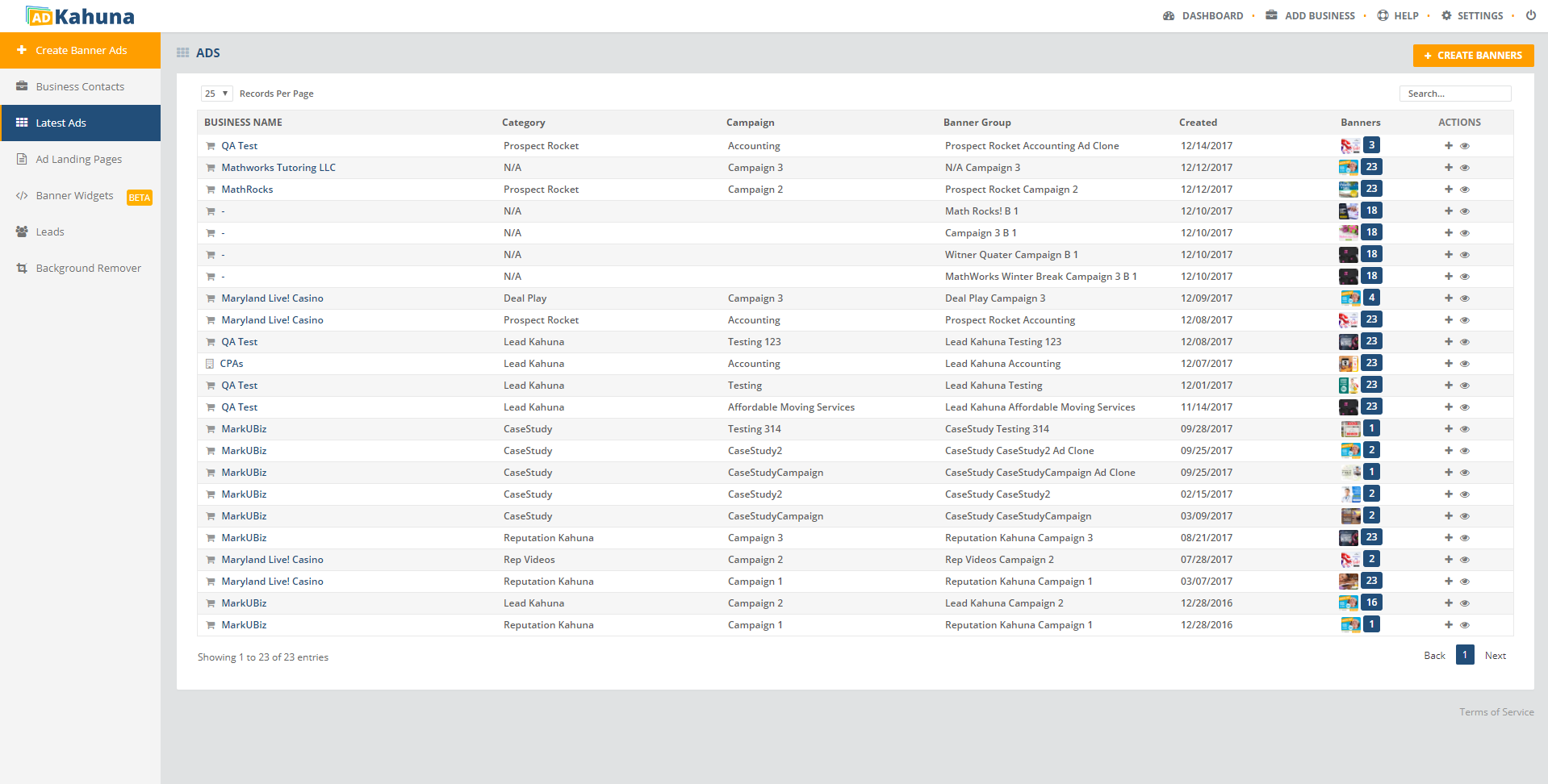
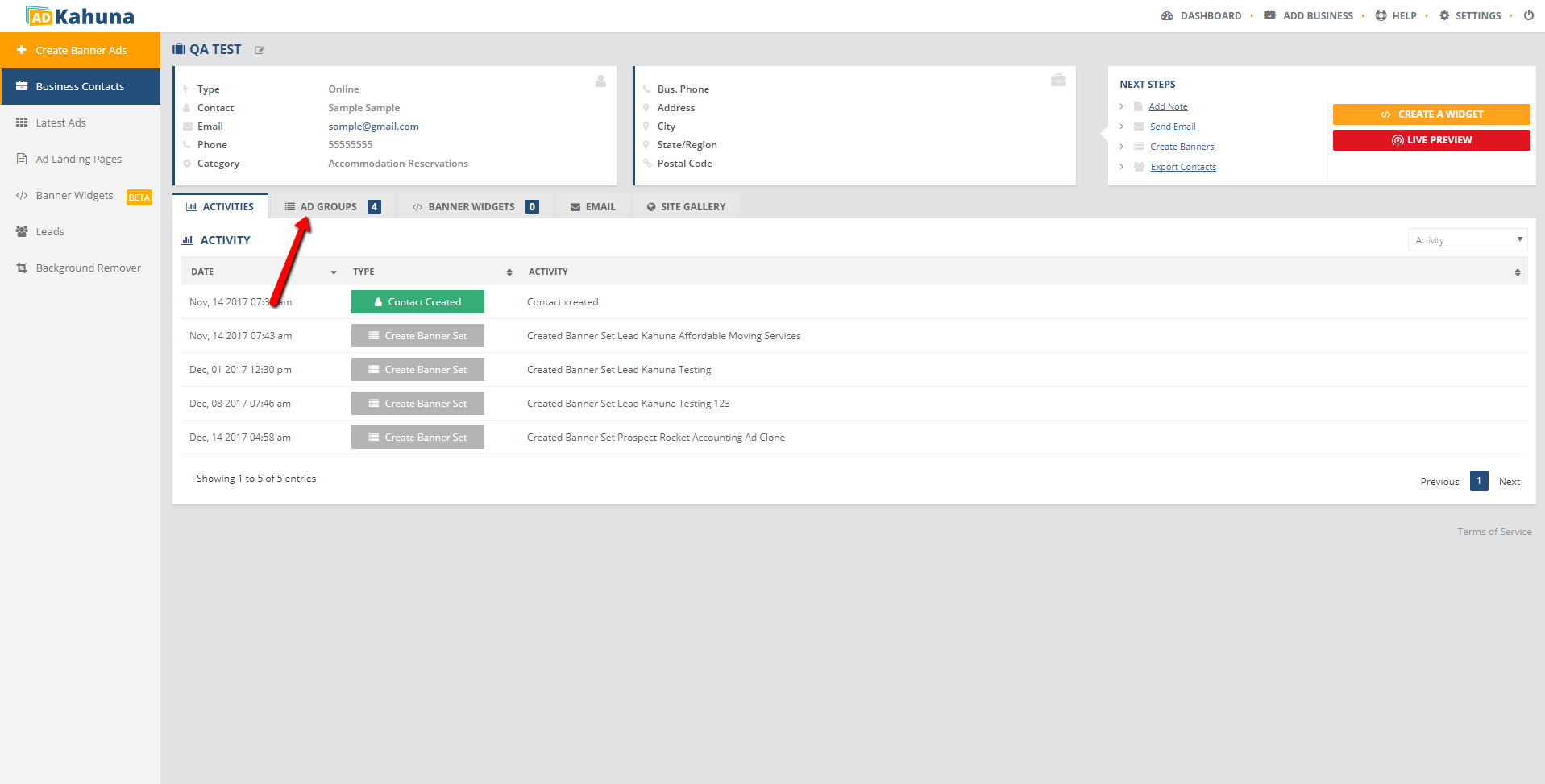
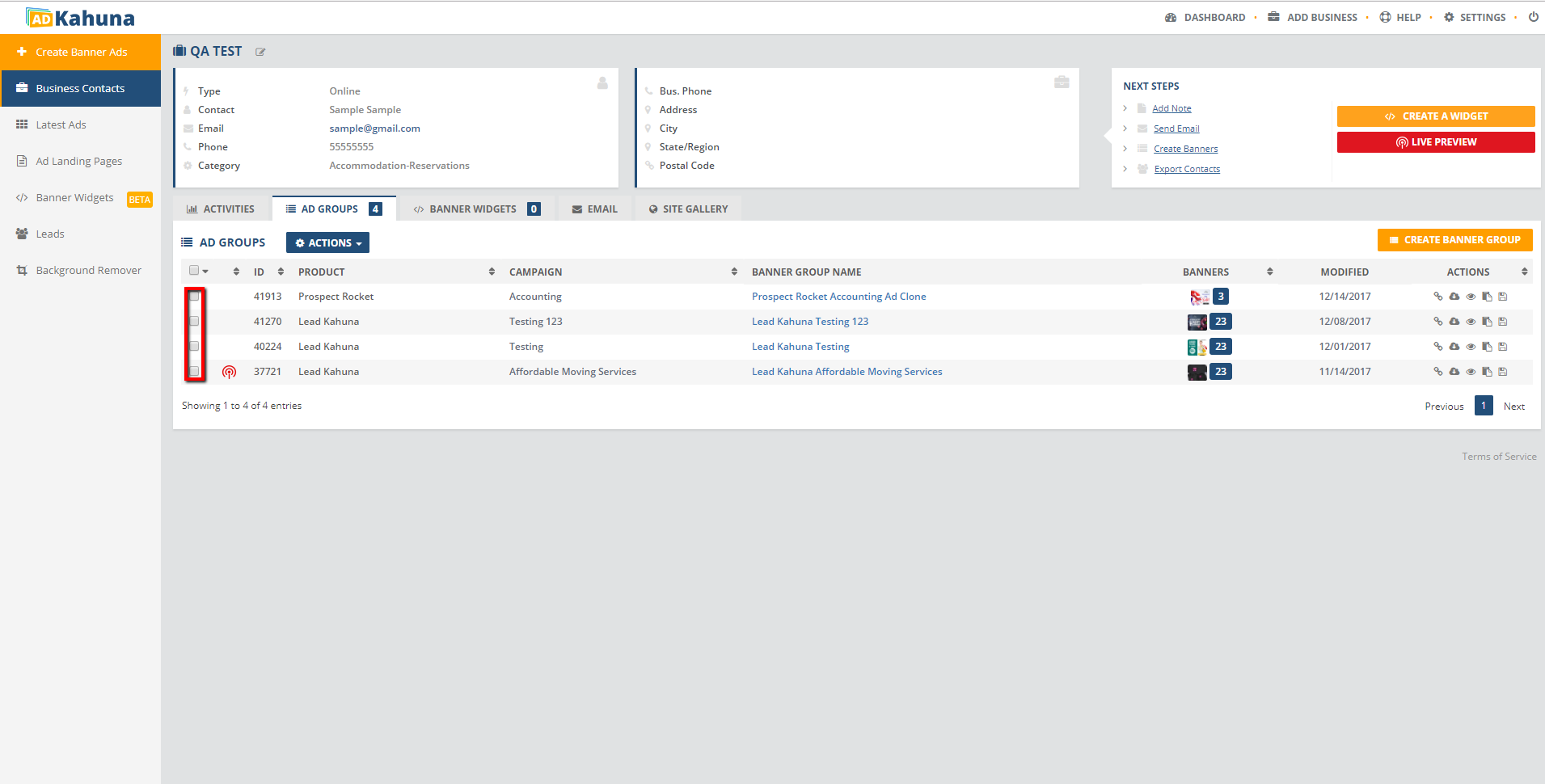
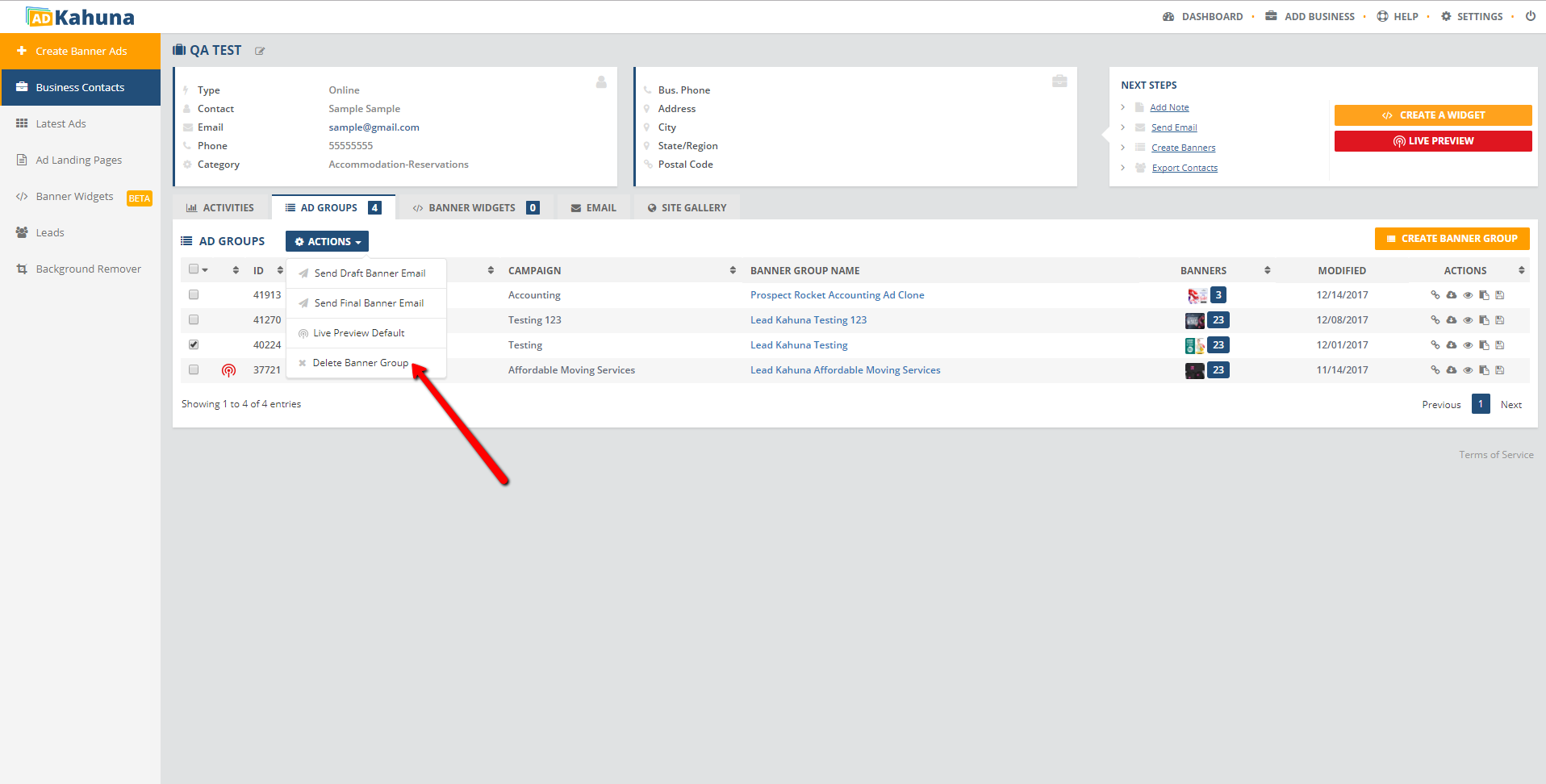
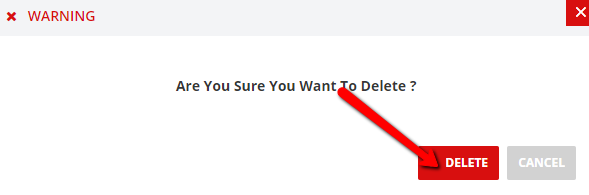
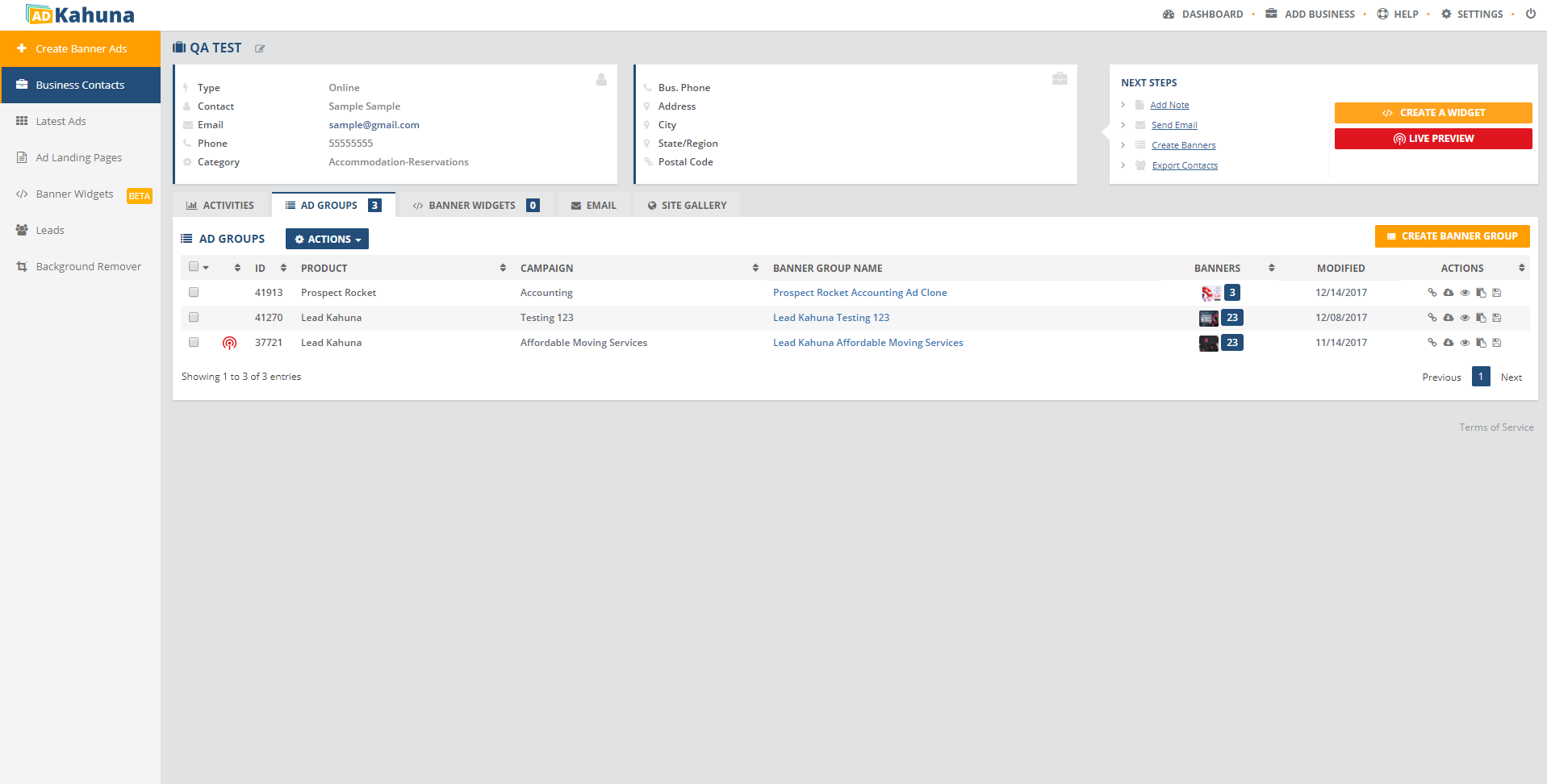
This article shows you how to delete a Banner Group in the Ad Groups section. Once you delete a Banner Group, the final links and the draft links will not be accessible.
⚠ This process cannot be undone.
To delete a Banner Group, complete the following steps: