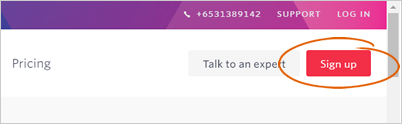
Twilio is free for a limited time (trial). If you decide to create a new account, you will need to provide your email and phone number for verification purposes.
To create a Twilio account, follow the steps below:
Step 1. Go to https://www.twilio.com/.
Step 2. Click the Sign Up button.
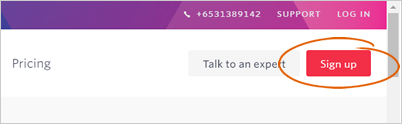
Step 3. Fill up the required fields and start your free trial.
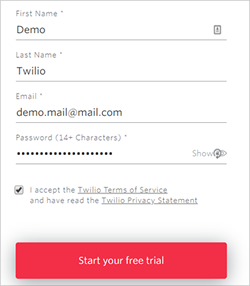
Step 4. Log in to your registered email and click the Confirm Your Email link that was sent by Twilio.
Step 5. Once your email is verified, provide your phone number for verification purposes.
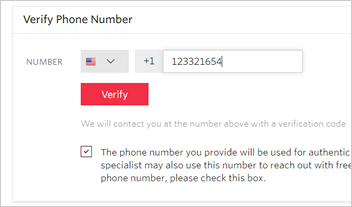
Step 6. Select suitable options that best describe you.
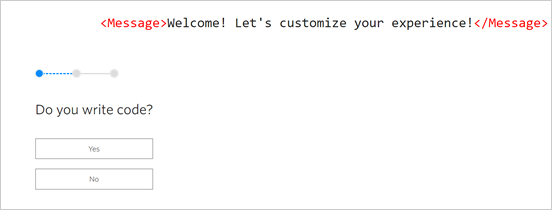
Step 7. Once you complete the step above, you will be redirected to your Twilio Dashboard, and you can already start using Twilio.
Related Articles:
How to Customize the Review Alerts Emails and SMS Messages
Setting up Twilio for SMS Messaging
What Are the Officially Supported Networks for SMS Contact Additions
Where Can I Get my Twilio Authentication Token and Account SID