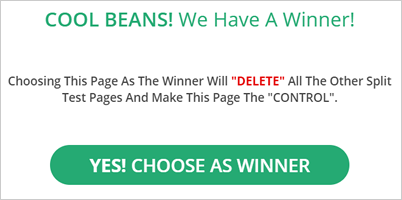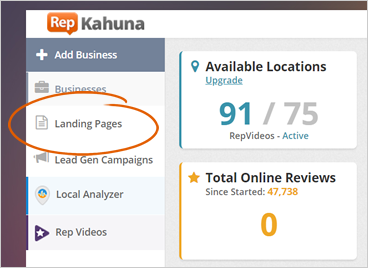
Use a Split Test to determine which Landing Page catches more Leads. Conduct several Split Tests and select a page as your “Winner,” which is the page that delivers more Leads than your other pages. Once you have chosen a Winner Page, the other pages will be removed.
All analytics from the pages that were just removed will sum to your Winner Page. Performing this action also means if you have 50 views on your Split Test 1 and 50 views on your Split Test 2, then you will have a total of 100 views on the page that you will be selecting as your Winner Page.
To create a Split Test, follow these steps:
1. Click Landing Pages from the main dashboard.
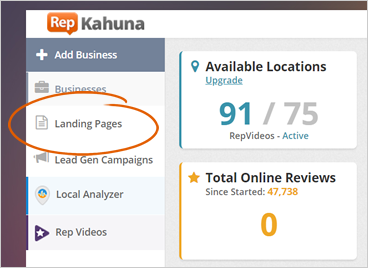
2. Click the Dashboard Page icon on the Landing Page that you want to set up.
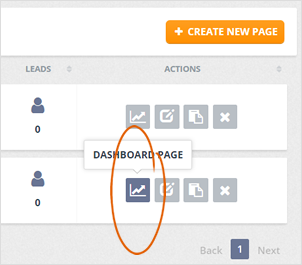
3. Click Create Split Test.
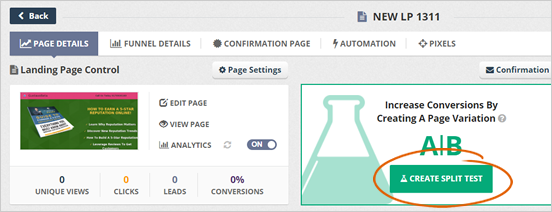
4. Click Preview to get an idea of what the Landing Page will look like.

5. Click Select on the template that you want to use.
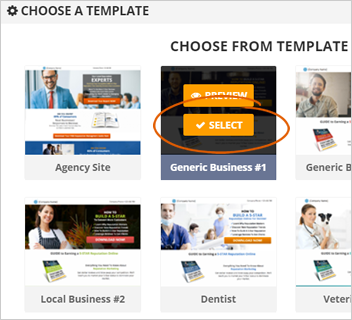
6. Click Finish.
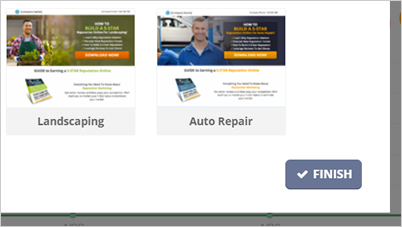
7. Choose a winner in your split test by hovering your mouse over the landing page thumbnail and click Choose As Winner.
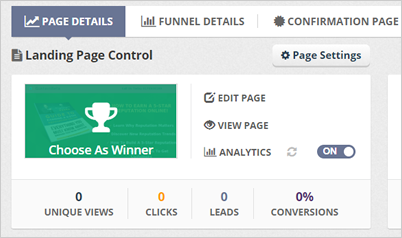
8. Click Yes! Choose as Winner.