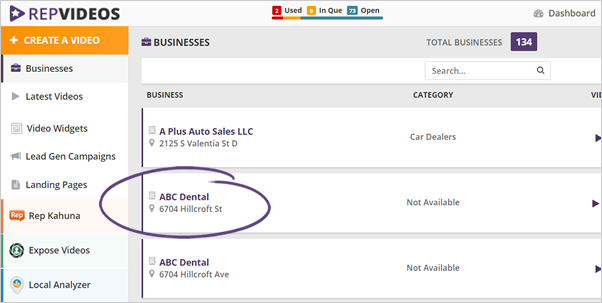
It is simple to create a Spanish Intro for a Rep Video.
Here are the steps on how to make the Spanish Intro:
Step 1. First, select the business for which you want to create the video.
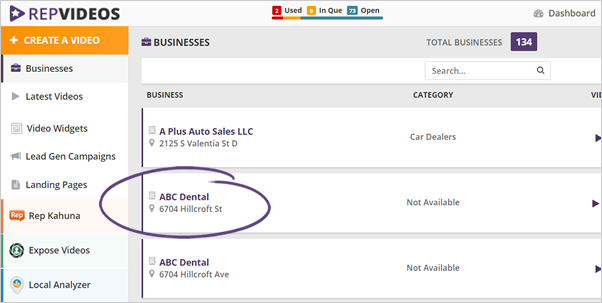
Step 2. Navigate to the Setup tab.
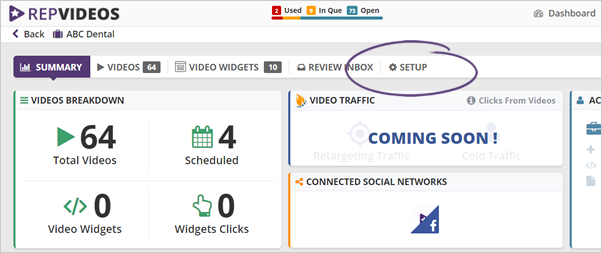
Step 3. Click Video Option.
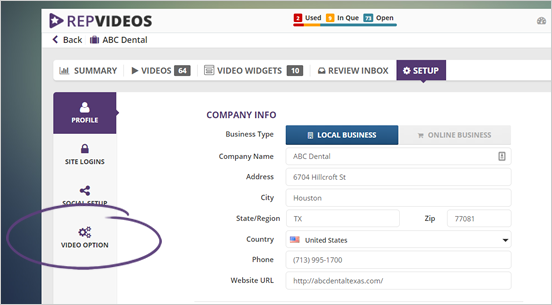
Step 4. On the Model Options section, select Spain as your Model Setup.
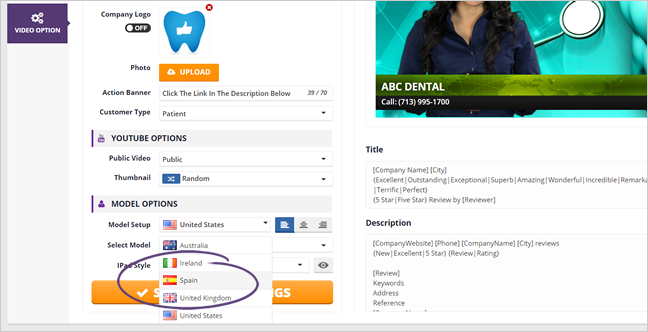
Step 5. Click Save Video Settings.
Once you select Spanish, all the videos will render with a Spanish intro and closing.
Related Articles:
How Do I Make Sure That Google Highlights My Videos
Search Engine Optimization (SEO): Optimizing Videos for YouTube and Google Search
I Just Bought Rep Videos and I Don't Have 25 Credits
Where Do I Add an Audio, MP3 or WAV File, to My Review in Rep Video
My Video Is Not Posting Could Estimated Wait Time Be Wrong
Can My Rep Video Be Syndicated to Social or Video Sites After Creation