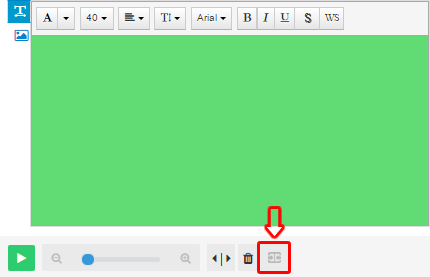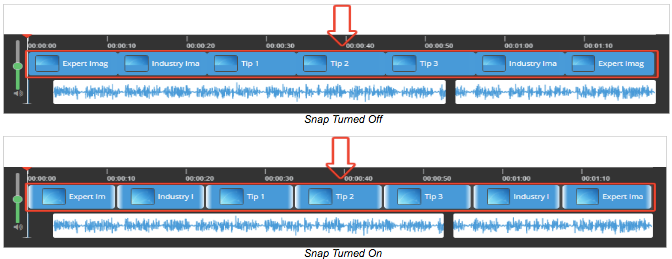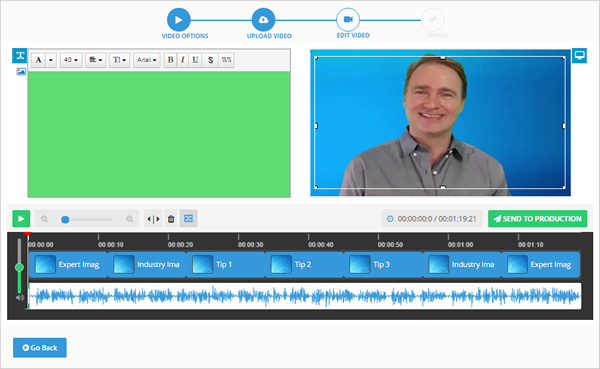
Overview
Edit Video
This is your one stop shop that provides you everything you need in order to create an Entertainment Tonight or CNN style interview.
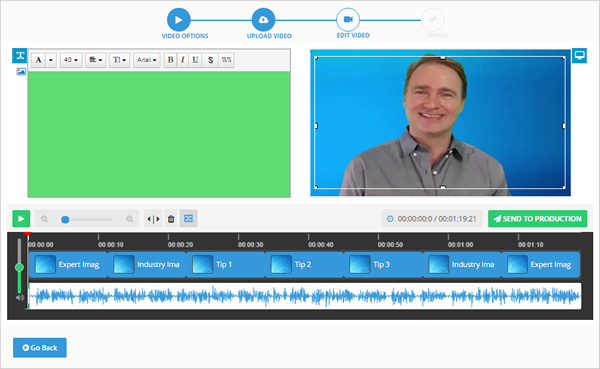
Text editor
This is where you are able to type text in your video. You can also change the font, size, color and add white shadow to your text.
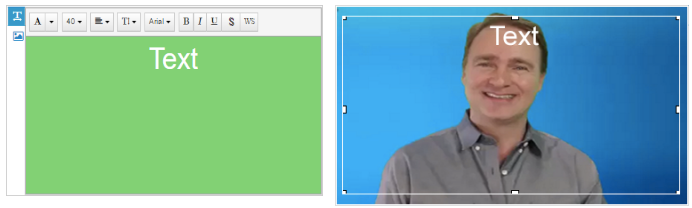
Crop
With the crop tool, you can select the portion of the video that will show up. You can drag or resize it depending on your preferences.
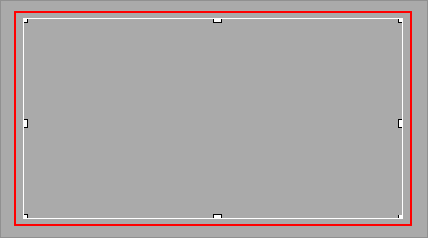
Play
Click the Play icon to be able to review your video instantly.
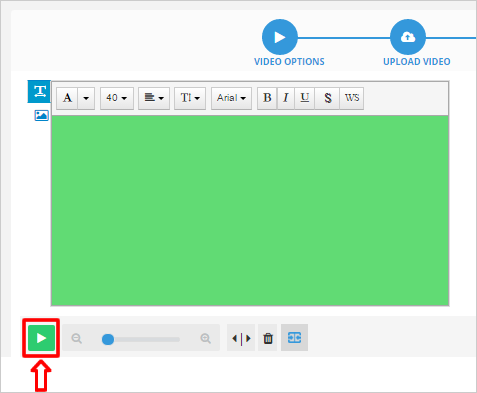
Zoom
If you want to zoom your timeline, just slide the bar to the right or if you ever wanted to go back to its original view, simply move the bar to the left.
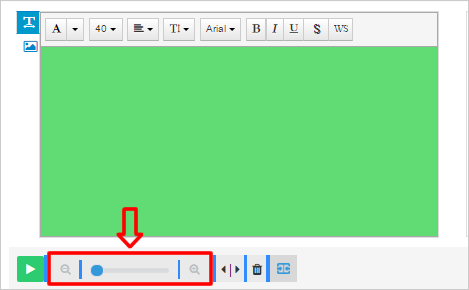
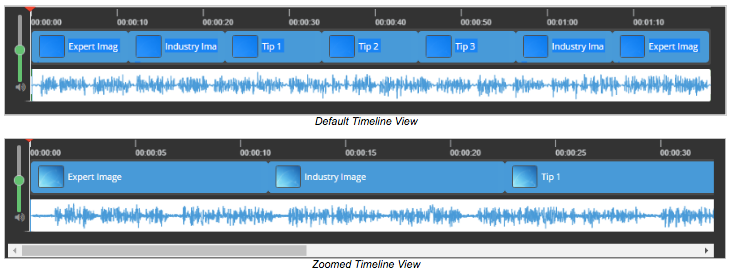
Cut
The Cut tool simply lets you cut the selected timeline you’ve picked.
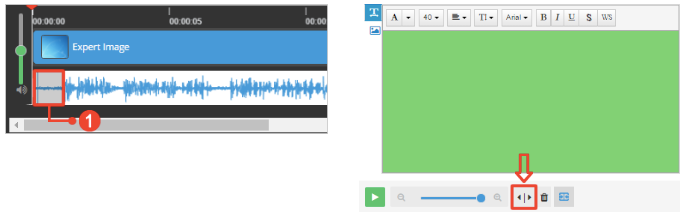
Delete
This is a powerful tool that lets you delete the some part of the audio of your video. Let’s say you don’t need that portion in your video, simply highlight the area in the timeline you want to remove then hit the Delete icon.
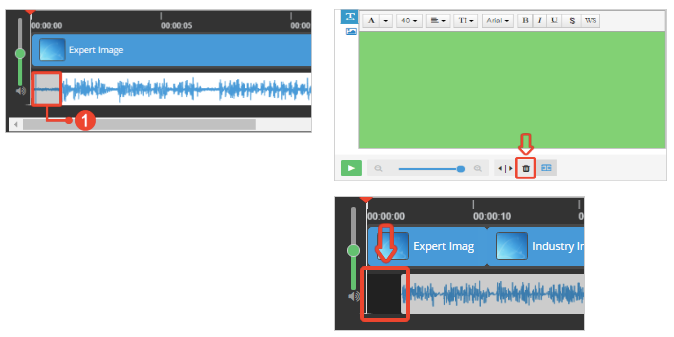
Volume Control
Adjust your video’s volume using the Volume Control.
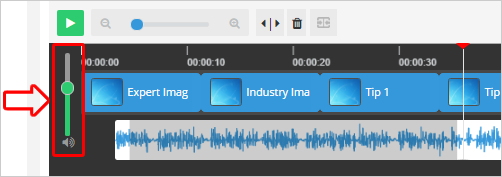
Timeline Snap
Turning Snap On locks your overlay segments together.