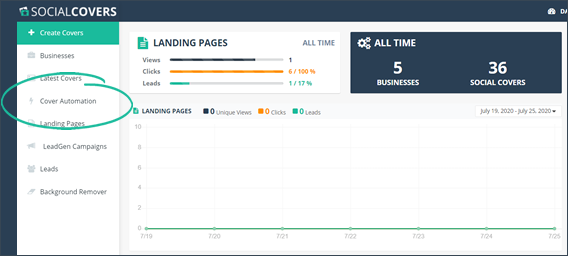
The Cover Automation lets you set up a schedule when your covers will go out into the different social platforms such as Twitter, Facebook, Instagram*, YouTube, etc. The schedules will be automatically updated on your connected Social Media platforms, depending on the date you have set up.
You can set up different Cover Sets for a single client for various purposes like holiday sets, promotion sets, regular reputation updates, etc.
The steps below will demonstrate how you can set up your cover automation:
Step 1. From the main dashboard, click Cover Automation.
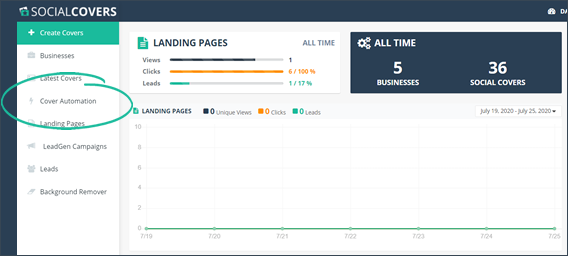
We suggest that you create ten Cover Sets a year and rotate them monthly to create valuable content where it will go across the different social platforms and updated automatically.
Step 2. Click Add Cover Automation.
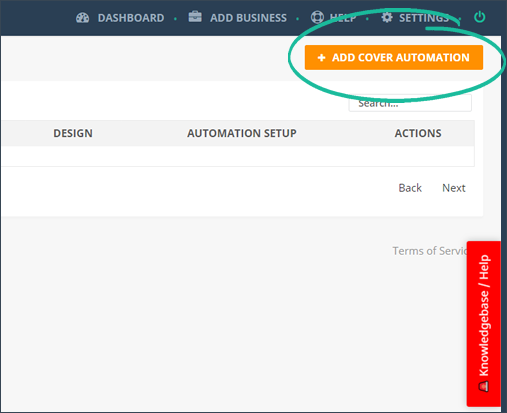
Step 3. Type in the name of the business to whom you are creating Social Automation for.
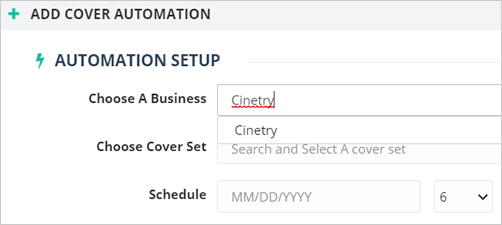
Step 4. Select the Cover Set you want to add in your automation.
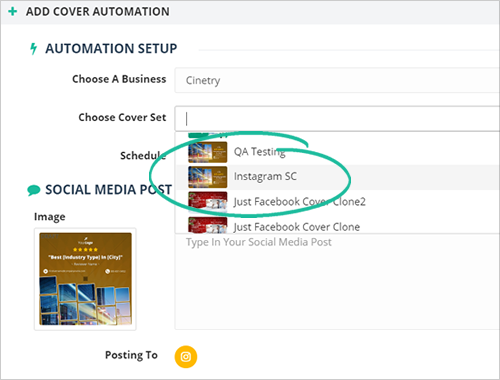
Step 5. Select the schedule on when this automation will go out.
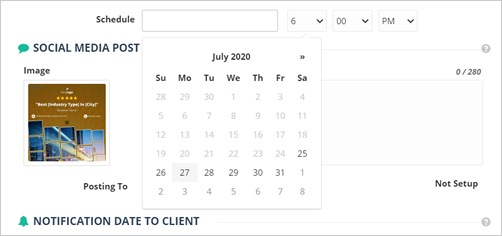
Step 6. Type in the content of your post.
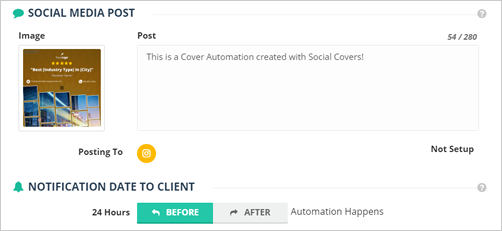
Step 7. Decide if you when an email notification will be sent to the business 24 hours before or after the automation is triggered.
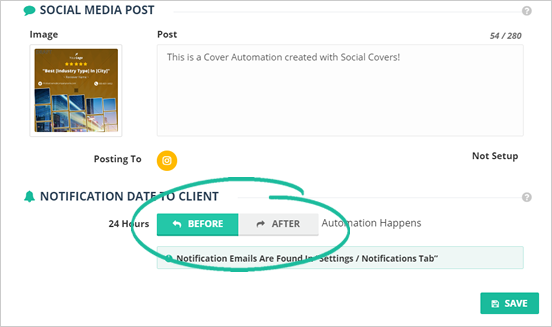
Learn how to set up your email notification here.
Step 8. Once you are done, click Save.
*An Instagram post will be published to all the connected Social Media networks the same time your cover set is scheduled for an update.
Related Articles:
How to Set up Agency and Client Notifications in Social Covers
Agency Settings: White Label
Agency Settings: Notifications
Prospect Rocket Integration with Social Covers: Tags and Activities
Agency Integration Settings