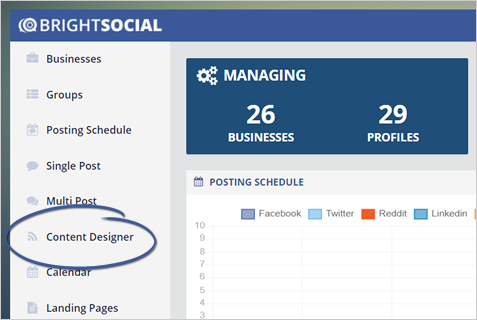
In this article, we would go through the steps of creating Content Packages for various categories of businesses.
Content Designer makes it easy to create Post Packages in BrightSocial. Complete the following steps to create a Post Package:
Step 1. From the main dashboard, click Content Designer.
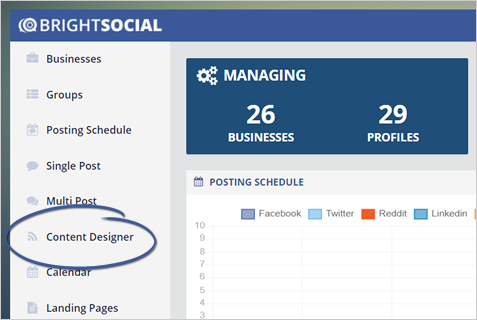
You will be redirected to the Content Research Dashboard
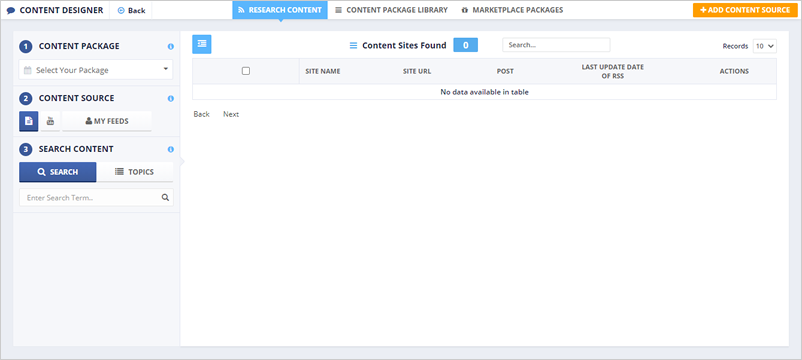
Step 2. On the right-hand side create the Package or choose a previously created content that you'd like to add content to. Click the Content Package drop-down to make your selection.
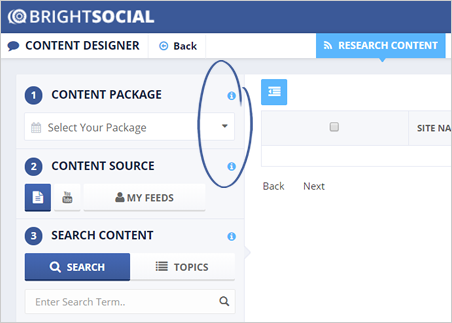
Step 3. Click Create New Package
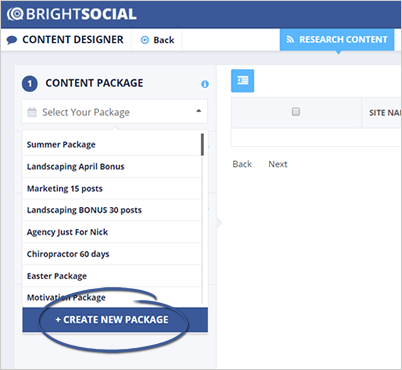
Step 4. Type the Content Package’s name and click Save.
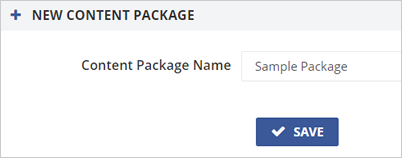
Step 5. Once you have added a Content Package, select the new Content Package that you just created.
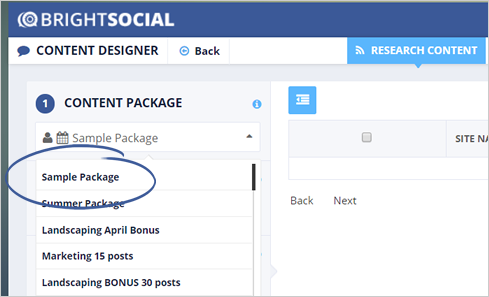
Then you will be able to choose what type of content you would like to select:
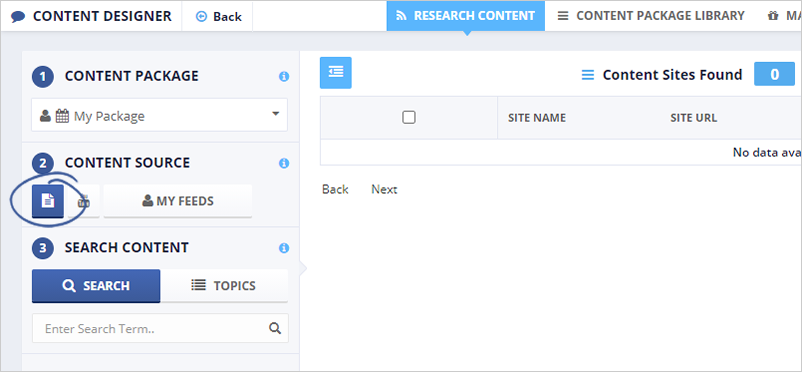
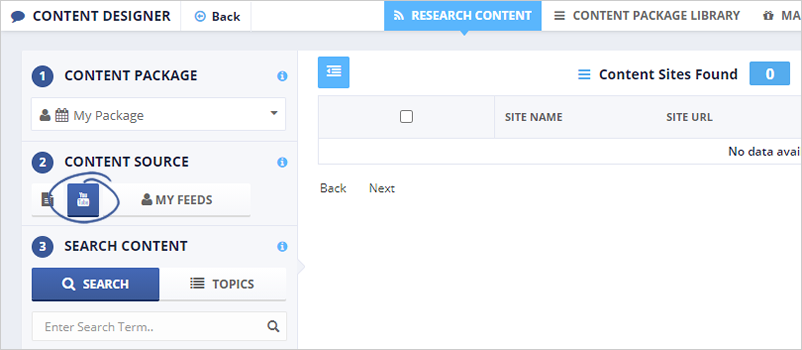
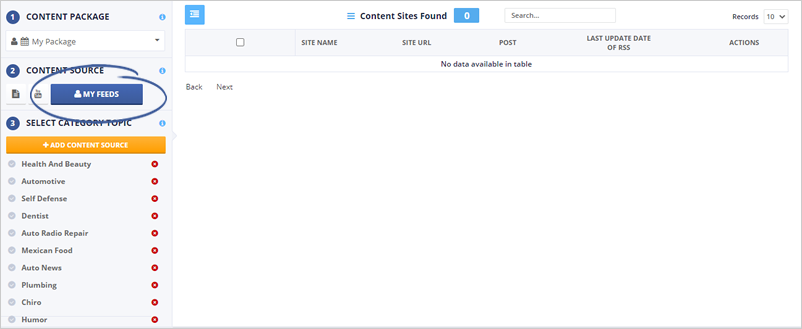
Step 6. Next you will be to either research keywords for your prefered topics or Select the appropriate topic from the Topics tab for your Content Package.
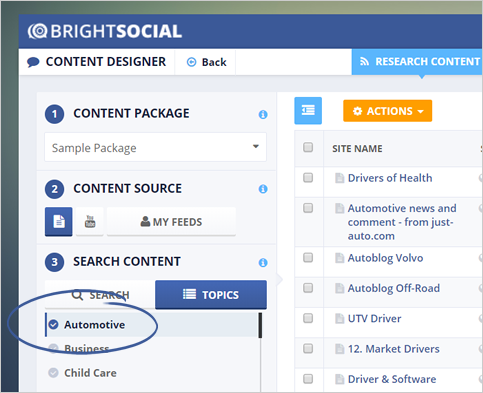
Step 7. Once the resources load up, select a Site URL from the list where you'd be able to review the content of that resource and add it to the package you are creating.
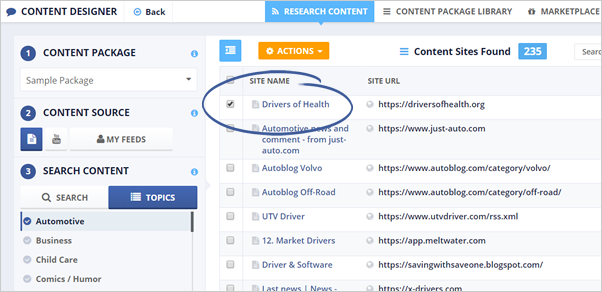
Step 8. Select a Post Content from the list of articles.
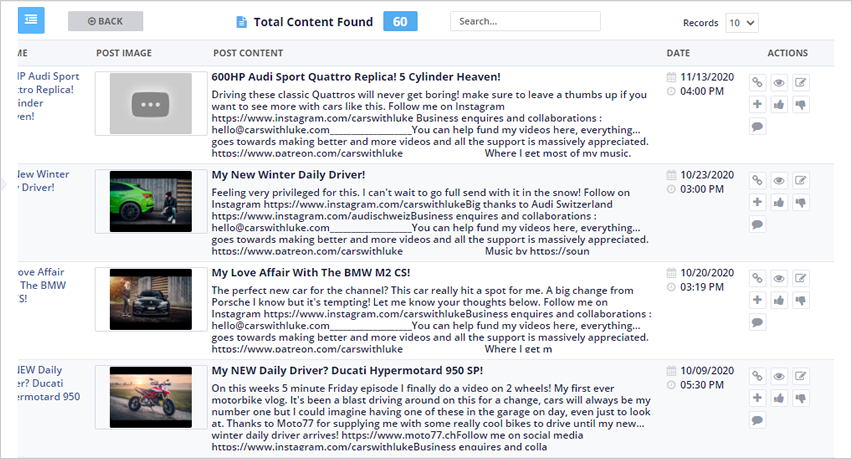
You will be able to do a number of actions:
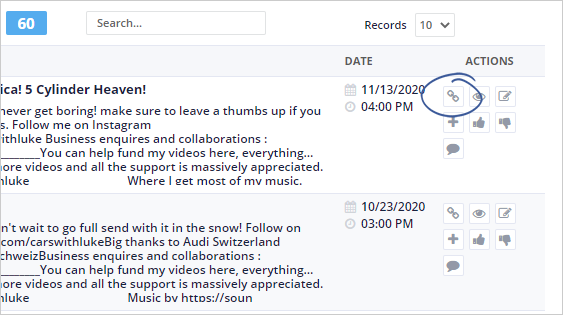
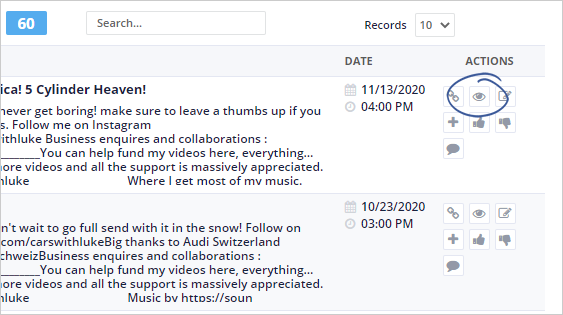
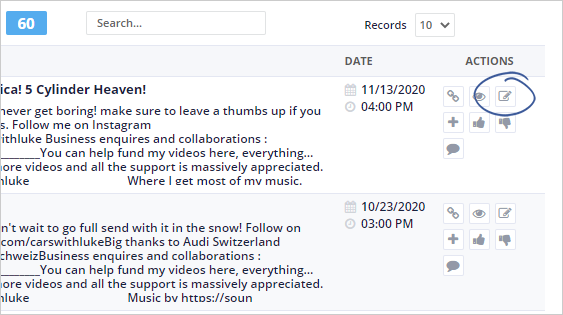
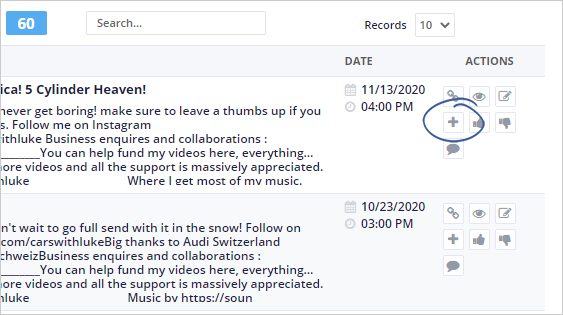
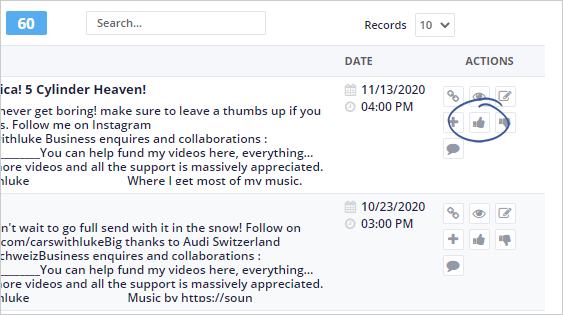
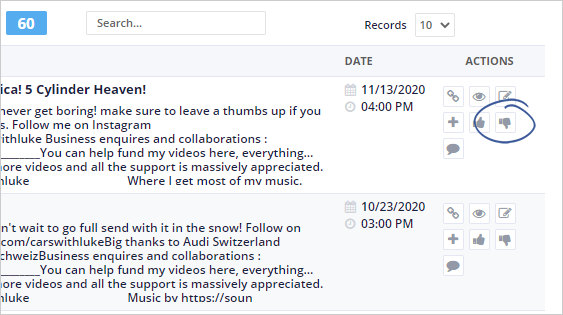
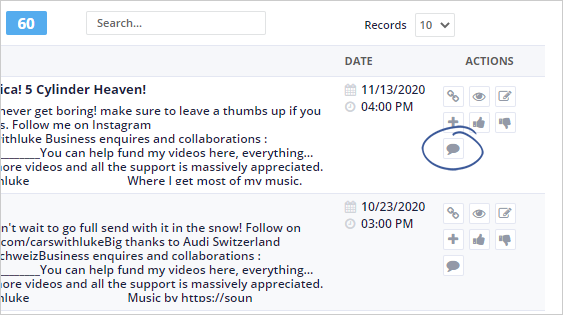
Click Edit Post to update the message and the image:
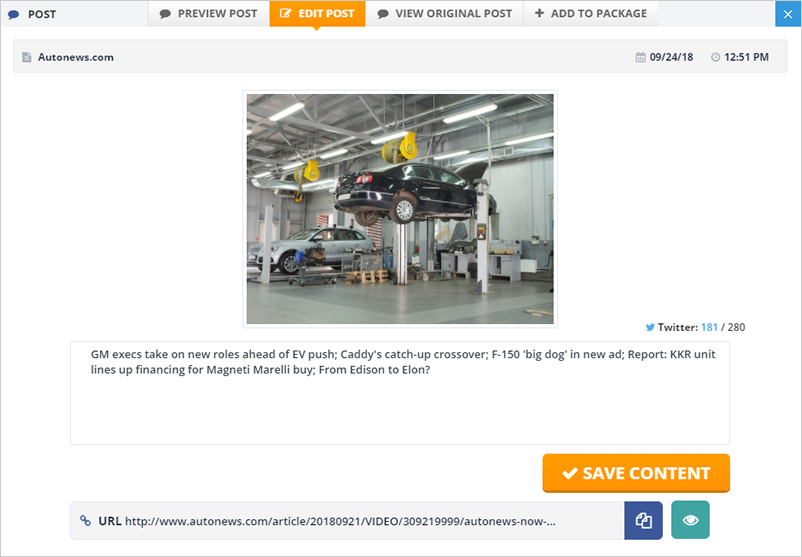
Click Save Content to add it to the package.
You can also add multiple articles by checking the checkboxes on the left and clicking the Add to Package button:
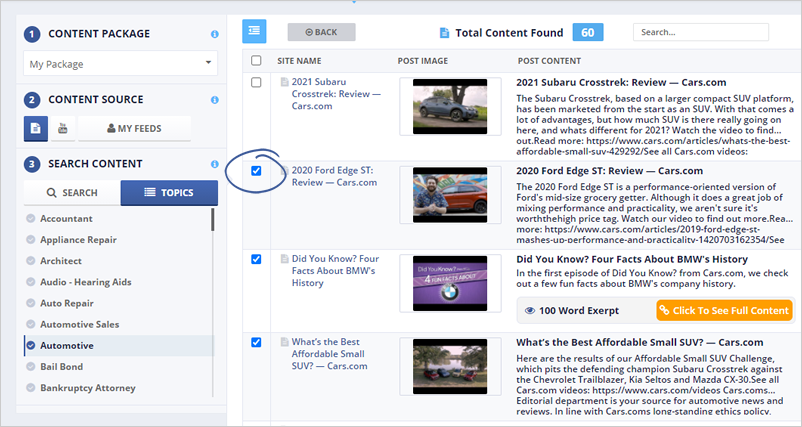
Once you added the content to the package, you will find it in the library:
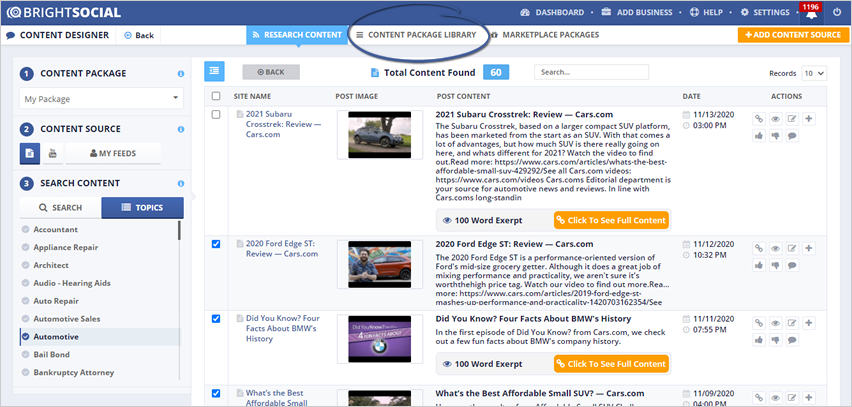
Related Articles:
How to Schedule a Multi-Post
How to Review a Package
How to Curate Content
How to Create a Single Post
How to Find DFY Content
How to Use the Firefox Plugin to Create Content