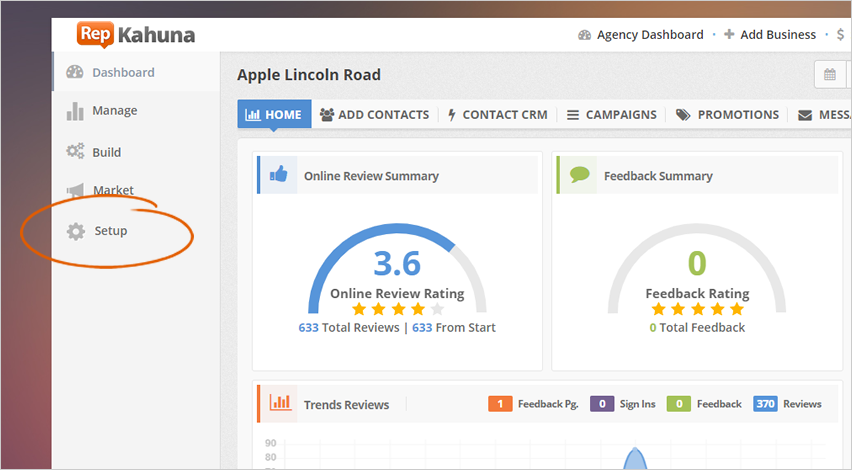
In this article we will show you the steps on how to connect Google My Business account to your Rep Kahuna.
To start connecting Google My Business to Rep Kahuna, follow these steps:
Step 1. From the Business’s Dashboard navigate to Setup.
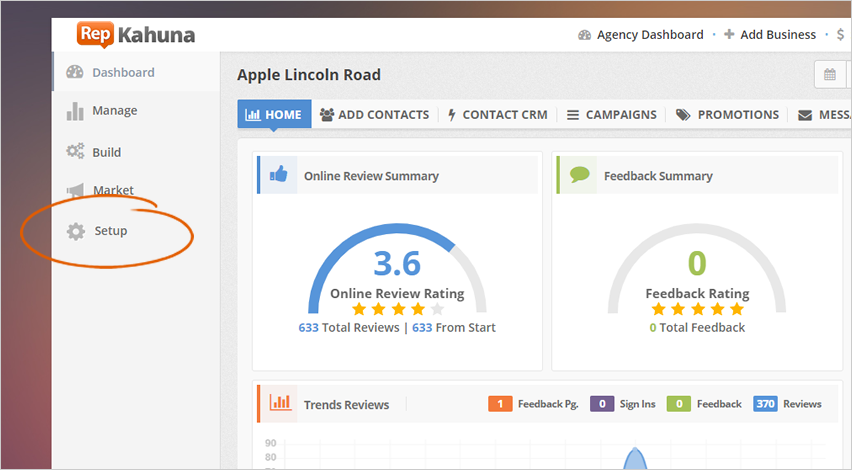
Step 2. Click Locations to choose the location for which you need to connect social media.
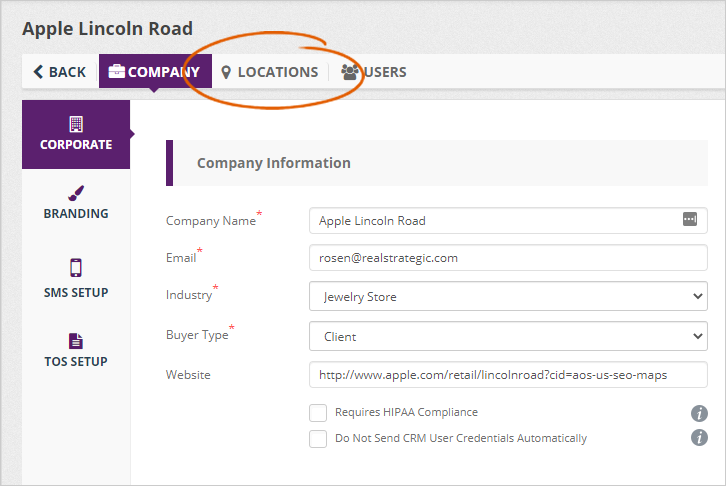
Step 3. Click on the location of your choice.
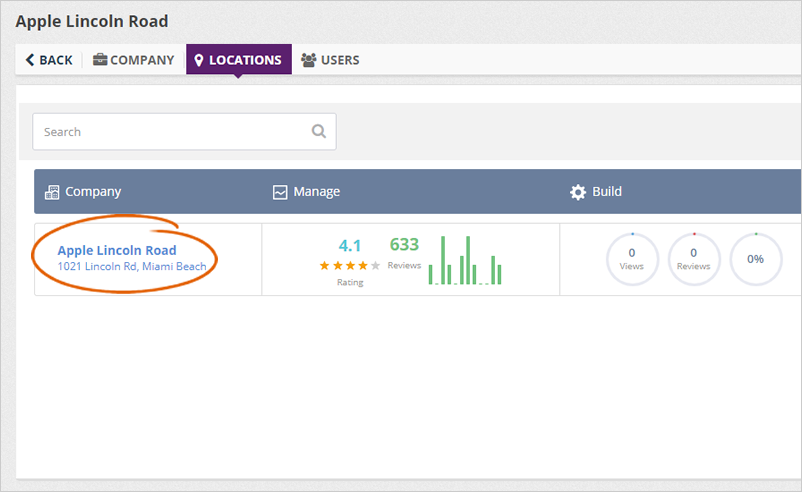
Step 4. Navigate to Social Setup.
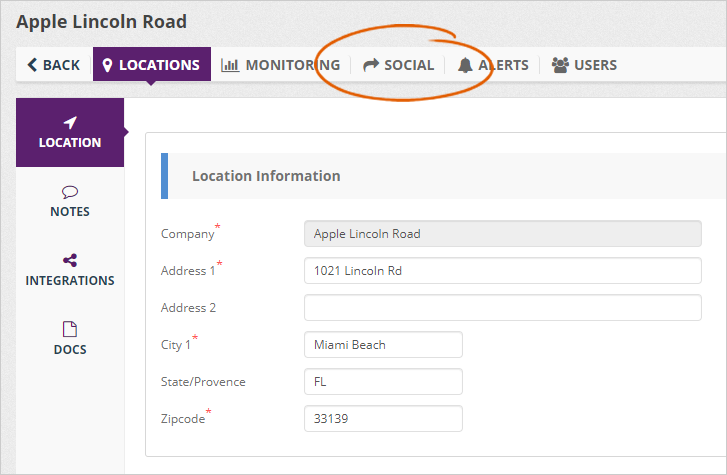
Step 5. Click Google My Business to connect it.
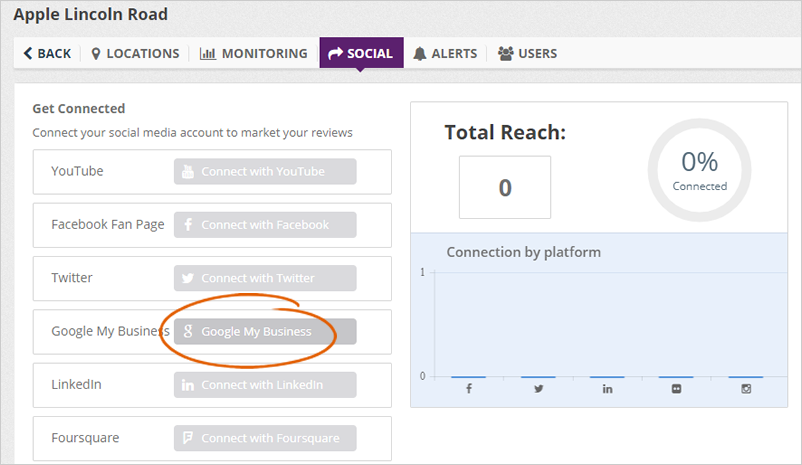
Step 6. Click Connect.
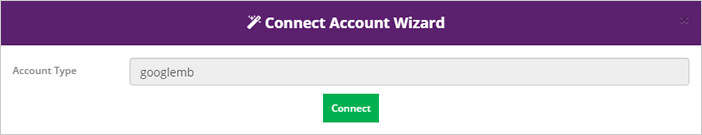
Step 7. Choose the Google My business account
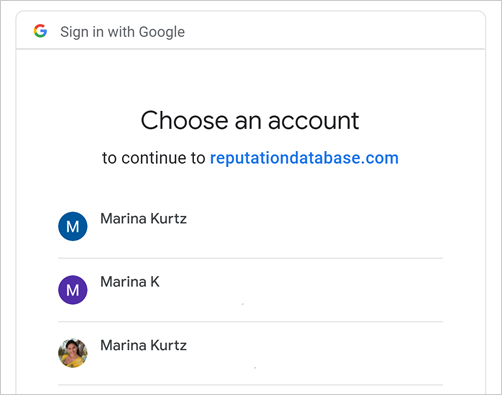
Step 8. Confirm your choices and click Allow.
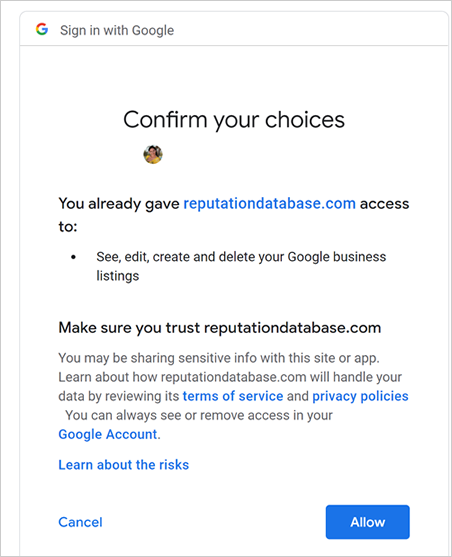
Step 9. Select the page from the dropdown and click Ok, Connect.
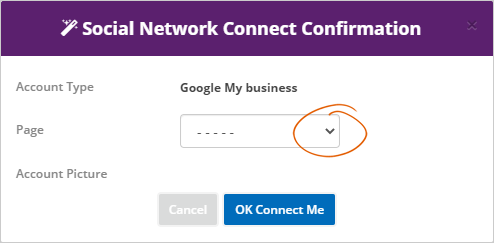
Now the Google My Business will be connected
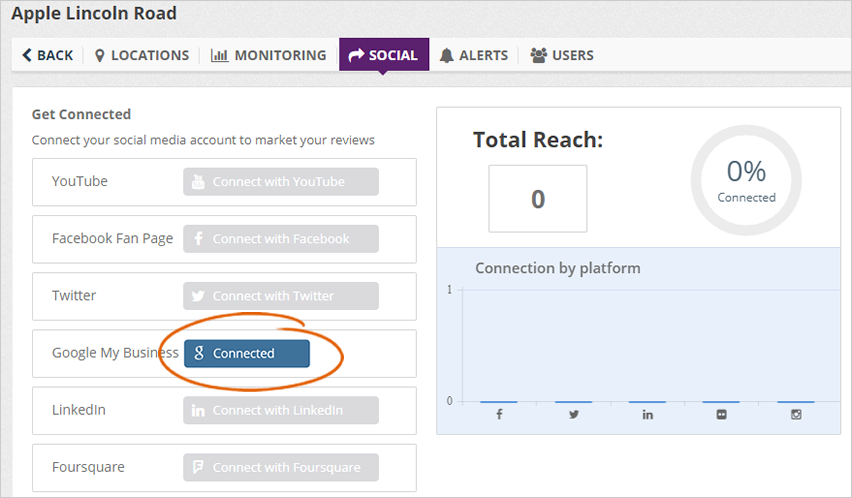
Related Articles:
Company Setup: Social
How to Stream Reviews and Feedback to Social Media
How to Remove the Logo From the Social Images Posted to Social Media
How to Automatically Schedule Social Posts